Controlling the
Correspondence between actual parts and part numbers in GS mode
Actual part |
| Part number |
|
| Actual part | Part number | |
|
|
|
|
|
|
|
|
Part1 |
|
| 1 |
|
| Part9 | 9 |
Part2 |
|
| 2 |
|
| Part10 | 0 |
Part3 |
|
| 3 |
|
| Part11 | A |
Part4 |
|
| 4 |
|
| Part12 | B |
Part5 |
|
| 5 |
|
| Part13 | C |
Part6 |
|
| 6 |
|
| Part14 | D |
Part7 |
|
| 7 |
|
| Part15 | E |
Part8 |
|
| 8 |
|
| Part16 | F |
Data: | 00H | = OFF (Normal part) |
|
| |||
| 01H | = Set1 (Drum1) |
|
| |||
| 02H | = Set2 (Drum2) |
|
| |||
(p) specifies the part you want to switch, and (nn) selects the sound set.
Switching the Part Mode in XGlite mode
Send a message that causes the sound generator to switch to XGlite mode (F0 43 10 4C 00 00 7E 00 F7), and
then use a Bank Select message to select the sound ("Switching sounds" (p. 58)).
the Controlling
MIDI via
57