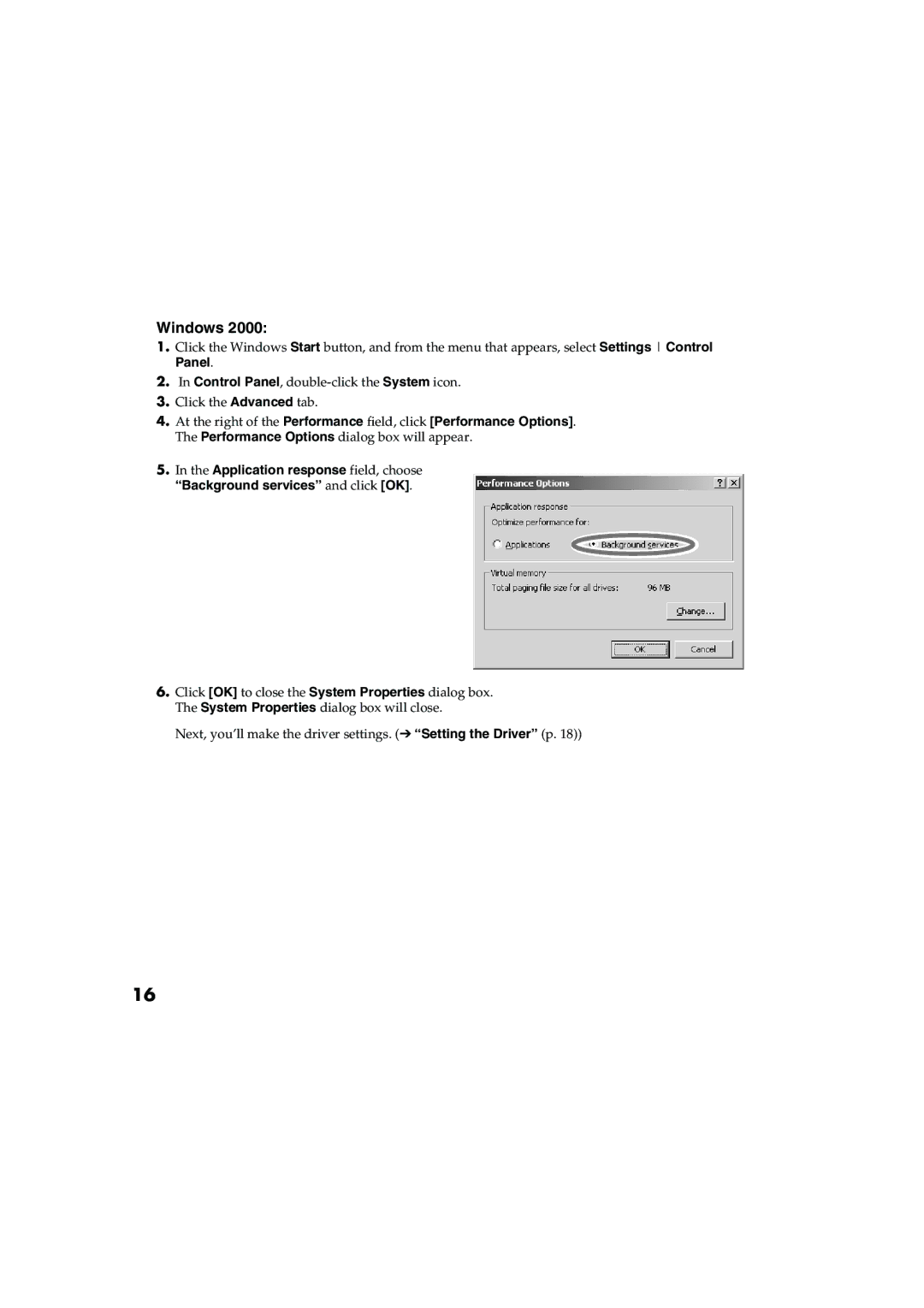Windows 2000:
1.Click the Windows Start button, and from the menu that appears, select Settings Control Panel.
2.In Control Panel,
3.Click the Advanced tab.
4.At the right of the Performance field, click [Performance Options]. The Performance Options dialog box will appear.
5.In the Application response field, choose “Background services” and click [OK].
6.Click [OK] to close the System Properties dialog box. The System Properties dialog box will close.
Next, you’ll make the driver settings. (➔ “Setting the Driver” (p. 18))
16