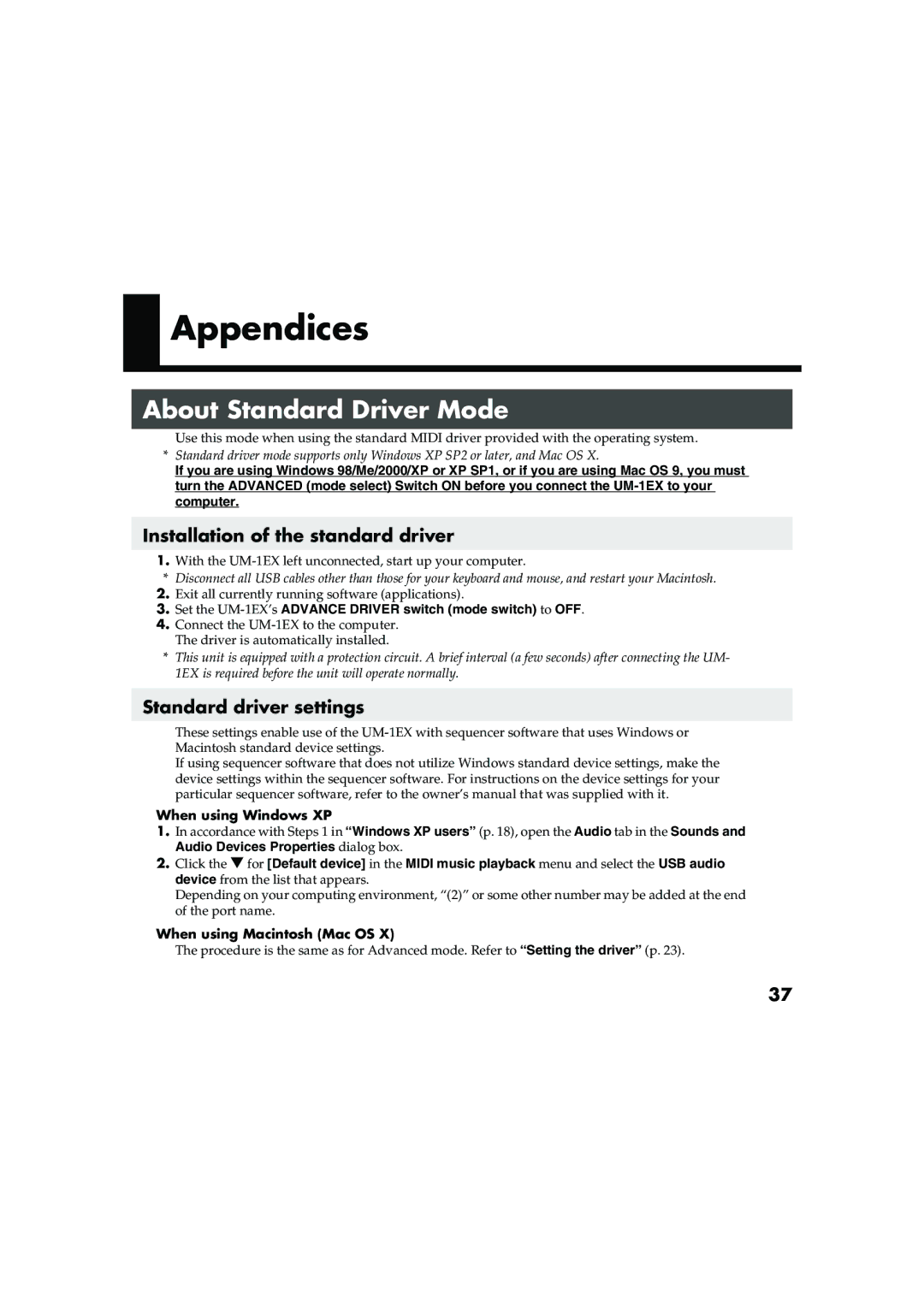Appendices
Appendices
About Standard Driver Mode
Use this mode when using the standard MIDI driver provided with the operating system.
*Standard driver mode supports only Windows XP SP2 or later, and Mac OS X.
If you are using Windows 98/Me/2000/XP or XP SP1, or if you are using Mac OS 9, you must turn the ADVANCED (mode select) Switch ON before you connect the
Installation of the standard driver
1.With the
*Disconnect all USB cables other than those for your keyboard and mouse, and restart your Macintosh.
2. Exit all currently running software (applications).
3. Set the UM-1EX’s ADVANCE DRIVER switch (mode switch) to OFF.
4. Connect the
*This unit is equipped with a protection circuit. A brief interval (a few seconds) after connecting the UM- 1EX is required before the unit will operate normally.
Standard driver settings
These settings enable use of the
If using sequencer software that does not utilize Windows standard device settings, make the device settings within the sequencer software. For instructions on the device settings for your particular sequencer software, refer to the owner’s manual that was supplied with it.
When using Windows XP
1.In accordance with Steps 1 in “Windows XP users” (p. 18), open the Audio tab in the Sounds and Audio Devices Properties dialog box.
2.Click the ▼ for [Default device] in the MIDI music playback menu and select the USB audio device from the list that appears.
Depending on your computing environment, “(2)” or some other number may be added at the end of the port name.
When using Macintosh (Mac OS X)
The procedure is the same as for Advanced mode. Refer to “Setting the driver” (p. 23).
37