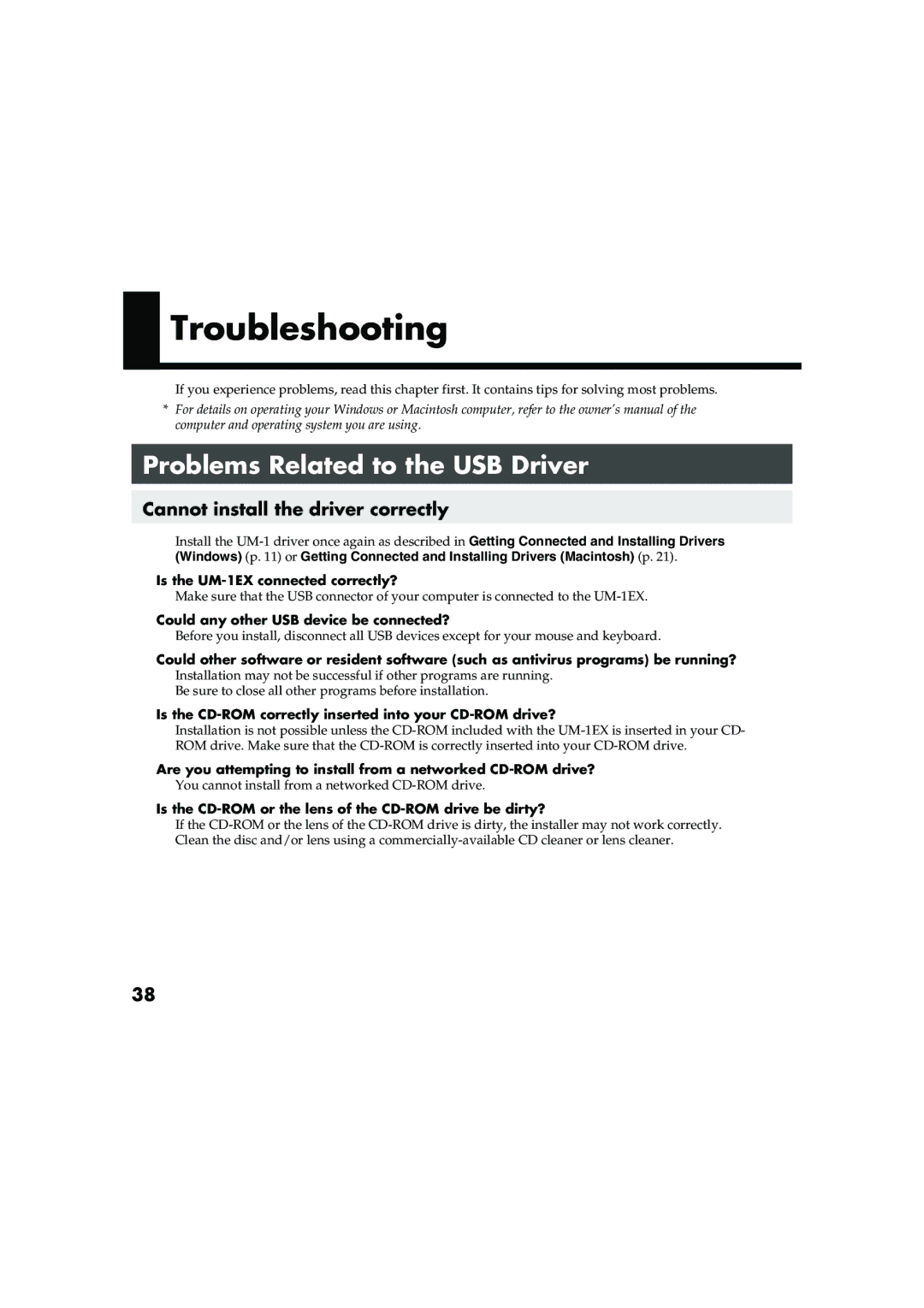Troubleshooting
Troubleshooting
If you experience problems, read this chapter first. It contains tips for solving most problems.
*For details on operating your Windows or Macintosh computer, refer to the owner’s manual of the computer and operating system you are using.
Problems Related to the USB Driver
Cannot install the driver correctly
Install the
Is the UM-1EX connected correctly?
Make sure that the USB connector of your computer is connected to the
Could any other USB device be connected?
Before you install, disconnect all USB devices except for your mouse and keyboard.
Could other software or resident software (such as antivirus programs) be running? Installation may not be successful if other programs are running.
Be sure to close all other programs before installation.
Is the CD-ROM correctly inserted into your CD-ROM drive?
Installation is not possible unless the
Are you attempting to install from a networked
You cannot install from a networked
Is the CD-ROM or the lens of the CD-ROM drive be dirty?
If the
38