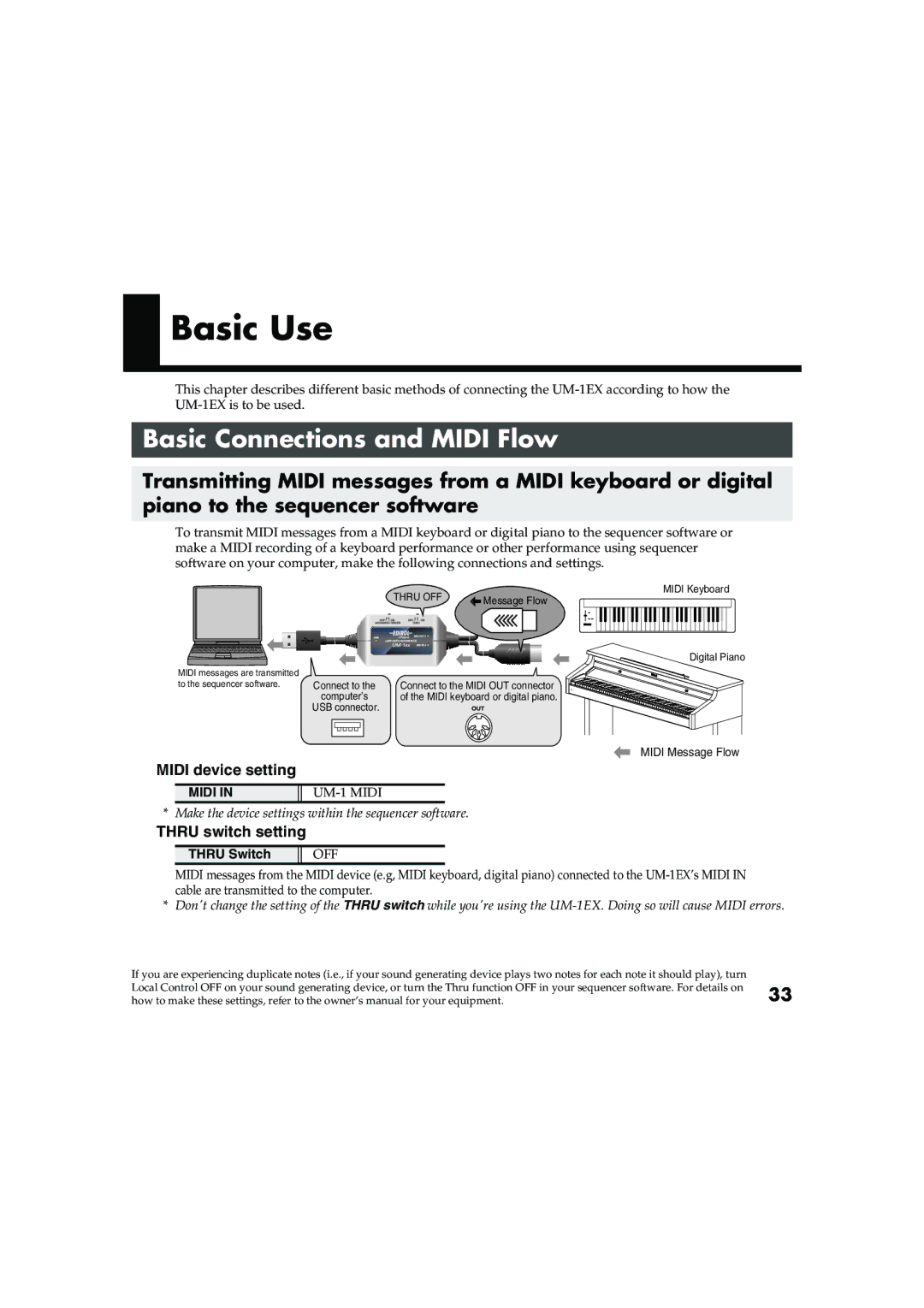Basic Use
Basic Use
This chapter describes different basic methods of connecting the
Basic Connections and MIDI Flow
Transmitting MIDI messages from a MIDI keyboard or digital piano to the sequencer software
To transmit MIDI messages from a MIDI keyboard or digital piano to the sequencer software or make a MIDI recording of a keyboard performance or other performance using sequencer software on your computer, make the following connections and settings.
MIDI Keyboard
|
| THRU OFF | Message Flow |
|
|
| |
|
|
| Digital Piano |
MIDI messages are transmitted |
|
|
|
to the sequencer software. | Connect to the | Connect to the MIDI OUT connector | |
| computer’s | of the MIDI keyboard or digital piano. | |
| USB connector. |
|
|
MIDI Message Flow
MIDI device setting
MIDI IN
*Make the device settings within the sequencer software.
THRU switch setting
THRU Switch
OFF
MIDI messages from the MIDI device (e.g, MIDI keyboard, digital piano) connected to the
* Don't change the setting of the THRU switch while you're using the
If you are experiencing duplicate notes (i.e., if your sound generating device plays two notes for each note it should play), turn |
|
Local Control OFF on your sound generating device, or turn the Thru function OFF in your sequencer software. For details on | 33 |
how to make these settings, refer to the owner’s manual for your equipment. |