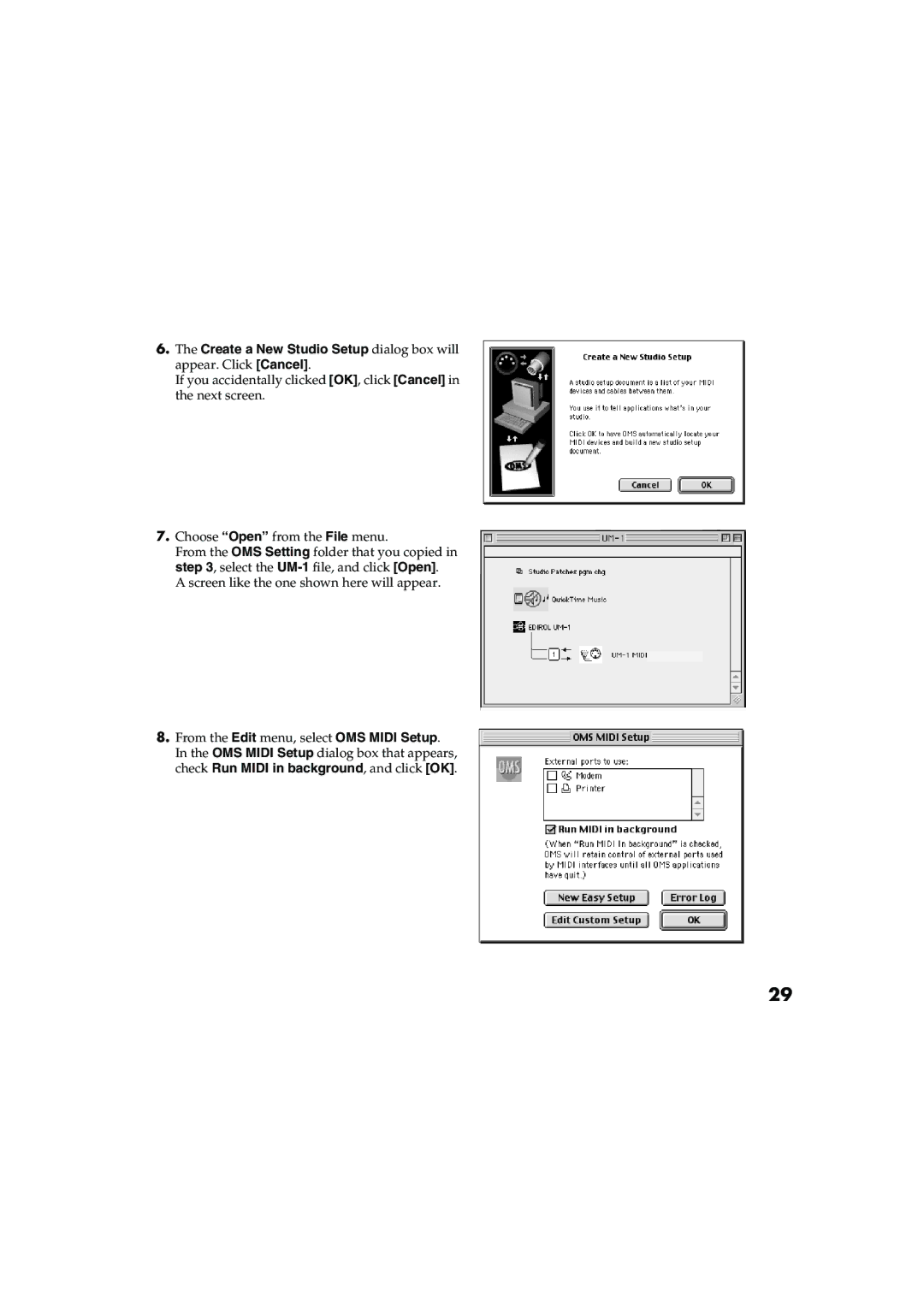6.The Create a New Studio Setup dialog box will appear. Click [Cancel].
If you accidentally clicked [OK], click [Cancel] in the next screen.
7.Choose “Open” from the File menu.
From the OMS Setting folder that you copied in step 3, select the
A screen like the one shown here will appear.
8.From the Edit menu, select OMS MIDI Setup. In the OMS MIDI Setup dialog box that appears, check Run MIDI in background, and click [OK].
29