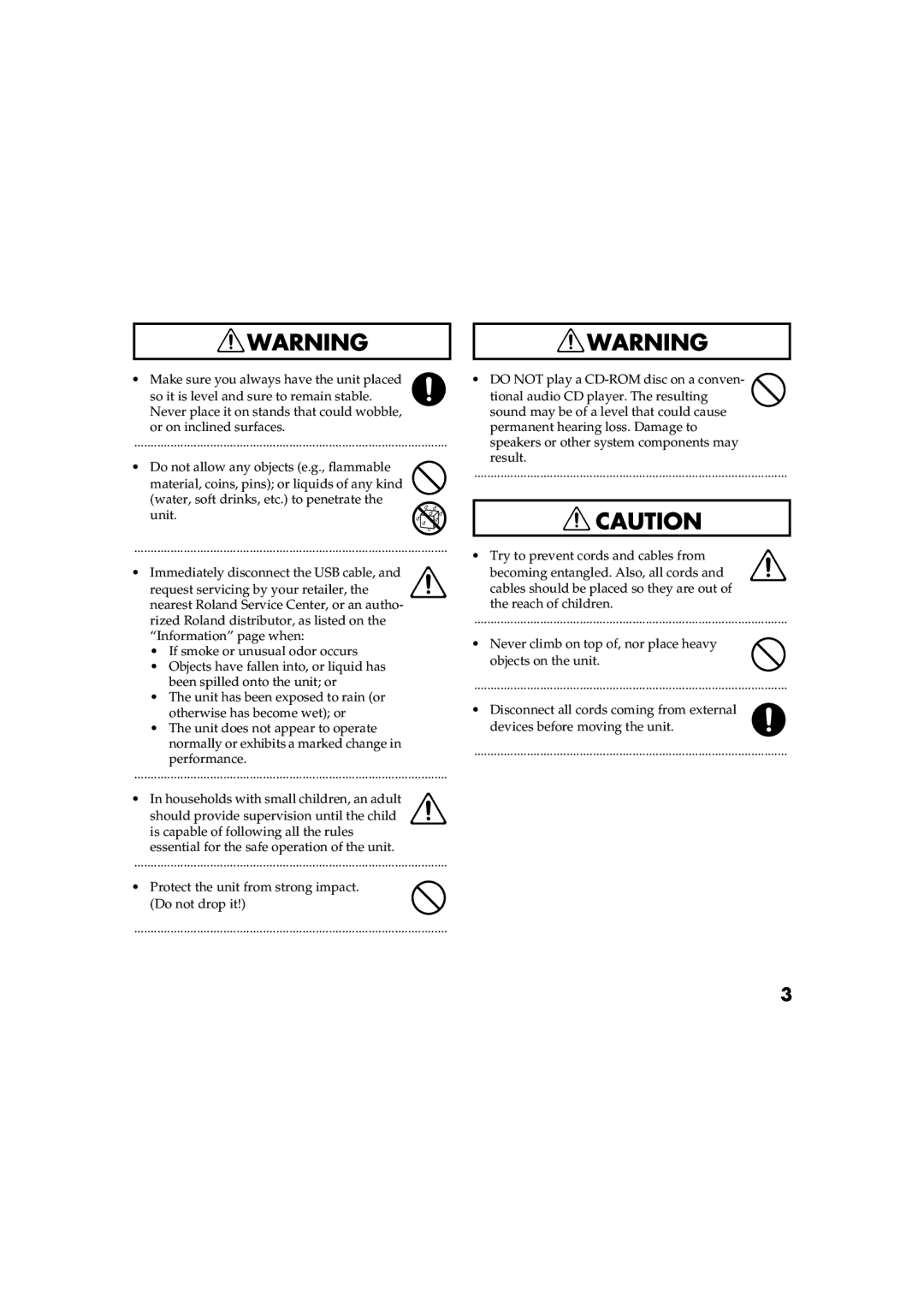• Make sure you always have the unit placed
so it is level and sure to remain stable. Never place it on stands that could wobble,
or on inclined surfaces.
...............................................................................................
•Do not allow any objects (e.g., flammable material, coins, pins); or liquids of any kind (water, soft drinks, etc.) to penetrate the unit.
...............................................................................................
• Immediately disconnect the USB cable, and request servicing by your retailer, the nearest Roland Service Center, or an autho- rized Roland distributor, as listed on the “Information” page when:
•If smoke or unusual odor occurs
•Objects have fallen into, or liquid has been spilled onto the unit; or
•The unit has been exposed to rain (or otherwise has become wet); or
•The unit does not appear to operate normally or exhibits a marked change in
performance.
...............................................................................................
• In households with small children, an adult should provide supervision until the child is capable of following all the rules
essential for the safe operation of the unit.
...............................................................................................
•Protect the unit from strong impact. (Do not drop it!)
...............................................................................................
•DO NOT play a
speakers or other system components may result.
...............................................................................................
• Try to prevent cords and cables from becoming entangled. Also, all cords and cables should be placed so they are out of
the reach of children.
...............................................................................................
•Never climb on top of, nor place heavy objects on the unit.
...............................................................................................
• Disconnect all cords coming from external devices before moving the unit.
...............................................................................................
3