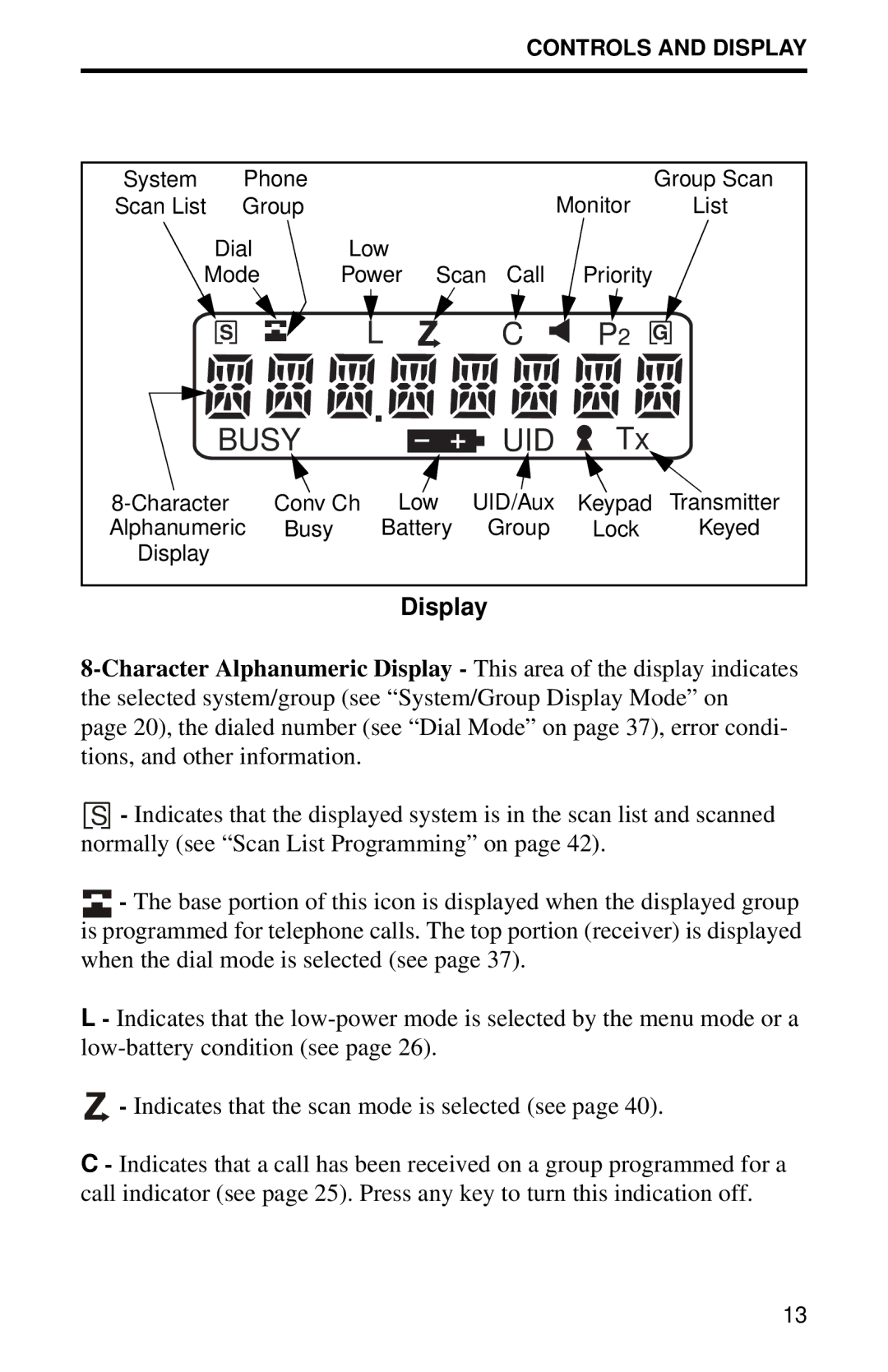CONTROLS AND DISPLAY
System | Phone |
|
|
|
|
|
| Group Scan | |
Scan List | Group |
|
|
|
|
| Monitor | List | |
Dial |
| Low |
|
|
|
|
| ||
Mode |
| Power | Scan | Call | Priority | ||||
S |
|
|
| L |
|
| C | P2 | G |
BUSY |
|
|
|
| UID | Tx |
| ||
| Conv Ch | Low | UID/Aux | Keypad | Transmitter | ||||
Alphanumeric | Busy |
| Battery |
| Group | Lock | Keyed | ||
Display |
|
|
|
|
|
|
|
|
|
|
|
|
| Display |
|
|
| ||
S - Indicates that the displayed system is in the scan list and scanned
normally (see “Scan List Programming” on page 42).
![]() - The base portion of this icon is displayed when the displayed group is programmed for telephone calls. The top portion (receiver) is displayed when the dial mode is selected (see page 37).
- The base portion of this icon is displayed when the displayed group is programmed for telephone calls. The top portion (receiver) is displayed when the dial mode is selected (see page 37).
L - Indicates that the
![]() - Indicates that the scan mode is selected (see page 40).
- Indicates that the scan mode is selected (see page 40).
C - Indicates that a call has been received on a group programmed for a call indicator (see page 25). Press any key to turn this indication off.
13