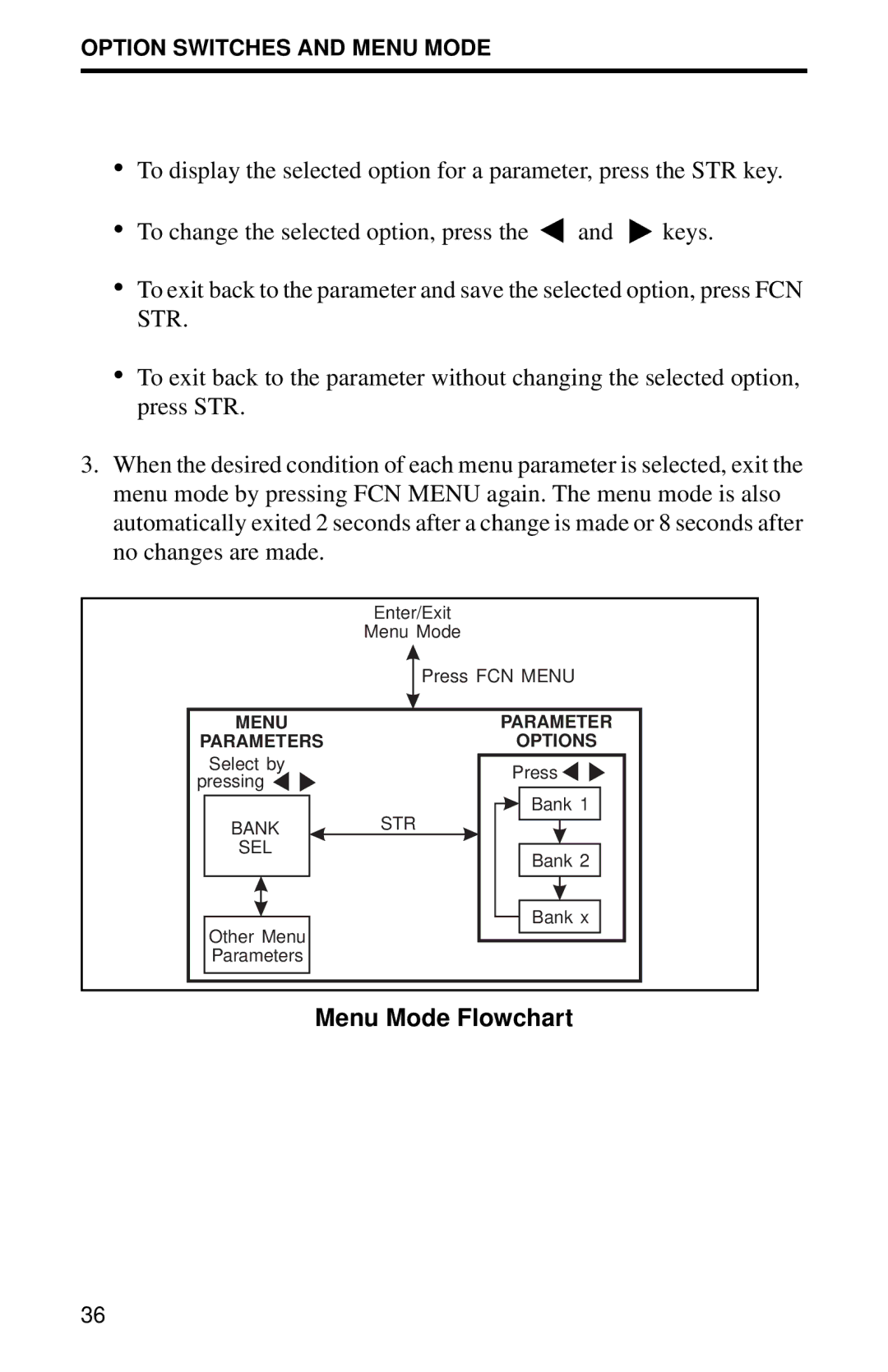OPTION SWITCHES AND MENU MODE
•To display the selected option for a parameter, press the STR key.
•To change the selected option, press the ![]() and
and ![]() keys.
keys.
•To exit back to the parameter and save the selected option, press FCN STR.
•To exit back to the parameter without changing the selected option, press STR.
3.When the desired condition of each menu parameter is selected, exit the menu mode by pressing FCN MENU again. The menu mode is also automatically exited 2 seconds after a change is made or 8 seconds after no changes are made.
Enter/Exit
Menu Mode
Press FCN MENU
MENU | PARAMETER | |
PARAMETERS | OPTIONS | |
Select by | Press | |
pressing | ||
| ||
| Bank 1 | |
BANK | STR | |
SEL | Bank 2 | |
| ||
Other Menu | Bank x | |
| ||
Parameters |
|
Menu Mode Flowchart
36