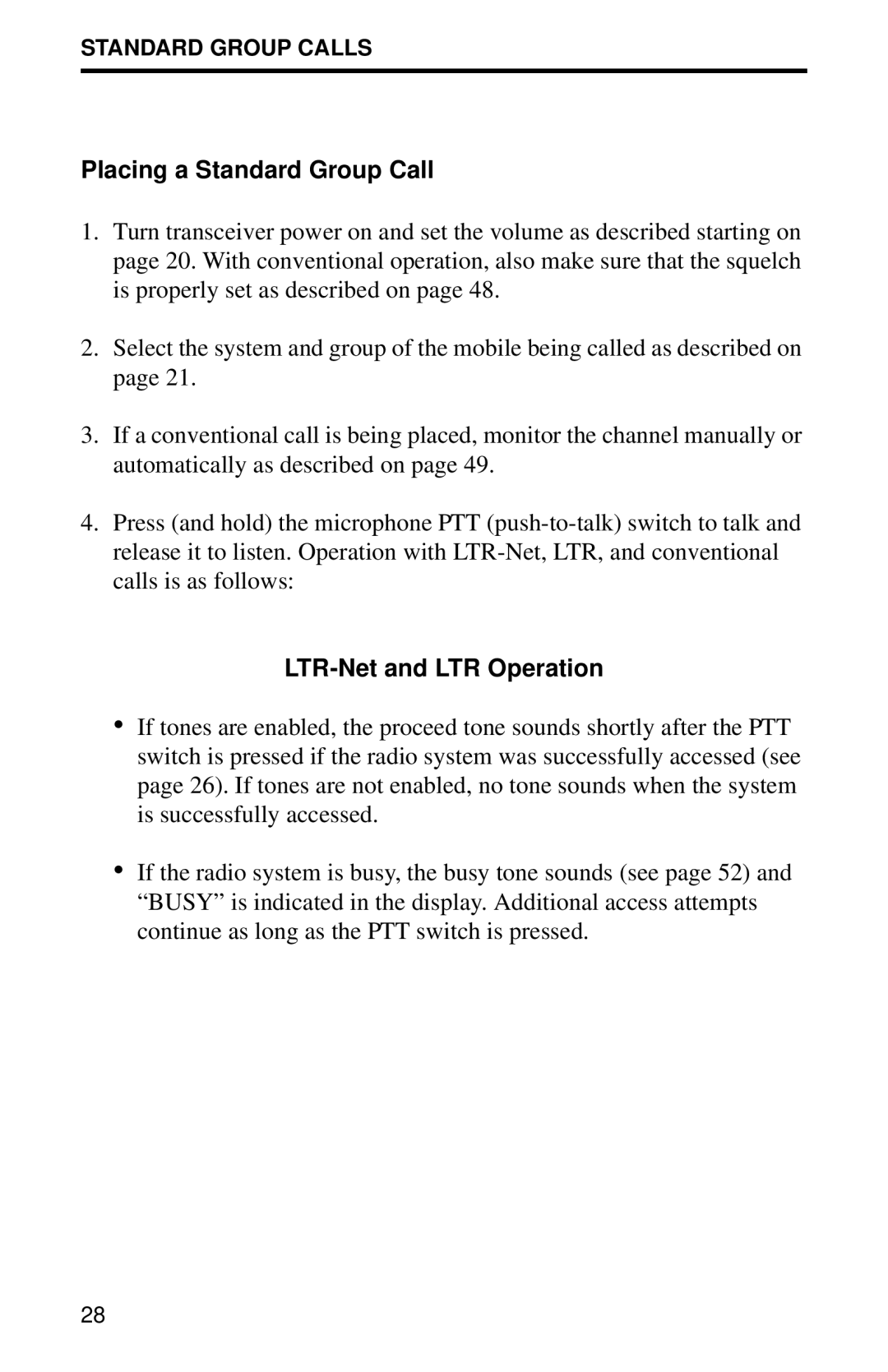STANDARD GROUP CALLS
Placing a Standard Group Call
1.Turn transceiver power on and set the volume as described starting on page 20. With conventional operation, also make sure that the squelch is properly set as described on page 48.
2.Select the system and group of the mobile being called as described on page 21.
3.If a conventional call is being placed, monitor the channel manually or automatically as described on page 49.
4.Press (and hold) the microphone PTT
LTR-Net and LTR Operation
•If tones are enabled, the proceed tone sounds shortly after the PTT switch is pressed if the radio system was successfully accessed (see page 26). If tones are not enabled, no tone sounds when the system is successfully accessed.
•If the radio system is busy, the busy tone sounds (see page 52) and “BUSY” is indicated in the display. Additional access attempts continue as long as the PTT switch is pressed.
28