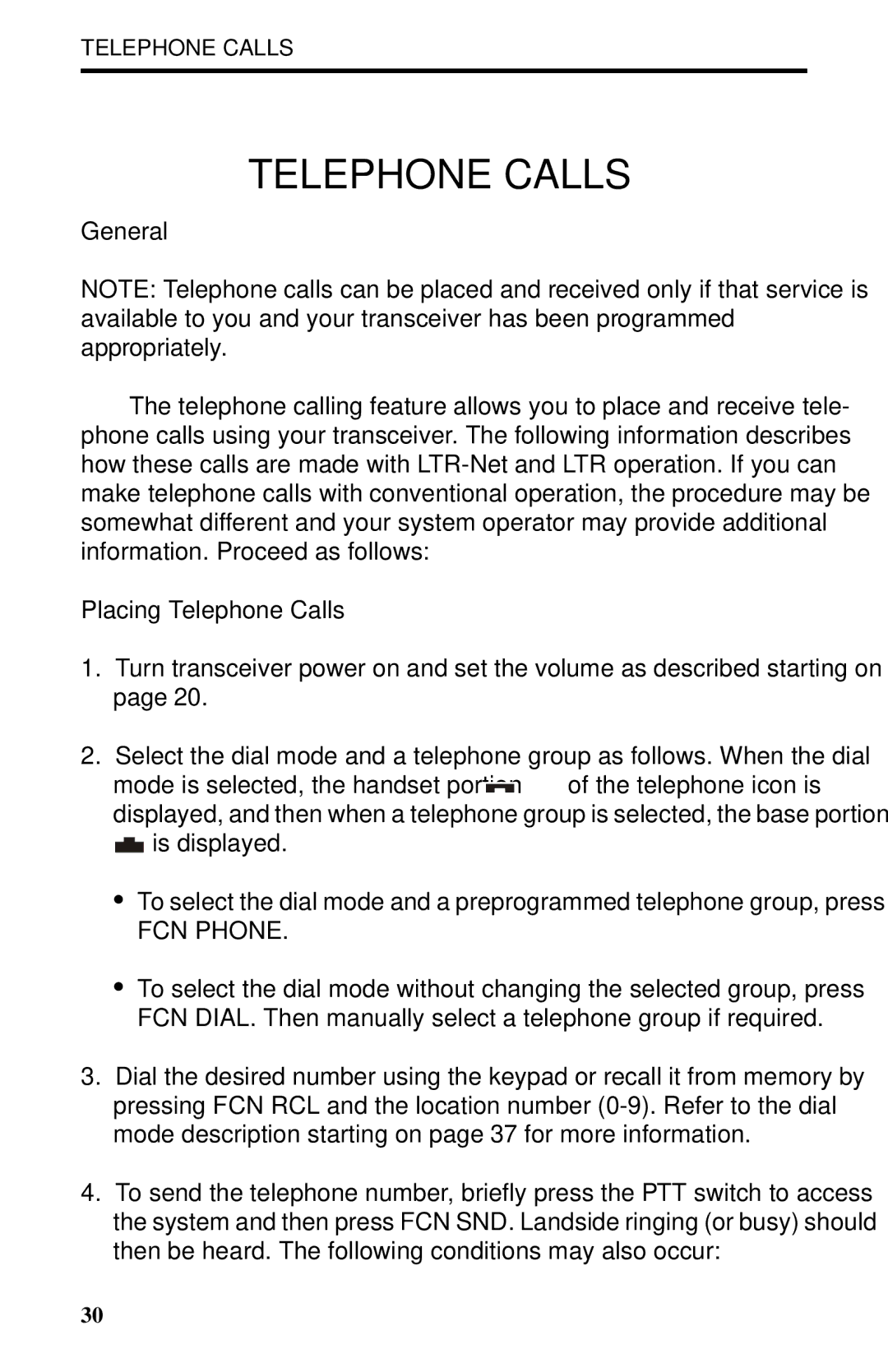TELEPHONE CALLS
TELEPHONE CALLS
General
NOTE: Telephone calls can be placed and received only if that service is available to you and your transceiver has been programmed appropriately.
The telephone calling feature allows you to place and receive tele- phone calls using your transceiver. The following information describes how these calls are made with
Placing Telephone Calls
1.Turn transceiver power on and set the volume as described starting on page 20.
2.Select the dial mode and a telephone group as follows. When the dial mode is selected, the handset portion ![]() of the telephone icon is displayed, and then when a telephone group is selected, the base portion
of the telephone icon is displayed, and then when a telephone group is selected, the base portion ![]() is displayed.
is displayed.
•To select the dial mode and a preprogrammed telephone group, press
FCN PHONE.
•To select the dial mode without changing the selected group, press FCN DIAL. Then manually select a telephone group if required.
3.Dial the desired number using the keypad or recall it from memory by pressing FCN RCL and the location number
4.To send the telephone number, briefly press the PTT switch to access the system and then press FCN SND. Landside ringing (or busy) should then be heard. The following conditions may also occur:
30