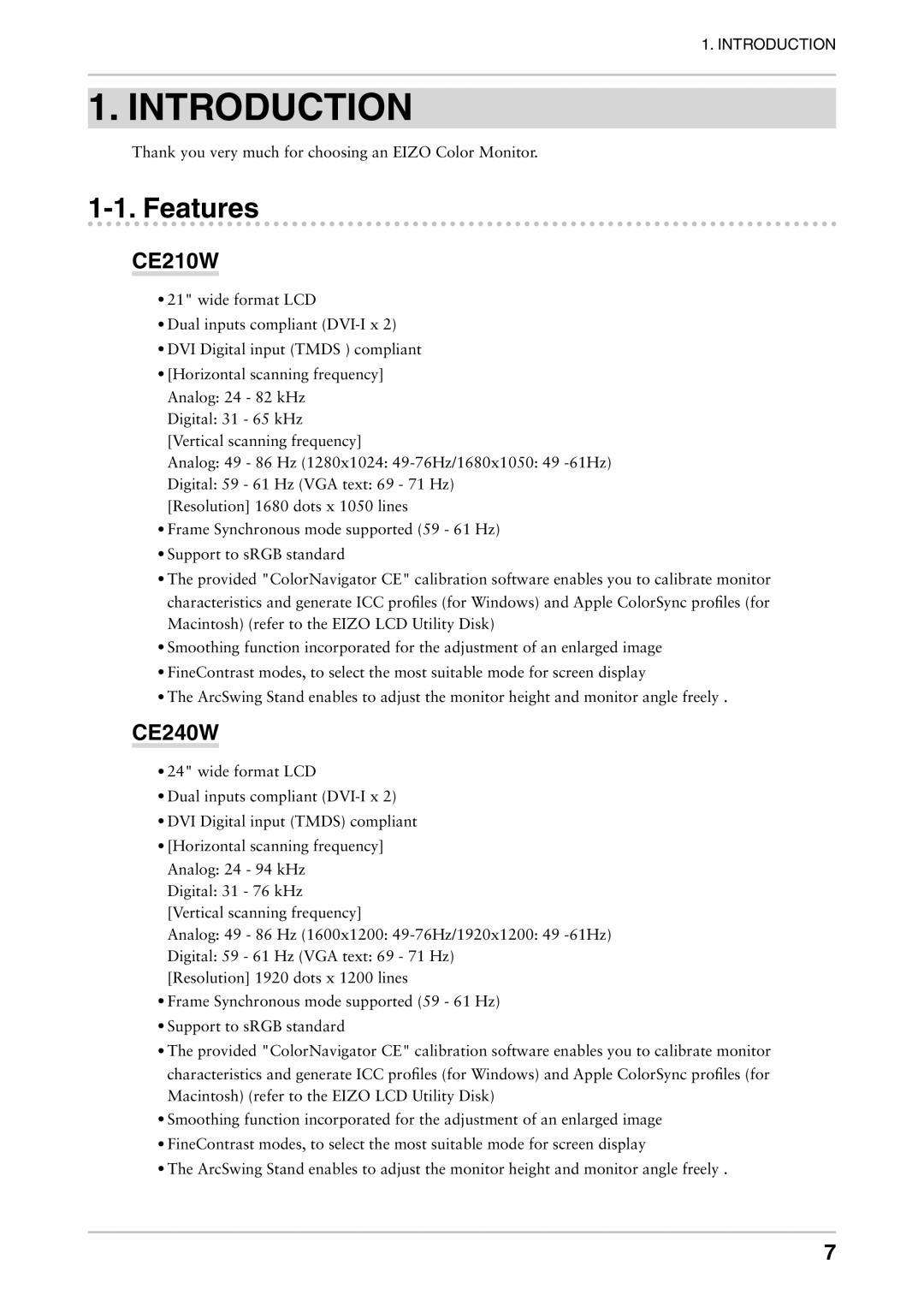1. INTRODUCTION
1. INTRODUCTION
Thank you very much for choosing an EIZO Color Monitor.
1-1. Features
CE210W
•21" wide format LCD
•Dual inputs compliant
•DVI Digital input (TMDS ) compliant
•[Horizontal scanning frequency] Analog: 24 - 82 kHz
Digital: 31 - 65 kHz [Vertical scanning frequency]
Analog: 49 - 86 Hz (1280x1024:
Digital: 59 - 61 Hz (VGA text: 69 - 71 Hz) [Resolution] 1680 dots x 1050 lines
•Frame Synchronous mode supported (59 - 61 Hz)
•Support to sRGB standard
•The provided "ColorNavigator CE" calibration software enables you to calibrate monitor characteristics and generate ICC profiles (for Windows) and Apple ColorSync profiles (for Macintosh) (refer to the EIZO LCD Utility Disk)
•Smoothing function incorporated for the adjustment of an enlarged image
•FineContrast modes, to select the most suitable mode for screen display
•The ArcSwing Stand enables to adjust the monitor height and monitor angle freely .
CE240W
•24" wide format LCD
•Dual inputs compliant
•DVI Digital input (TMDS) compliant
•[Horizontal scanning frequency] Analog: 24 - 94 kHz
Digital: 31 - 76 kHz [Vertical scanning frequency]
Analog: 49 - 86 Hz (1600x1200:
Digital: 59 - 61 Hz (VGA text: 69 - 71 Hz) [Resolution] 1920 dots x 1200 lines
•Frame Synchronous mode supported (59 - 61 Hz)
•Support to sRGB standard
•The provided "ColorNavigator CE" calibration software enables you to calibrate monitor characteristics and generate ICC profiles (for Windows) and Apple ColorSync profiles (for Macintosh) (refer to the EIZO LCD Utility Disk)
•Smoothing function incorporated for the adjustment of an enlarged image
•FineContrast modes, to select the most suitable mode for screen display
•The ArcSwing Stand enables to adjust the monitor height and monitor angle freely .
7