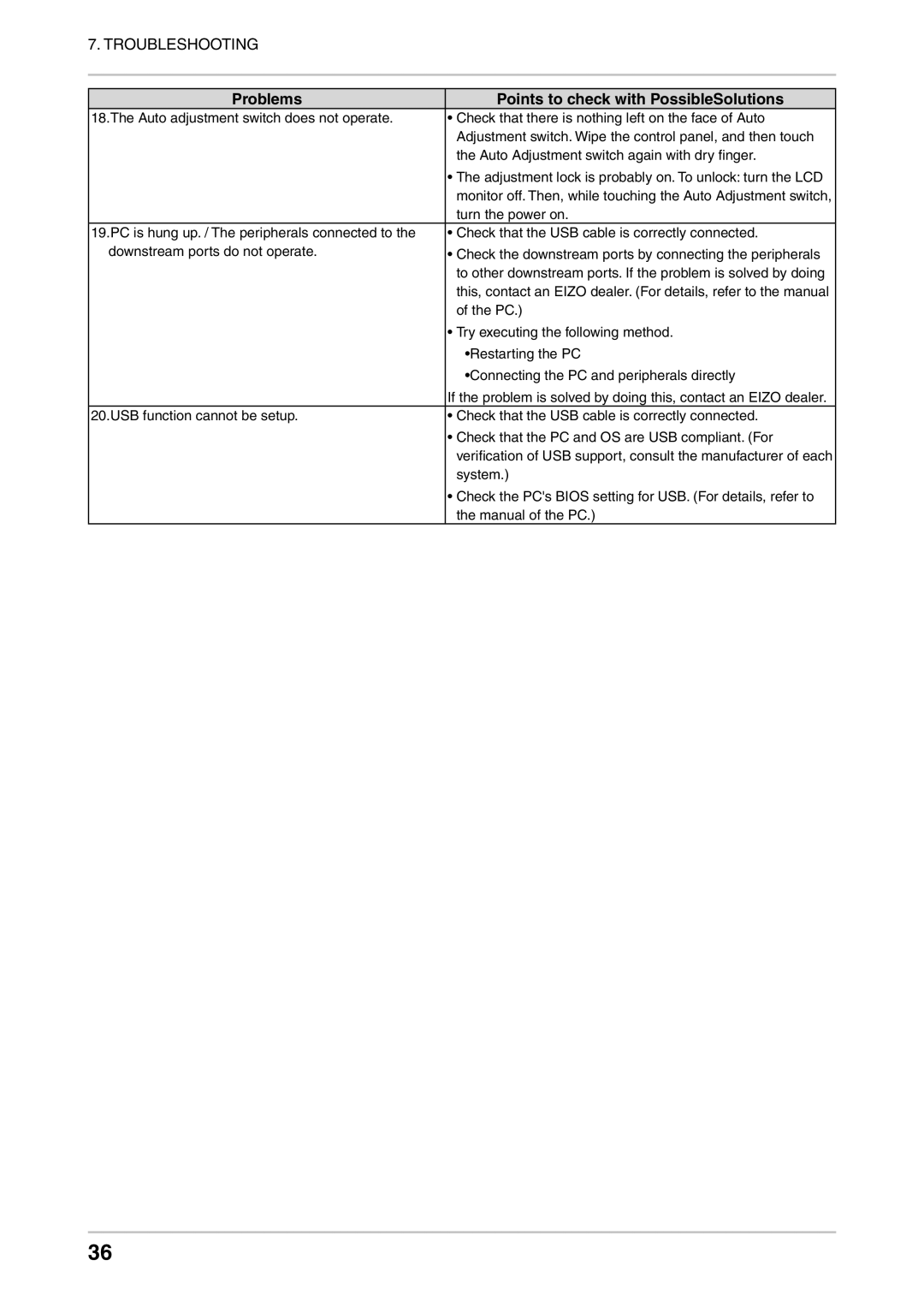7. TROUBLESHOOTING
Problems | Points to check with PossibleSolutions |
18.The Auto adjustment switch does not operate. | • Check that there is nothing left on the face of Auto |
| Adjustment switch. Wipe the control panel, and then touch |
| the Auto Adjustment switch again with dry finger. |
| • The adjustment lock is probably on. To unlock: turn the LCD |
| monitor off. Then, while touching the Auto Adjustment switch, |
| turn the power on. |
19.PC is hung up. / The peripherals connected to the | • Check that the USB cable is correctly connected. |
downstream ports do not operate. | • Check the downstream ports by connecting the peripherals |
| to other downstream ports. If the problem is solved by doing |
| this, contact an EIZO dealer. (For details, refer to the manual |
| of the PC.) |
| • Try executing the following method. |
| •Restarting the PC |
| •Connecting the PC and peripherals directly |
| If the problem is solved by doing this, contact an EIZO dealer. |
20.USB function cannot be setup. | • Check that the USB cable is correctly connected. |
| • Check that the PC and OS are USB compliant. (For |
| verification of USB support, consult the manufacturer of each |
| system.) |
| • Check the PC's BIOS setting for USB. (For details, refer to |
| the manual of the PC.) |
36