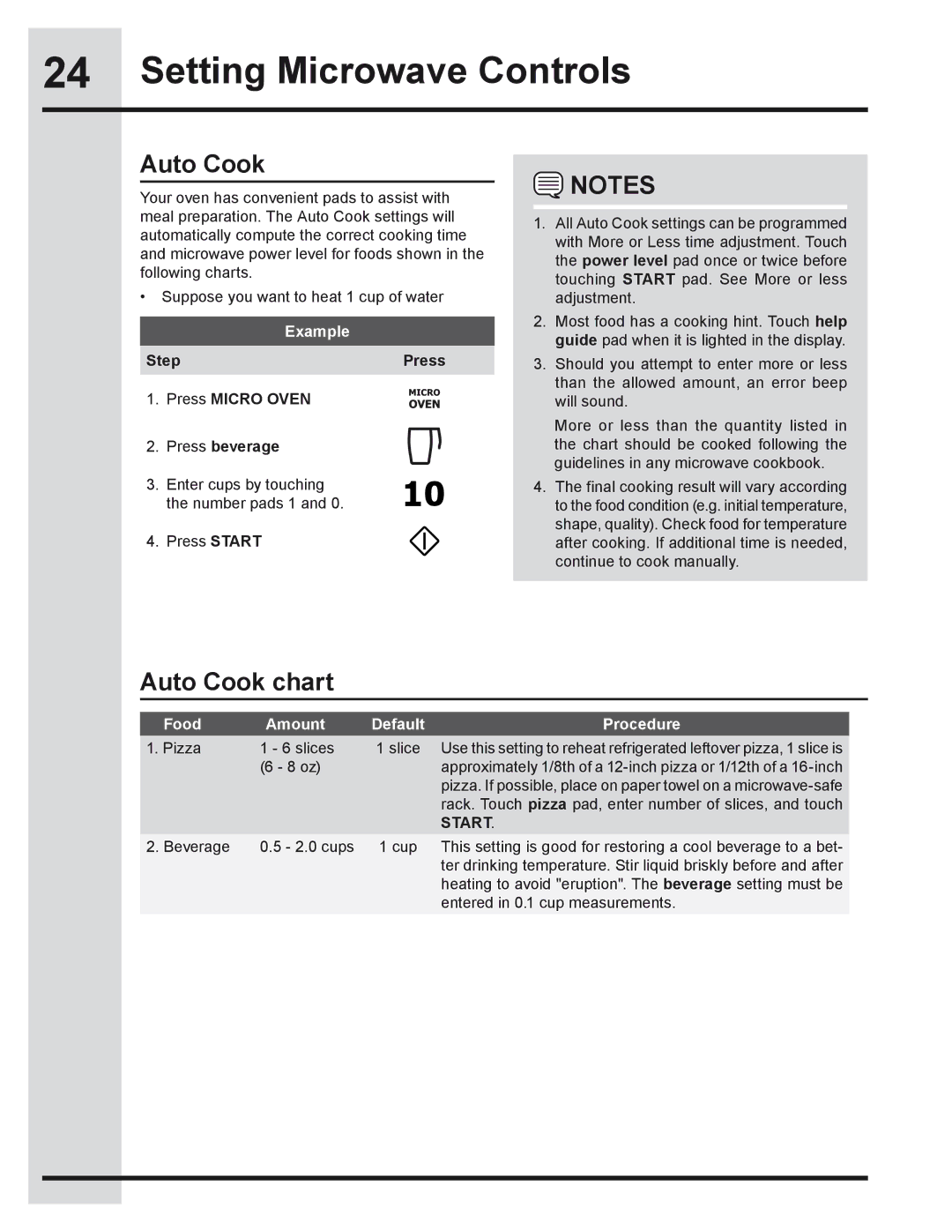318205319 specifications
Electrolux 318205319 is a versatile and highly efficient kitchen appliance that has gained recognition for its exceptional performance and user-friendly features. This model is designed to cater to the needs of modern households, ensuring convenience without compromising on quality.One of the standout characteristics of the Electrolux 318205319 is its sleek and contemporary design, which fits seamlessly into any kitchen décor. The appliance is constructed using high-quality materials, ensuring durability and longevity. The user interface is intuitive, featuring easy-to-read controls that allow for quick adjustments and settings changes.
The Electrolux 318205319 boasts a range of advanced cooking technologies that enhance its functionality. With an innovative cooking system, this appliance ensures even heat distribution, resulting in consistently delicious meals. It employs a convection cooking method that utilizes a fan to circulate hot air within the cooking chamber, allowing food to cook evenly and efficiently.
An important feature of this model is its programmable settings, which enable users to set cooking times and temperatures according to their specific recipes. This can significantly simplify meal preparation, particularly for busy families or individuals. Additionally, the appliance comes equipped with multiple cooking modes, including bake, broil, and roast, which provide flexibility in preparing a variety of dishes.
Another notable technology integrated into the Electrolux 318205319 is its smart sensing capability. This technology monitors the cooking process and adjusts the heat output accordingly, preventing overcooking and ensuring optimal results every time. The appliance also features a self-cleaning function, making it easier to maintain cleanliness without manual scrubbing.
Safety is also a priority with the Electrolux 318205319. It comes with a range of safety features, including automatic shut-off and cool-touch handles, which help prevent accidents in the kitchen.
Furthermore, the energy efficiency of this model is commendable, as it consumes less power without sacrificing performance. This is not only environmentally friendly but also translates into savings on energy bills for the user.
Overall, the Electrolux 318205319 stands out for its combination of innovative technology, ease of use, and stylish design, making it a valuable addition to any kitchen.