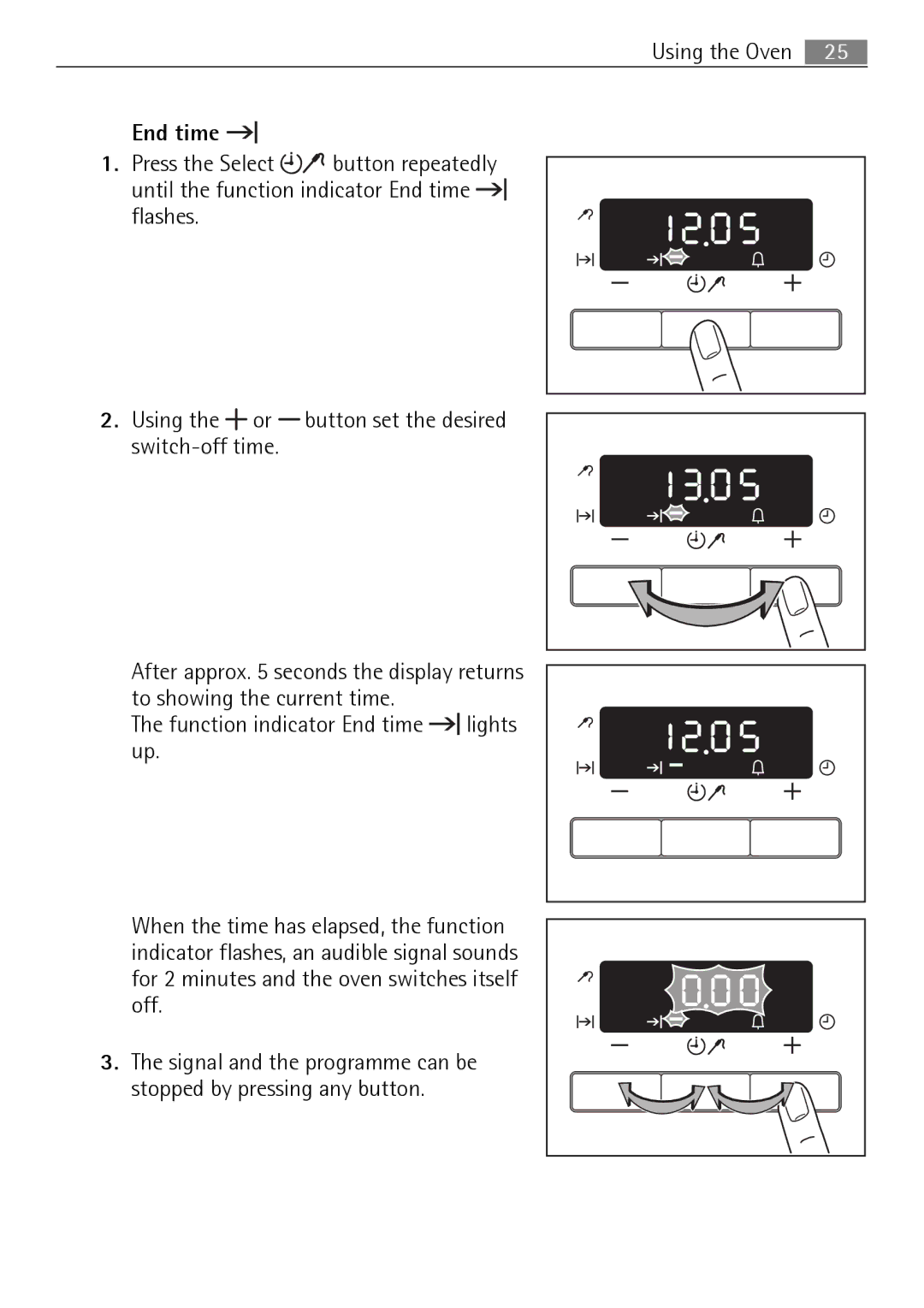Using the Oven 25
End time 

1.Press the Select ![]() button repeatedly until the function indicator End time
button repeatedly until the function indicator End time ![]()
![]()
flashes.
2. Using the | or | button set the desired |
| ||
After approx. 5 seconds the display returns to showing the current time.
The function indicator End time ![]()
![]() lights up.
lights up.
When the time has elapsed, the function indicator flashes, an audible signal sounds for 2 minutes and the oven switches itself off.
3.The signal and the programme can be
stopped by pressing any button.