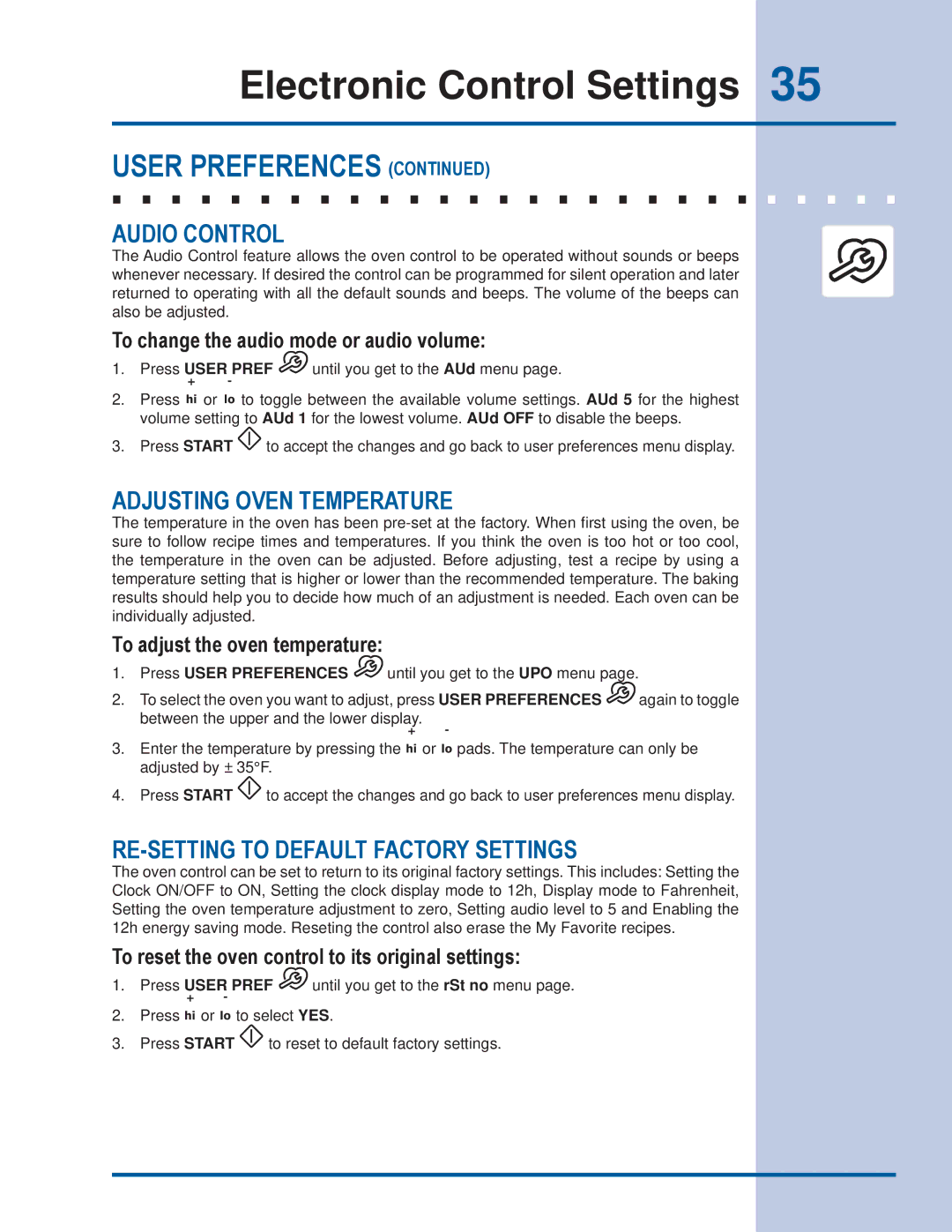EI30ES55JS specifications
The Electrolux EI30ES55JS is a meticulously designed 30-inch electric range, standing out in any modern kitchen for its combination of functionality, style, and advanced features. This appliance embodies Electrolux's commitment to delivering culinary excellence and user-friendly experiences, making it perfect for both novice cooks and seasoned chefs.One of the main features of the EI30ES55JS is its powerful induction cooktop. Induction cooking technology offers rapid heating and exceptional temperature control, enabling users to cook food more efficiently than traditional gas or electric ranges. With five cooking zones, including a versatile bridge zone, users can easily accommodate various pot sizes and achieve precise cooking results. The induction cooktop also ensures safety, as it keeps the surface cool to the touch, minimizing the risk of burns.
The oven is another highlight of the EI30ES55JS, equipped with a large capacity of 4.6 cubic feet. This spacious interior allows for multiple dishes to be cooked simultaneously, ideal for family gatherings and meal prep. The oven features a True Convection system, which circulates hot air evenly throughout the oven cavity, ensuring consistent baking results. With a temperature range from 175°F to 550°F, home chefs can tackle any recipe with confidence.
Self-cleaning is another convenience offered by this model. The self-clean option allows users to spend less time scrubbing ovens and more time enjoying their culinary creations. The oven utilizes high heat to burn away food residue, leaving a pristine cooking environment.
In terms of design, the EI30ES55JS boasts a sleek, stainless-steel finish that enhances any kitchen's aesthetic. The range is also equipped with intuitive touch controls, providing easy navigation through settings and options. Additionally, the oven features a large window, allowing users to monitor their cooking progress without opening the door.
Furthermore, the Electrolux EI30ES55JS includes advanced features such as a temperature probe, ensuring that meats are cooked to perfection, and a delay start function, offering flexibility in meal preparation. With its combination of cutting-edge technology, spacious design, and stylish appearance, the Electrolux EI30ES55JS is an excellent choice for those looking to elevate their cooking experience and kitchen space.