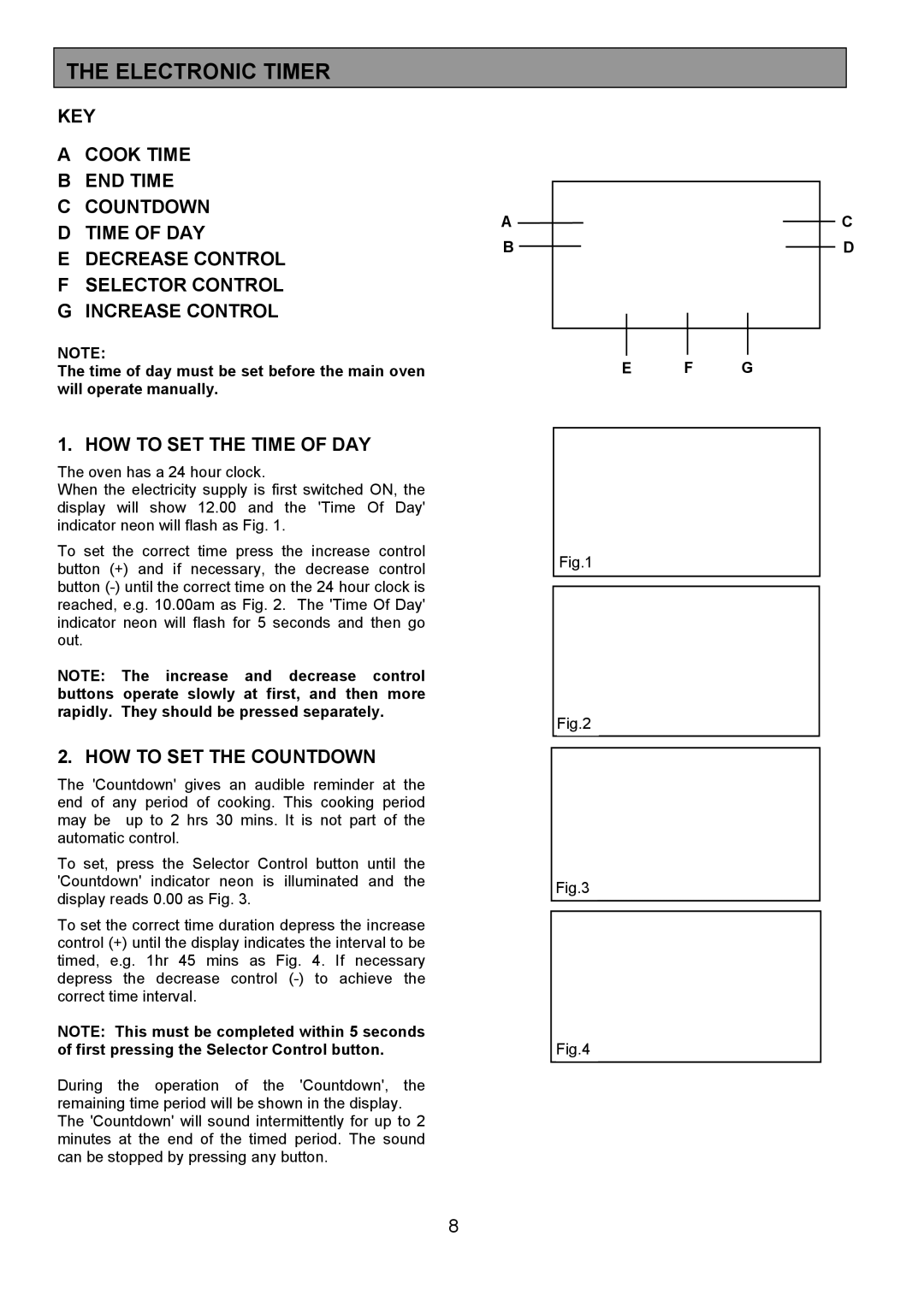FDO 900 specifications
The Electrolux FDO 900 is a culinary marvel designed for both professional and home chefs looking to elevate their cooking experience. This advanced oven combines cutting-edge technology and a user-friendly interface to provide exceptional cooking results.One of the standout features of the FDO 900 is its advanced cooking modes, which include traditional baking, convection, and steam cooking. The ability to switch between these modes allows users to experiment with a variety of cooking techniques. Convection mode ensures even heat distribution, making it ideal for baking multiple trays of cookies or roasting meats to perfection. Steam cooking, on the other hand, retains moisture and flavor, making it an excellent option for vegetables and fish.
The Electrolux FDO 900 also incorporates smart technology, offering a built-in touchscreen control panel that simplifies navigation through its various settings and functions. This intuitive interface allows users to easily select cooking modes, set timers, and adjust temperatures with just a few taps. Additionally, the oven is equipped with pre-programmed recipes, which provide precise settings for different dishes, ensuring consistent results every time.
Another significant characteristic of the FDO 900 is its spacious interior, designed to accommodate large roasts and multiple racks, making it an ideal choice for families or those who enjoy entertaining guests. Coupled with an oversized window, the oven provides excellent visibility, allowing users to monitor their dishes without opening the door and losing heat.
The Electrolux FDO 900 is also built with efficiency in mind. It boasts an energy-efficient heating system that reduces energy consumption while providing rapid preheating and cooking times. This feature not only helps reduce electricity bills but also aligns with eco-conscious cooking practices.
Safety is a top priority for Electrolux, and the FDO 900 is equipped with an automatic shut-off feature and heat-resistant door, ensuring a safe cooking environment. The oven's self-cleaning function also makes maintenance a breeze, allowing users to spend more time cooking and less time cleaning.
In summary, the Electrolux FDO 900 is a versatile and efficient kitchen appliance that caters to a wide range of cooking needs. Its innovative technologies, spacious design, and user-friendly features make it a valuable addition to any culinary space, ensuring that every meal is prepared with precision and care. Whether you're a novice cook or an experienced chef, the FDO 900 promises to enhance your culinary adventures.