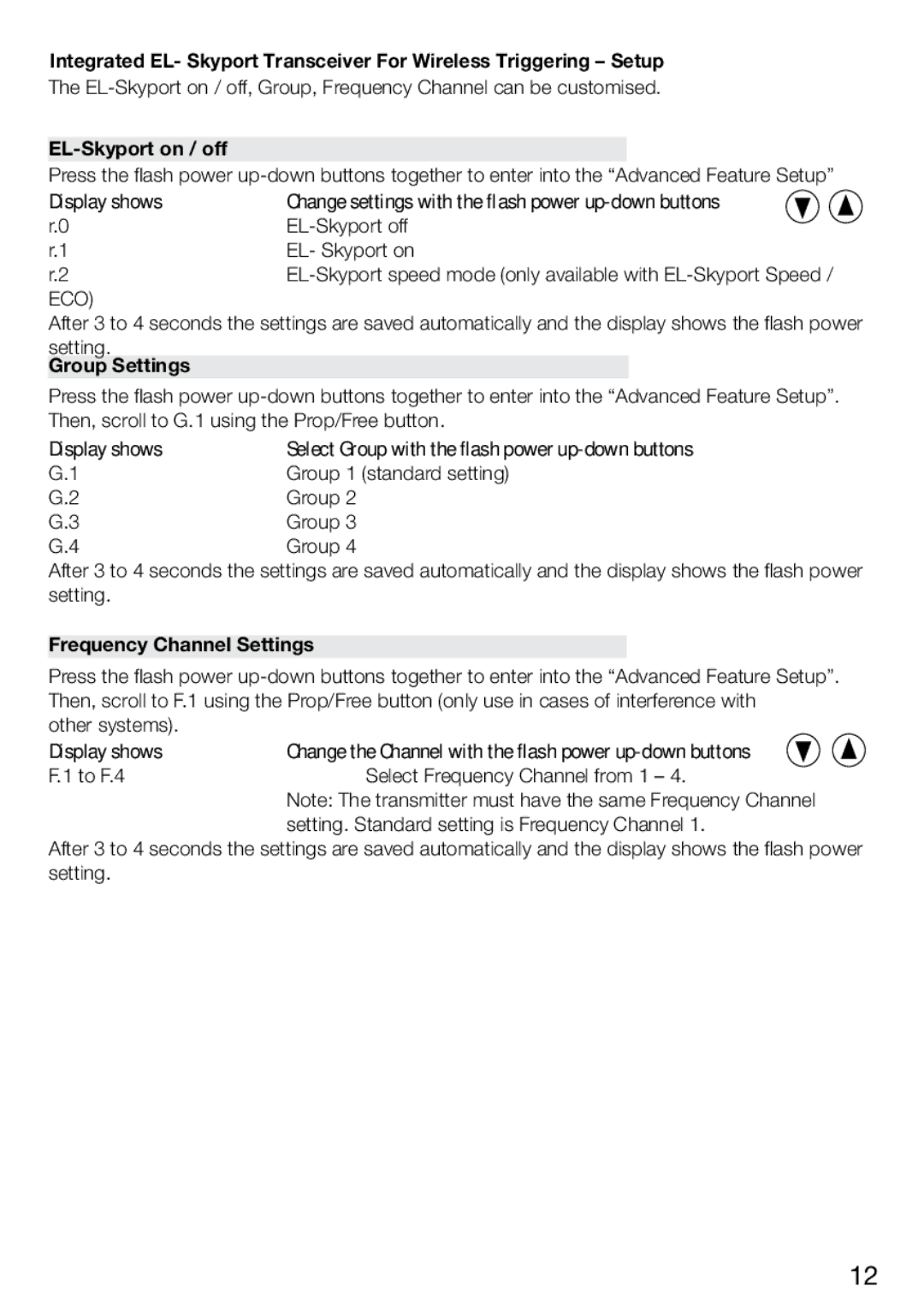Integrated EL- Skyport Transceiver For Wireless Triggering – Setup | English |
The
EL-Skyport on / off
Press the flash power
Display shows | Change settings with the flash power |
r.0 | |
r.1 | EL- Skyport on |
r.2 |
ECO)
After 3 to 4 seconds the settings are saved automatically and the display shows the flash power
setting.
Group Settings
Press the flash power
Display shows | Select Group with the flash power |
G.1 | Group 1 (standard setting) |
G.2 | Group 2 |
G.3 | Group 3 |
G.4 | Group 4 |
After 3 to 4 seconds the settings are saved automatically and the display shows the flash power setting.
Frequency Channel Settings
Press the flash power
other systems).
Display shows | Change the Channel with the flash power |
F.1 to F.4 | Select Frequency Channel from 1 – 4. |
| Note: The transmitter must have the same Frequency Channel |
| setting. Standard setting is Frequency Channel 1. |
After 3 to 4 seconds the settings are saved automatically and the display shows the flash power setting.
12