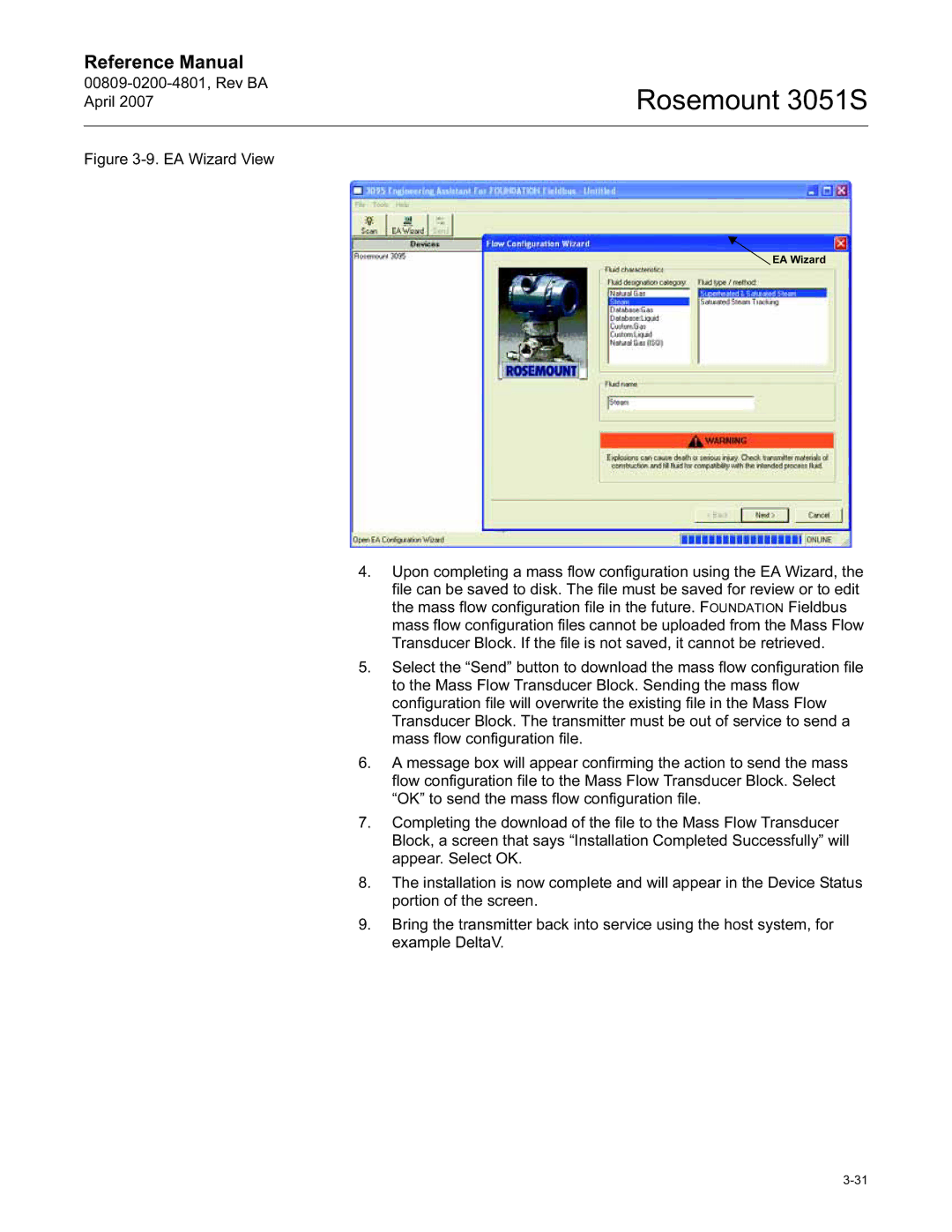3051S specifications
The Emerson 3051S is a state-of-the-art pressure transmitter that excels in various industrial applications. Its design is rooted in cutting-edge technology, ensuring accurate and reliable pressure measurements. With a focus on performance and durability, the 3051S stands as a trusted choice for engineers and process professionals worldwide.One of the standout features of the Emerson 3051S is its advanced sensor technology. The device utilizes a high-performance sensor that offers exceptional accuracy, with a measured performance of up to ±0.075% of the span. This precision is essential for processes where minute changes in pressure can significantly impact operations. Coupled with the sensor's stability and repeatability, the 3051S provides consistent readings even in fluctuating conditions.
The device also incorporates Emerson's proprietary Smart Pressure technology, which enables predictive diagnostics. This feature allows users to anticipate potential issues before they escalate, reducing downtime and maintenance costs. The 3051S is equipped with advanced communication capabilities, supporting protocols such as HART, FOUNDATION Fieldbus, and Profibus PA. This versatility ensures seamless integration into existing plant automation systems, facilitating real-time data monitoring and management.
In terms of construction, the Emerson 3051S is built to withstand harsh industrial environments. It features a robust stainless-steel housing that protects the internal components from corrosive substances, high temperatures, and extreme pressures. The device is also available with various membrane materials, making it suitable for a wide range of media, including corrosive and viscous fluids.
Moreover, the 3051S is designed with user-friendliness in mind. It includes an intuitive interface and is fully configurable, allowing for easy calibration and setup. The ability to use Emerson's AMS Device Manager software further enhances the user experience, enabling detailed analysis, configuration, and diagnostics from a centralized platform.
Overall, the Emerson 3051S combines superior technology with practical design, making it an ideal solution for industries such as oil and gas, chemical processing, and water treatment. Its precise measurements, advanced diagnostics, and durable construction position it as a benchmark in the field of pressure transmitters, delivering reliability and efficiency for critical applications.