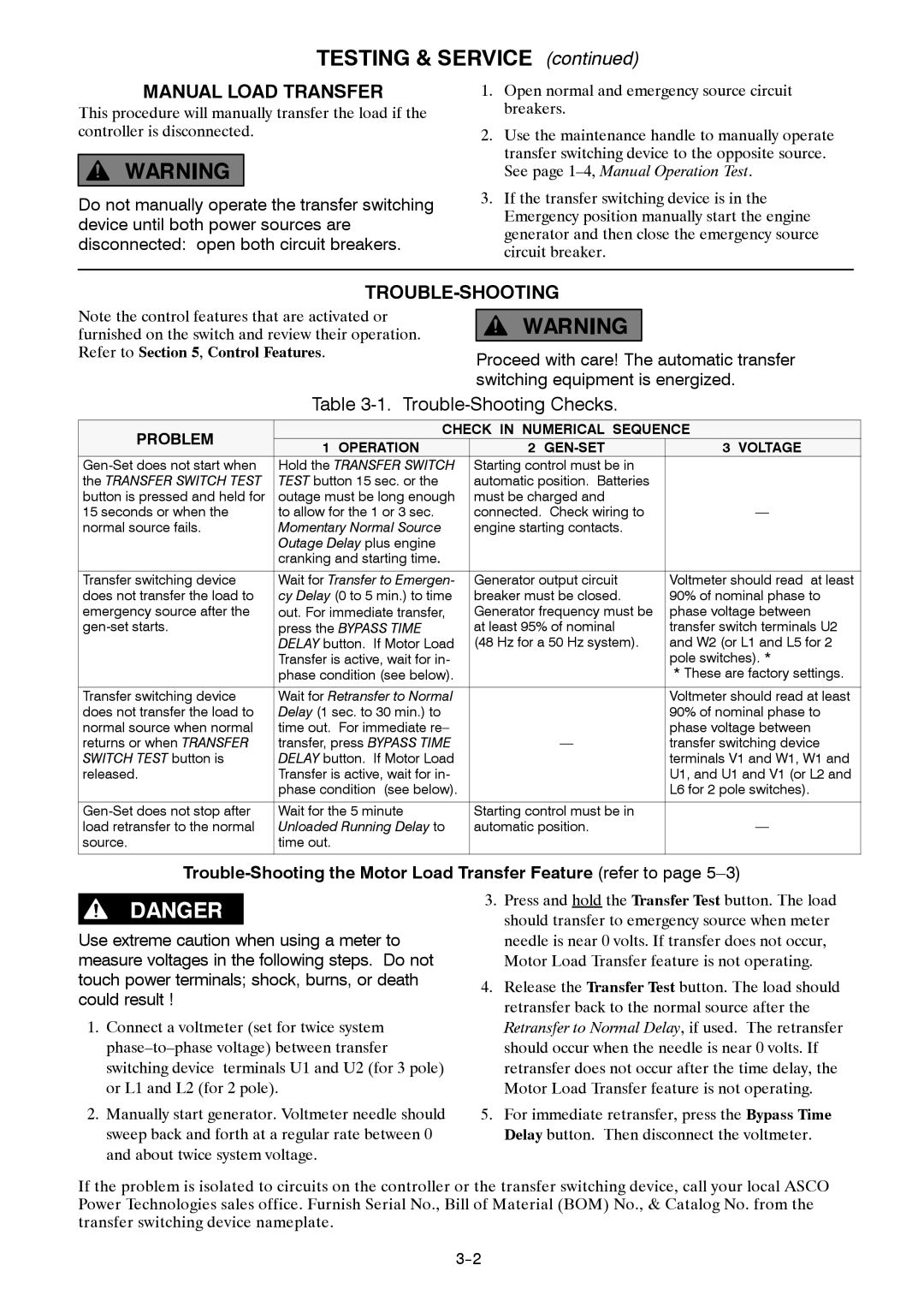TESTING & SERVICE (continued)
MANUAL LOAD TRANSFER
This procedure will manually transfer the load if the controller is disconnected.
Do not manually operate the transfer switching device until both power sources are disconnected: open both circuit breakers.
1.Open normal and emergency source circuit breakers.
2.Use the maintenance handle to manually operate transfer switching device to the opposite source. See page
3.If the transfer switching device is in the Emergency position manually start the engine generator and then close the emergency source circuit breaker.
TROUBLE-SHOOTING
Note the control features that are activated or furnished on the switch and review their operation. Refer to Section 5, Control Features.
Proceed with care! The automatic transfer switching equipment is energized.
Table 3-1. Trouble-Shooting Checks.
PROBLEM | CHECK IN NUMERICAL SEQUENCE | |||
1 OPERATION | 2 | 3 VOLTAGE | ||
| ||||
Hold the TRANSFER SWITCH | Starting control must be in |
| ||
the TRANSFER SWITCH TEST | TEST button 15 sec. or the | automatic position. Batteries |
| |
button is pressed and held for | outage must be long enough | must be charged and |
| |
15 seconds or when the | to allow for the 1 or 3 sec. | connected. Check wiring to | — | |
normal source fails. | Momentary Normal Source | engine starting contacts. |
| |
| Outage Delay plus engine |
|
| |
| cranking and starting time. |
|
| |
|
|
|
| |
Transfer switching device | Wait for Transfer to Emergen- | Generator output circuit | Voltmeter should read at least | |
does not transfer the load to | cy Delay (0 to 5 min.) to time | breaker must be closed. | 90% of nominal phase to | |
emergency source after the | out. For immediate transfer, | Generator frequency must be | phase voltage between | |
press the BYPASS TIME | at least 95% of nominal | transfer switch terminals U2 | ||
| DELAY button. If Motor Load | (48 Hz for a 50 Hz system). | and W2 (or L1 and L5 for 2 | |
| Transfer is active, wait for in- |
| pole switches). * | |
| phase condition (see below). |
| * These are factory settings. | |
|
|
|
| |
Transfer switching device | Wait for Retransfer to Normal |
| Voltmeter should read at least | |
does not transfer the load to | Delay (1 sec. to 30 min.) to |
| 90% of nominal phase to | |
normal source when normal | time out. For immediate re– |
| phase voltage between | |
returns or when TRANSFER | transfer, press BYPASS TIME | — | transfer switching device | |
SWITCH TEST button is | DELAY button. If Motor Load |
| terminals V1 and W1, W1 and | |
released. | Transfer is active, wait for in- |
| U1, and U1 and V1 (or L2 and | |
| phase condition (see below). |
| L6 for 2 pole switches). | |
|
|
|
| |
Wait for the 5 minute | Starting control must be in |
| ||
load retransfer to the normal | Unloaded Running Delay to | automatic position. | — | |
source. | time out. |
|
| |
|
|
|
| |
Trouble-Shooting the Motor Load Transfer Feature (refer to page 5–3)
Use extreme caution when using a meter to measure voltages in the following steps. Do not touch power terminals; shock, burns, or death could result !
1.Connect a voltmeter (set for twice system
2.Manually start generator. Voltmeter needle should sweep back and forth at a regular rate between 0 and about twice system voltage.
3.Press and hold the Transfer Test button. The load should transfer to emergency source when meter needle is near 0 volts. If transfer does not occur, Motor Load Transfer feature is not operating.
4.Release the Transfer Test button. The load should retransfer back to the normal source after the Retransfer to Normal Delay, if used. The retransfer should occur when the needle is near 0 volts. If retransfer does not occur after the time delay, the Motor Load Transfer feature is not operating.
5.For immediate retransfer, press the Bypass Time Delay button. Then disconnect the voltmeter.
If the problem is isolated to circuits on the controller or the transfer switching device, call your local ASCO Power Technologies sales office. Furnish Serial No., Bill of Material (BOM) No., & Catalog No. from the transfer switching device nameplate.