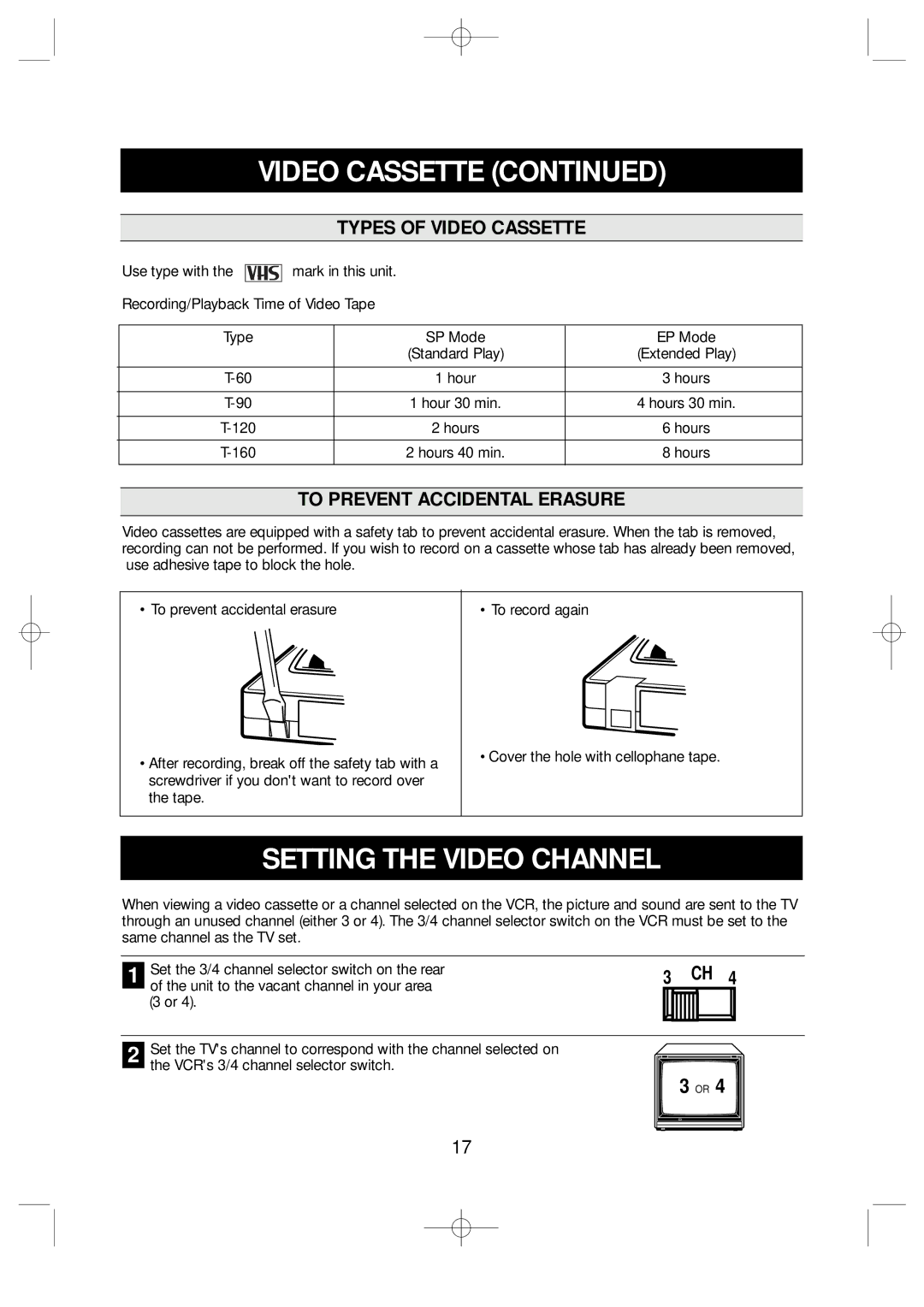VIDEO CASSETTE (CONTINUED)
TYPES OF VIDEO CASSETTE
Use type with the
mark in this unit.
Recording/Playback Time of Video Tape
| Type | SP Mode | EP Mode |
|
| (Standard Play) | (Extended Play) |
|
|
|
|
| 1 hour | 3 hours | |
|
|
|
|
| 1 hour 30 min. | 4 hours 30 min. | |
|
|
|
|
| 2 hours | 6 hours | |
|
|
|
|
| 2 hours 40 min. | 8 hours | |
|
|
|
|
TO PREVENT ACCIDENTAL ERASURE
Video cassettes are equipped with a safety tab to prevent accidental erasure. When the tab is removed, recording can not be performed. If you wish to record on a cassette whose tab has already been removed, use adhesive tape to block the hole.
• To prevent accidental erasure
• To record again
•After recording, break off the safety tab with a screwdriver if you don't want to record over the tape.
•Cover the hole with cellophane tape.
SETTING THE VIDEO CHANNEL
When viewing a video cassette or a channel selected on the VCR, the picture and sound are sent to the TV through an unused channel (either 3 or 4). The 3/4 channel selector switch on the VCR must be set to the same channel as the TV set.
1 | Set the 3/4 channel selector switch on the rear | 3 CH 4 | ||||||||
| of the unit to the vacant channel in your area |
|
|
|
|
|
|
|
|
|
| (3 or 4). |
|
|
|
|
|
|
|
|
|
|
|
|
|
|
|
|
|
|
|
|
|
|
|
|
|
|
|
|
|
|
|
|
|
|
|
|
|
|
|
|
|
|
2 Set the TV's channel to correspond with the channel selected on the VCR's 3/4 channel selector switch.
3 OR 4
17