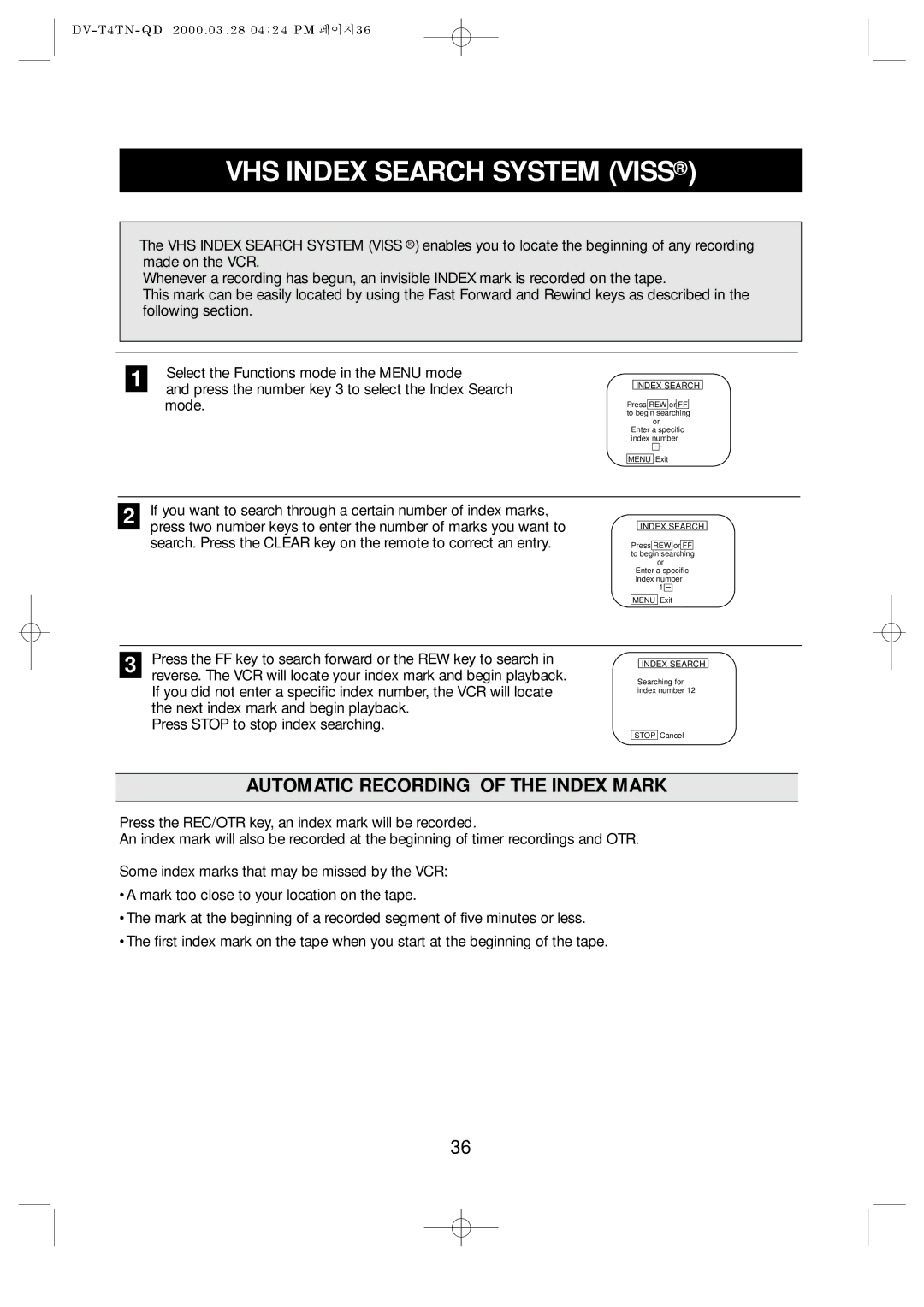VHS INDEX SEARCH SYSTEM (VISS®)
The VHS INDEX SEARCH SYSTEM (VISS R ) enables you to locate the beginning of any recording made on the VCR.
Whenever a recording has begun, an invisible INDEX mark is recorded on the tape.
This mark can be easily located by using the Fast Forward and Rewind keys as described in the following section.
1 | Select the Functions mode in the MENU mode |
| and press the number key 3 to select the Index Search |
|
mode.
INDEX SEARCH
Press REW or FF to begin searching or
Enter a specific index number
- -
MENU Exit
2 | If you want to search through a certain number of index marks, |
| press two number keys to enter the number of marks you want to |
|
search. Press the CLEAR key on the remote to correct an entry.
INDEX SEARCH
Press REW or FF to begin searching or
Enter a specific index number
1![]()
![]()
![]()
MENU Exit
3 | Press the FF key to search forward or the REW key to search in |
| reverse. The VCR will locate your index mark and begin playback. |
|
If you did not enter a specific index number, the VCR will locate the next index mark and begin playback.
Press STOP to stop index searching.
INDEX SEARCH
Searching for index number 12
STOP Cancel
AUTOMATIC RECORDING OF THE INDEX MARK
Press the REC/OTR key, an index mark will be recorded.
An index mark will also be recorded at the beginning of timer recordings and OTR.
Some index marks that may be missed by the VCR:
•A mark too close to your location on the tape.
•The mark at the beginning of a recorded segment of five minutes or less.
•The first index mark on the tape when you start at the beginning of the tape.
36