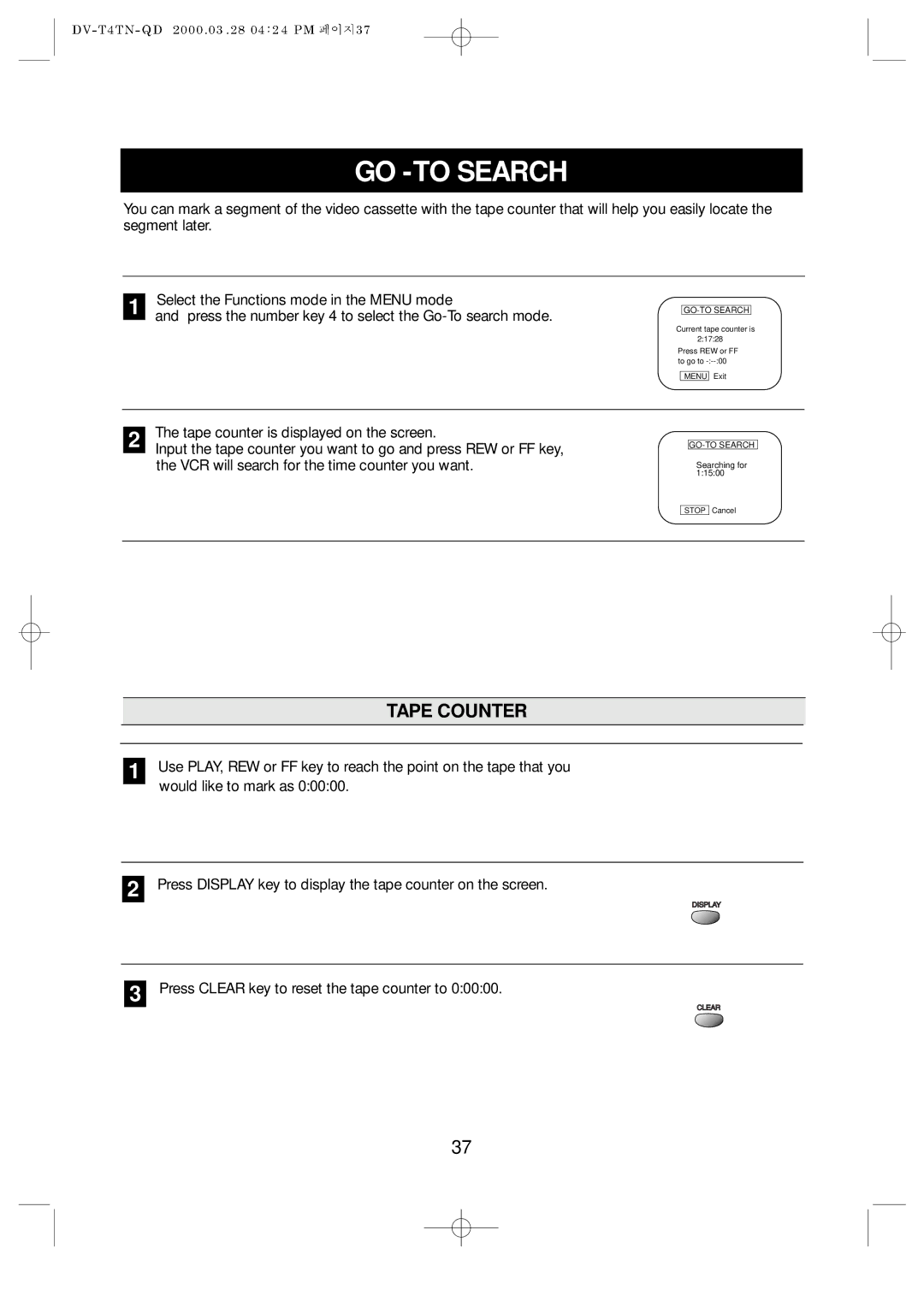GO -TO SEARCH
You can mark a segment of the video cassette with the tape counter that will help you easily locate the segment later.
1 | Select the Functions mode in the MENU mode |
| and press the number key 4 to select the |
|
Current tape counter is 2:17:28
Press REW or FF to go to
MENU Exit
2 | The tape counter is displayed on the screen. |
| Input the tape counter you want to go and press REW or FF key, |
|
the VCR will search for the time counter you want.
Searching for 1:15:00
STOP Cancel
TAPE COUNTER
1 Use PLAY, REW or FF key to reach the point on the tape that you would like to mark as 0:00:00.
2 Press DISPLAY key to display the tape counter on the screen.
3 Press CLEAR key to reset the tape counter to 0:00:00.
37