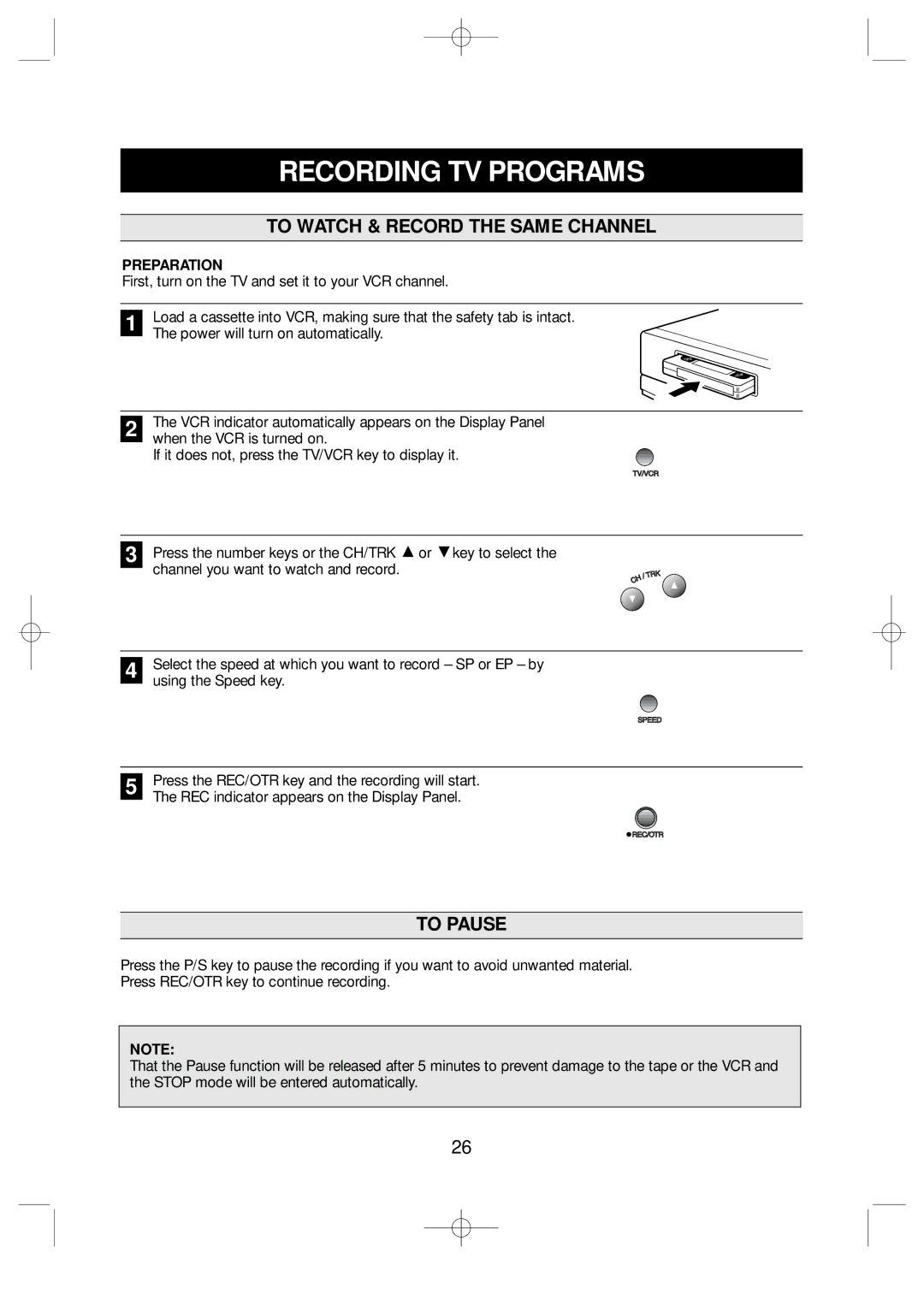RECORDING TV PROGRAMS
TO WATCH & RECORD THE SAME CHANNEL
PREPARATION
First, turn on the TV and set it to your VCR channel.
1 | Load a cassette into VCR, making sure that the safety tab is intact. |
| The power will turn on automatically. |
|
2 | The VCR indicator automatically appears on the Display Panel |
| when the VCR is turned on. |
|
If it does not, press the TV/VCR key to display it.
3 Press the number keys or the CH/TRK ![]() or
or ![]() key to select the channel you want to watch and record.
key to select the channel you want to watch and record.
4 | Select the speed at which you want to record – SP or EP – by |
| using the Speed key. |
|
5 | Press the REC/OTR key and the recording will start. |
| The REC indicator appears on the Display Panel. |
|
TO PAUSE
Press the P/S key to pause the recording if you want to avoid unwanted material. Press REC/OTR key to continue recording.
NOTE:
That the Pause function will be released after 5 minutes to prevent damage to the tape or the VCR and the STOP mode will be entered automatically.
26