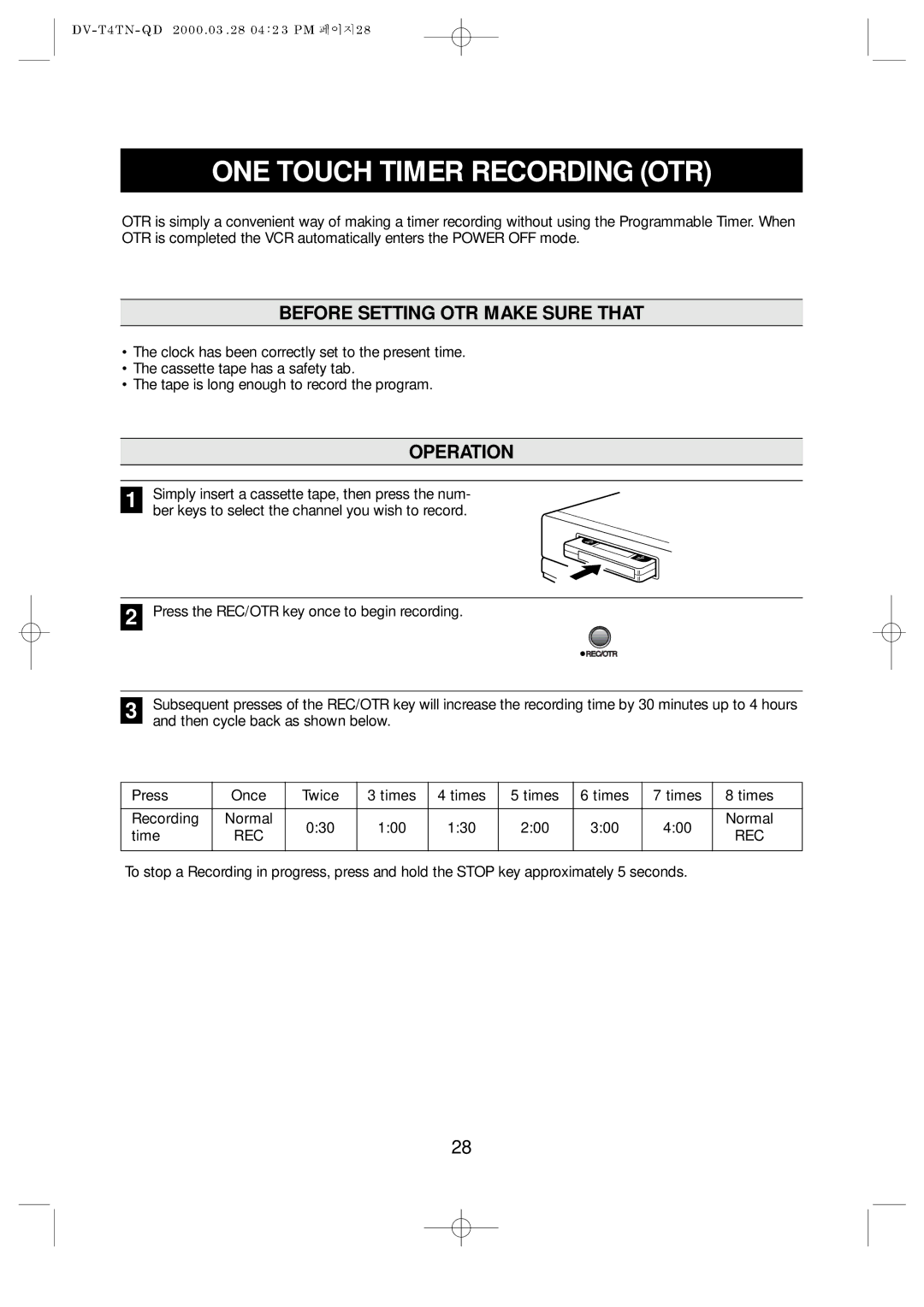ONE TOUCH TIMER RECORDING (OTR)
OTR is simply a convenient way of making a timer recording without using the Programmable Timer. When OTR is completed the VCR automatically enters the POWER OFF mode.
BEFORE SETTING OTR MAKE SURE THAT
•The clock has been correctly set to the present time.
•The cassette tape has a safety tab.
•The tape is long enough to record the program.
| OPERATION |
|
|
| Simply insert a cassette tape, then press the num- |
1 | |
| ber keys to select the channel you wish to record. |
|
2 Press the REC/OTR key once to begin recording.
3 | Subsequent presses of the REC/OTR key will increase the recording time by 30 minutes up to 4 hours |
| and then cycle back as shown below. |
|
Press | Once | Twice | 3 times | 4 times | 5 times | 6 times | 7 times | 8 times | |
|
|
|
|
|
|
|
|
| |
Recording | Normal | 0:30 | 1:00 | 1:30 | 2:00 | 3:00 | 4:00 | Normal | |
time | REC | REC | |||||||
|
|
|
|
|
| ||||
|
|
|
|
|
|
|
|
|
To stop a Recording in progress, press and hold the STOP key approximately 5 seconds.
28