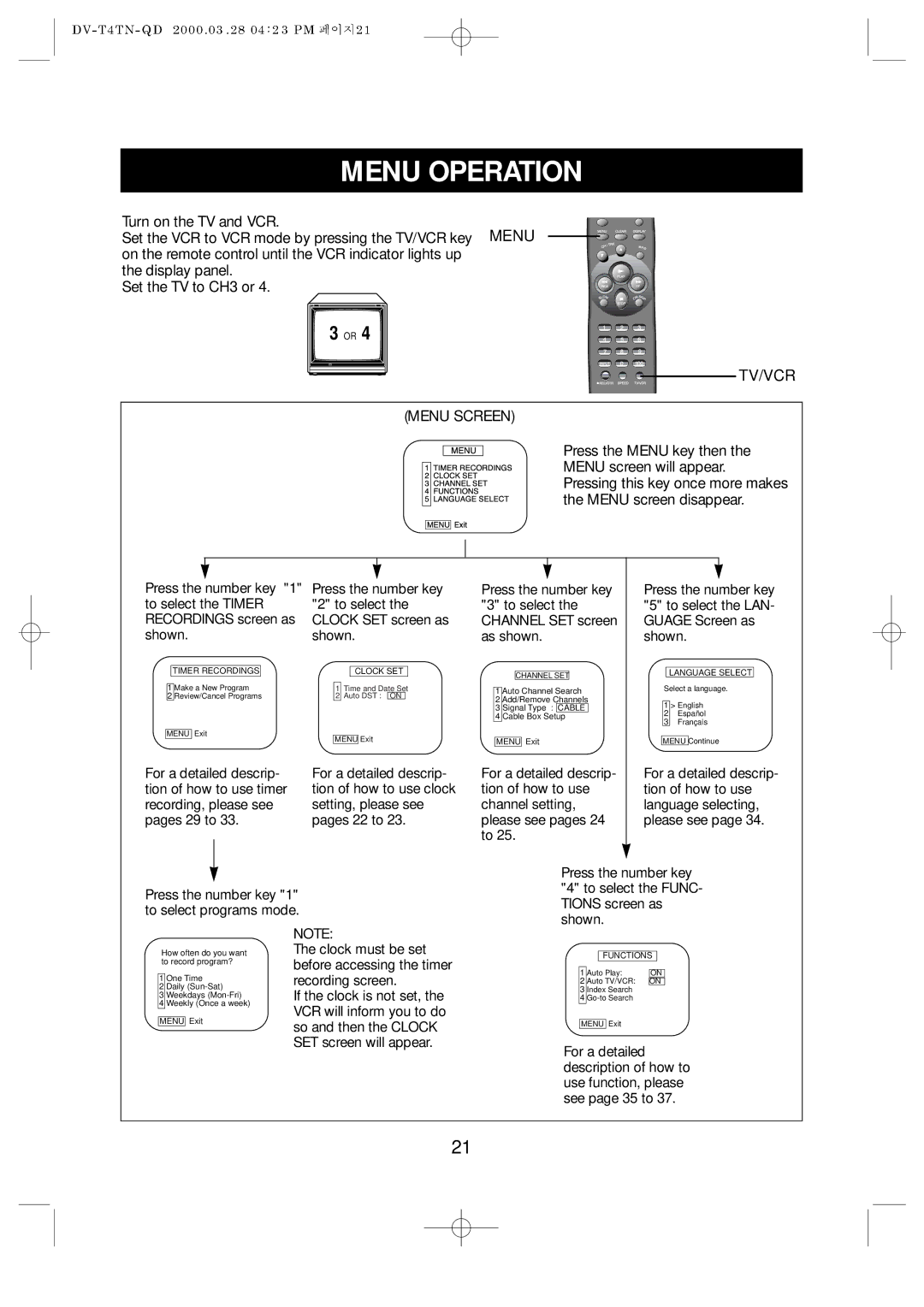MENU OPERATION
Turn on the TV and VCR.
Set the VCR to VCR mode by pressing the TV/VCR key MENU on the remote control until the VCR indicator lights up
the display panel.
Set the TV to CH3 or 4.
3 OR 4
TV/VCR
(MENU SCREEN)
Press the MENU key then the MENU screen will appear. Pressing this key once more makes the MENU screen disappear.
Press the number key "1" |
| Press the number key |
| ||||||||||
to select the TIMER |
| "2" to select the |
| ||||||||||
RECORDINGS screen as |
| CLOCK SET screen as |
| ||||||||||
shown. |
| shown. |
| ||||||||||
|
|
|
|
|
|
|
|
|
|
|
|
|
|
|
|
|
|
|
|
|
|
|
|
|
| ||
|
|
|
|
|
|
|
|
|
|
|
|
| |
|
|
|
|
|
|
|
|
|
|
|
|
|
|
|
| TIMER RECORDINGS |
|
|
|
|
|
| CLOCK SET |
|
| ||
| 1 Make a New Program |
|
| 1 | Time and Date Set |
| |||||||
| 2 Review/Cancel Programs |
| 2 | Auto DST : ON |
| ||||||||
|
|
|
|
|
|
|
|
|
|
|
|
| |
| MENU | Exit |
|
|
|
|
|
|
|
|
| ||
|
|
|
|
|
|
|
| MENU | Exit |
| |||
|
|
|
|
|
|
|
|
|
|
|
|
|
|
|
|
|
|
|
|
|
|
|
|
|
|
|
|
Press the number key "3" to select the CHANNEL SET screen as shown.
CHANNEL SET
1 Auto Channel Search
2 Add/Remove Channels
3 Signal Type : CABLE
4 Cable Box Setup
MENU Exit
Press the number key "5" to select the LAN- GUAGE Screen as shown.
LANGUAGE SELECT
Select a language.
1 > English
2Español
3Français
MENU Continue
For a detailed descrip- tion of how to use timer recording, please see pages 29 to 33.
For a detailed descrip- tion of how to use clock setting, please see pages 22 to 23.
For a detailed descrip- tion of how to use channel setting, please see pages 24 to 25.
For a detailed descrip- tion of how to use language selecting, please see page 34.
Press the number key "1" to select programs mode.
Press the number key "4" to select the FUNC- TIONS screen as shown.
How often do you want to record program?
1 One Time
2 Daily
3 Weekdays
4 Weekly (Once a week)
MENU Exit
NOTE:
The clock must be set before accessing the timer recording screen.
If the clock is not set, the VCR will inform you to do so and then the CLOCK SET screen will appear.
FUNCTIONS
1 | Auto Play: |
|
ON | ||
2 | Auto TV/VCR: | ON |
3 | Index Search |
|
4 |
| |
MENU Exit |
| |
For a detailed description of how to use function, please see page 35 to 37.
21