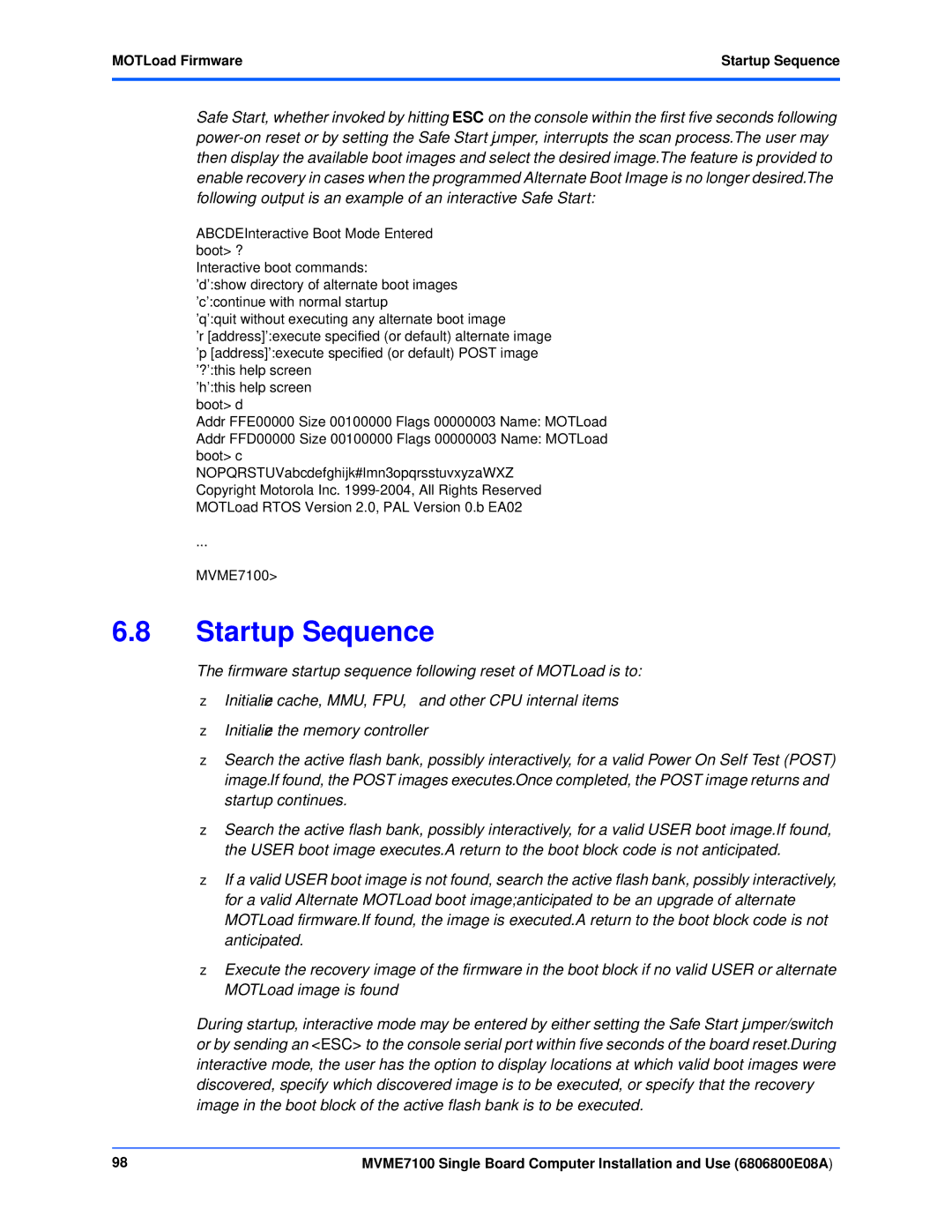MVME7100 specifications
The Emerson MVME7100 is a powerful and versatile embedded computing platform designed for demanding applications in various fields, including telecommunications, aerospace, and defense. It offers enhanced performance, a wide range of connectivity options, and robust security features, making it suitable for mission-critical operations.One of the key features of the MVME7100 is its high-performance processing capabilities. The system is powered by a dual-core PowerPC processor that delivers exceptional computational power while maintaining energy efficiency. This makes the MVME7100 ideal for applications requiring intensive data processing and real-time analytics, allowing users to run complex algorithms and manage large datasets effectively.
The MVME7100 supports an extensive array of I/O options, which ensures compatibility with multiple peripheral devices and communication protocols. Users can take advantage of multiple serial ports, Ethernet interfaces, and USB connections. Additionally, the platform supports various fieldbus protocols, enabling seamless integration with existing systems and equipment.
In terms of ruggedness, the MVME7100 is designed to operate in challenging environments. It features a robust enclosure that can withstand extreme temperatures, shocks, and vibrations. This provides the reliability required for industrial applications, making it suitable for deployment in harsh conditions, such as manufacturing floors or remote locations.
Security is another critical aspect of the MVME7100. It incorporates advanced security measures, including secure boot and encryption capabilities, to protect sensitive data and ensure system integrity. These features are essential for applications in sectors like defense and aerospace, where cybersecurity is a top priority.
Moreover, the MVME7100 supports various operating systems, including VxWorks and Linux, providing flexibility for developers and engineers. This enables the use of popular software development tools and frameworks, facilitating faster application development and deployment.
In summary, the Emerson MVME7100 is a robust embedded computing solution that combines high performance, extensive connectivity, and exceptional reliability. Its versatile features make it suitable for a wide range of applications, ensuring that it meets the needs of industries where performance and security are paramount. Whether deployed in telecommunications, defense, or industrial automation, the MVME7100 stands out as a reliable choice for embedded computing challenges.