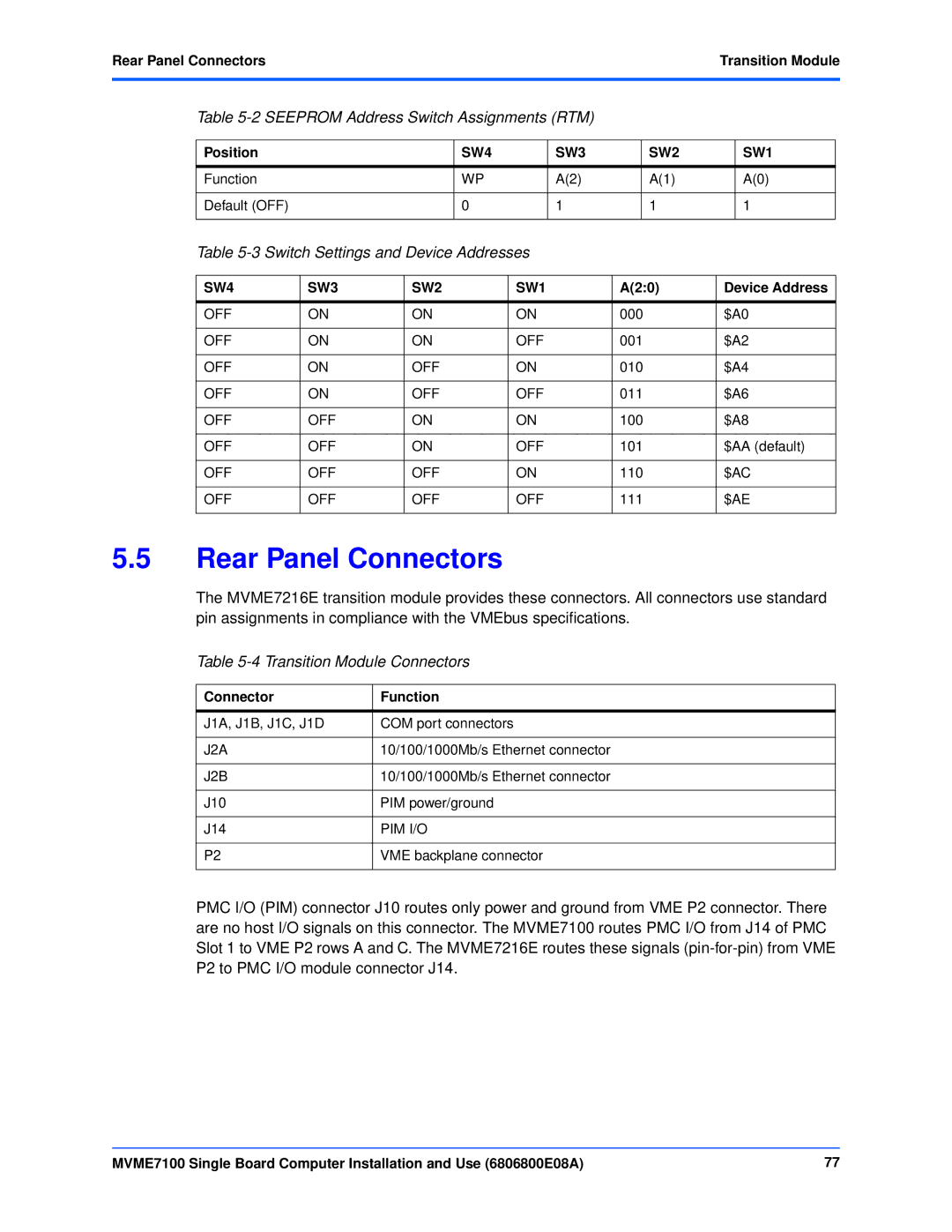MVME7100 Single Board Computer
Contact Address
Contents
Contents
Controls, LEDs, and Connectors
Battery Exchange
Index
List of Tables
Page
Secondary Side Thermally Significant Components
List of Figures
Page
About this Manual
Overview of Contents
About this Manual
Abbreviations
Gpcm
Quart
Bold
Conventions
Notation Description
Comments and Suggestions
Summary of Changes
EMC
Safety Notes
Safety Notes
Operation
Installation
Battery
Cabling and Connectors
EMV
Sicherheitshinweise
Sicherheitshinweise
Betrieb
Kabel und Stecker
Umweltschutz
Batterie
Features List
Features
Function Features
Introduction
Pcie
IntroductionFeatures
Mechanical Data
Standard Compliances
Board Standard Compliances
Mechanical Data
Ordering Information
Board Accessories
Supported Board Models
Board Variants
Overview
Hardware Preparation and Installation
Startup Overview
Task
Shipment Inspection
Unpacking and Inspecting the Board
Requirements Hardware Preparation and Installation
MVME7100 Specifications
Characteristics Operating Nonoperating
Requirements
Power Requirements
Power Requirements
Board Variant Power
Chassis Type Available Power Power With PMCs
Thermal Requirements
Thermal Requirements Hardware Preparation and Installation
Thermally Significant Components
Thermally Significant Components
Primary Side Thermally Significant Components
Equipment Requirements
Equipment Requirements Hardware Preparation and Installation
Hardware Preparation and Installation Configuring the Board
Configuring the Board
Switch Description Setting Function
SMT Configuration Switch, S1
Configuration Switch Settings S1
Safe Start Switch
VME System Controller and GA Switch Settings
Geographical Address Switch, S2
Position Function Default
VME System Controller Select, S2
Hardware Preparation and InstallationInstalling Accessories
Installing Accessories
Position Function Default S2-8
Transition Module
2 PMC
Installation and Removal Procedure
Installation Procedure
XMCspan
Installing and Removing the Board
XMCspan Hardware Preparation and Installation
Installation and Removal Procedure
Factory Installed Linux
Completing the Installation
Page
Board Layout
Controls, LEDs, and Connectors
Front Panel
Reset/Abort Switch
Controls, LEDs, and Connectors Front Panel
LEDs
LEDs Controls, LEDs, and Connectors
Front Panel LEDs
Label Function Location Color Description
Reference Designator Function
Connectors
Baseboard Connectors
Pin Signal
XMC Expansion Connector J6 Pin Assignments
Connectors Controls, LEDs, and Connectors
Pin # 10/100/1000 Mb/s
Ethernet Connectors J4A/J4B Pin Assignments
Controls, LEDs, and ConnectorsConnectors
PMC Slot 1 Connector J11 Pin Assignments
PCI Mezzanine Card PMC Connectors J11 J14, J21 J23
PMC Slot 1 Connector J12 Pin Assignments
ConnectorsControls, LEDs, and Connectors
PMC Slot 1 Connector J13 Pin Assignments
PMC Slot 1 Connector J14 Pin Assignments
PMC Slot 2 Connector J21 Pin Assignments
10 PMC Slot 2 Connector J22 Pin Assignments
11 PMC Slot 2 Connector J23 Pin Assignments
13 VMEbus P1 Connector Pin Assignments
12 COM1 Port Connector Pin Assignments
+5V
14 VME P2 Connector Pinouts
Pin P2-Z P2-A P2-B P2-C P2-D
GND PMC1IO4 PMC1IO3
15 MVME721 Host I/O Connector J10 Pin Assignments
MVME7216E PMC I/O Module PIM Connectors J10, J14
Controls, LEDs, and ConnectorsHeaders
16 USB Connector J2 Pin Assignments
Headers
Processor COP Header P4
18 Boundary Scan Header P5 Pin Assignments
Boundary Scan Header P5 Controls, LEDs, and Connectors
Boundary Scan Header P5
Page
Functional Description
Processor
Block Diagram
Functional Description Block Diagram
I2C Serial Interface and Devices Functional Description
I2C Serial Interface and Devices
System Memory
Local Bus Interface
Timers
Ethernet Interfaces
Flash Memory
Control and Timers PLD
Nvram
Quad Uart Quart
PCI-E Port
Duart Interface
VME Controller 10.2 USB
Functional Description Duart Interface
Clock Distribution
Power Supplies
XMC Expansion
Real Time Clock Battery
Reset Control Logic
System Clock
Real Time Clock Input
Transition Module Layout
Transition Module
Transition Module Features
Seeprom Address Switch, S1
Transition Module Features
Seeprom Address Switch Assignments RTM
Rear Panel Connectors
Switch Settings and Device Addresses
Transition Module Connectors
Transition Module LEDs
Transition Module Rear Panel Connectors
PMC Input/Output Module Transition Module
PMC Input/Output Module
Transition Module PMC Input/Output Module
Installing the PIM
MOTLoad Firmware
MOTLoad Commands
Implementation and Memory Requirements
Utilities
MOTLoad Firmware
Tests
MOTLoad Commands
Command List
Command List MOTLoad Firmware
Command Description
MOTLoad FirmwareCommand List
Command ListMOTLoad Firmware
MOTLoad FirmwareUsing the Command Line Interface
Using the Command Line Interface
MVME7100
Using the Command Line Interface MOTLoad Firmware
MOTLoad Firmware Rules
Rules
Help
Firmware Settings MOTLoad Firmware
Firmware Settings
Default VME Settings
MVME7100 vmeCfg -s
MOTLoad Firmware Default VME Settings
MVME7100 vmeCfg -s -o3
Default VME Settings MOTLoad Firmware
Editing VME Settings
Control Register/Control Status Register Settings
Displaying VME Settings
Restoring Default VME Settings
Deleting VME Settings
Deleting VME Settings MOTLoad Firmware
Remote Start
Name Type Size
Boot Images
Image Flags
Checksum Algorithm
MOTLoad Image Flags
Checksum Algorithm MOTLoad Firmware Name Type Size
User Images
Alternate Boot Images and Safe Start
Alternate Boot Data Structure
Boot Image Firmware Scan
Alternate Boot Data Structure MOTLoad Firmware
MOTLoad Firmware Startup Sequence
Startup Sequence
Battery Exchange
Battery Exchange
Battery Exchange
Exchange Procedure
Related Documentation
Emerson Network Power Embedded Computing Documents
Manufacturers’ Documents
Table B-2 Manufacturer’s Publications
Freescale Corporation
Related DocumentationManufacturers’ Documents
Table B-3 Related Specifications
Related Specifications
Related SpecificationsRelated Documentation
Organization and Standard Document Title
Institute for Electrical and Electronics Engineers, Inc
Related DocumentationRelated Specifications
Index
Transition module PIM installation XMCspan 29