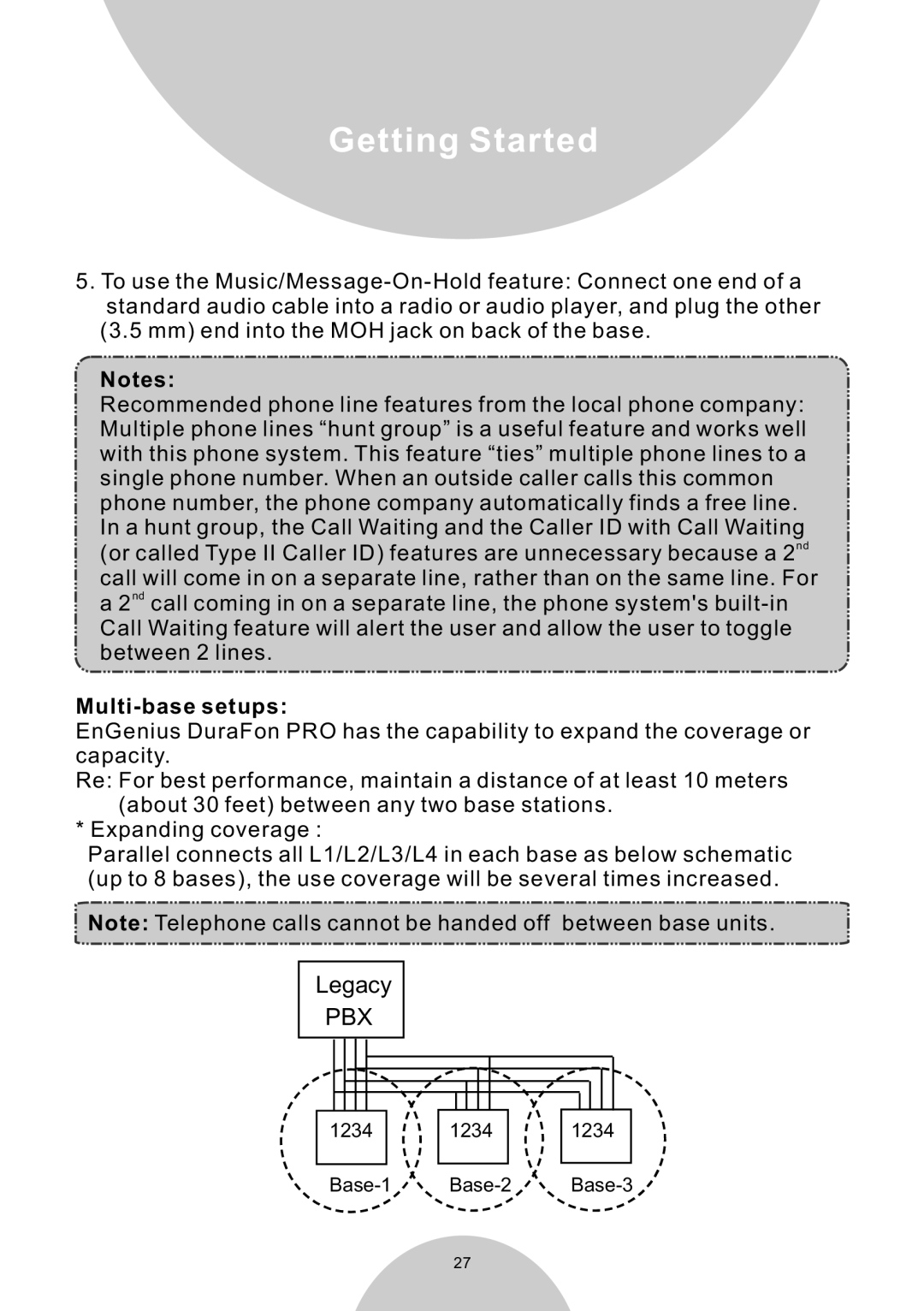Getting Started
5.To use the
(3.5 mm) end into the MOH jack on back of the base.
Notes:
Recommended phone line features from the local phone company: Multiple phone lines “hunt group” is a useful feature and works well with this phone system. This feature “ties” multiple phone lines to a single phone number. When an outside caller calls this common phone number, the phone company automatically finds a free line. In a hunt group, the Call Waiting and the Caller ID with Call Waiting (or called Type II Caller ID) features are unnecessary because a 2nd call will come in on a separate line, rather than on the same line. For a 2nd call coming in on a separate line, the phone system's
Multi-base setups:
EnGenius DuraFon PRO has the capability to expand the coverage or capacity.
Re: For best performance, maintain a distance of at least 10 meters (about 30 feet) between any two base stations.
* Expanding coverage :
Parallel connects all L1/L2/L3/L4 in each base as below schematic (up to 8 bases), the use coverage will be several times increased.
Note: Telephone calls cannot be handed off between base units.
Legacy
PBX
1234 1234 1234
27