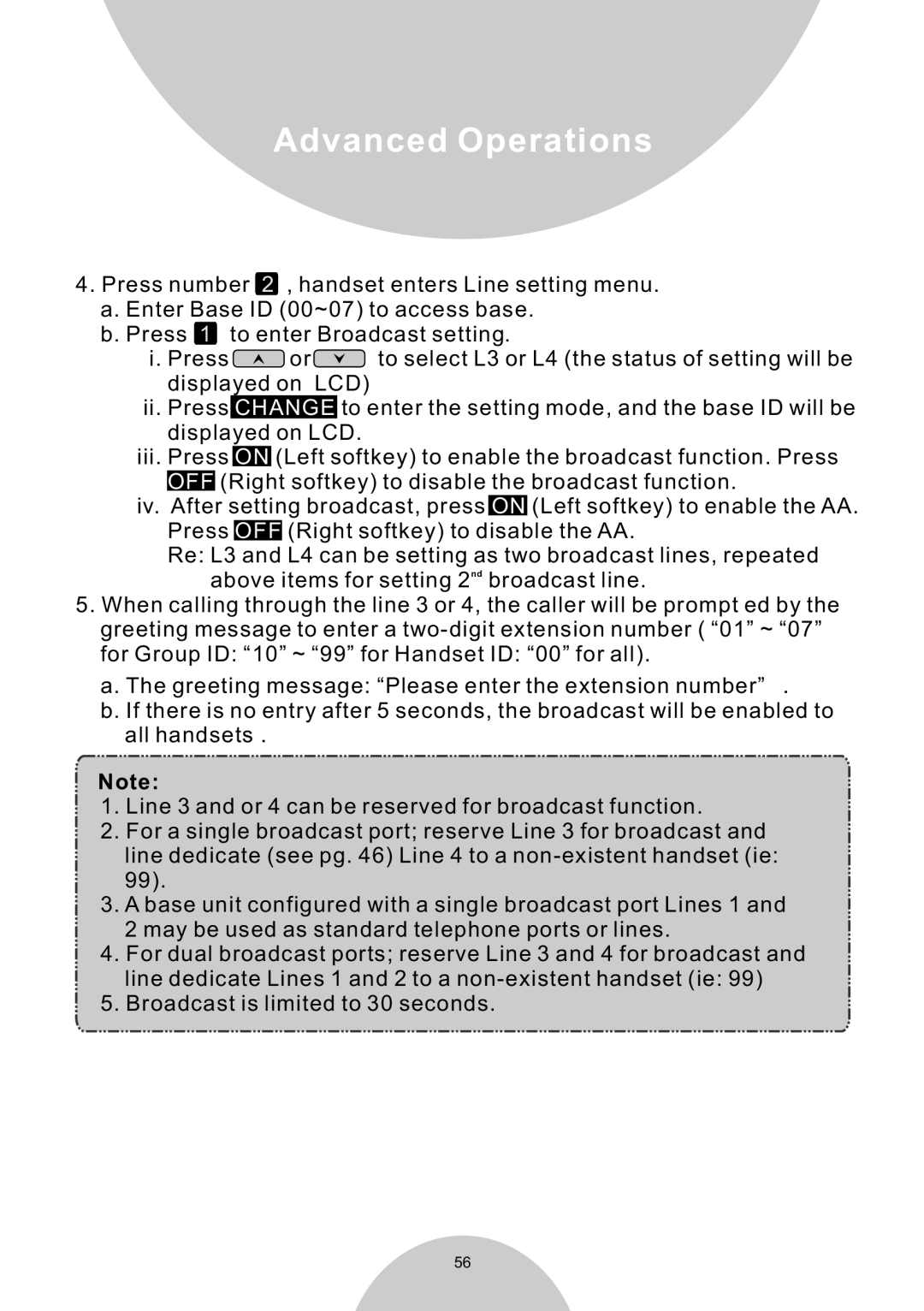Advanced Operations
4.Press number 2 , handset enters Line setting menu.
a.Enter Base ID (00~07) to access base.
b.Press 1 to enter Broadcast setting.
i.Press ![]()
![]()
![]() or
or![]()
![]()
![]() to select L3 or L4 (the status of setting will be displayed on LCD)
to select L3 or L4 (the status of setting will be displayed on LCD)
ii.Press CHANGE to enter the setting mode, and the base ID will be displayed on LCD.
iii.Press ON (Left softkey) to enable the broadcast function. Press OFF (Right softkey) to disable the broadcast function.
iv.After setting broadcast, press ON (Left softkey) to enable the AA. Press OFF (Right softkey) to disable the AA.
Re: L3 and L4 can be setting as two broadcast lines, repeated above items for setting 2nd broadcast line.
5.When calling through the line 3 or 4, the caller will be prompt ed by the greeting message to enter a
a.The greeting message: “Please enter the extension number” .
b.If there is no entry after 5 seconds, the broadcast will be enabled to all handsets.
Note:
1.Line 3 and or 4 can be reserved for broadcast function.
2.For a single broadcast port; reserve Line 3 for broadcast and line dedicate (see pg. 46) Line 4 to a
99).
3.A base unit configured with a single broadcast port Lines 1 and 2 may be used as standard telephone ports or lines.
4.For dual broadcast ports; reserve Line 3 and 4 for broadcast and line dedicate Lines 1 and 2 to a
5.Broadcast is limited to 30 seconds.
56