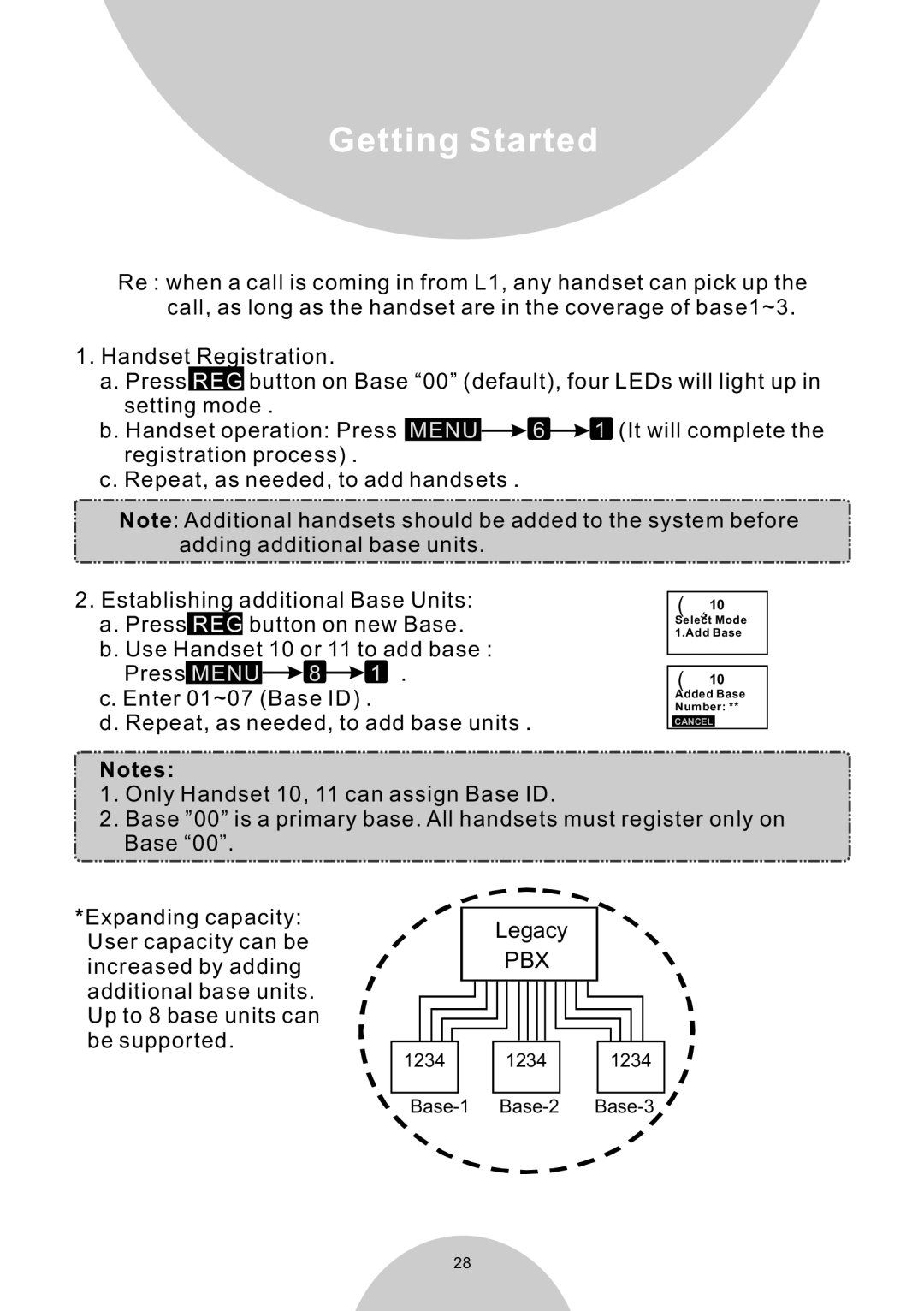Getting Started
Re : when a call is coming in from L1, any handset can pick up the call, as long as the handset are in the coverage of base1~3.
1.Handset Registration.
a.Press REG button on Base “00” (default), four LEDs will light up in setting mode.
b.Handset operation: Press MENU![]() 6
6![]() 1 (It will complete the registration process).
1 (It will complete the registration process).
c.Repeat, as needed, to add handsets.
Note: Additional handsets should be added to the system before adding additional base units.
2.Establishing additional Base Units:
a.Press REG button on new Base.
b.Use Handset 10 or 11 to add base :
Press MENU 8
8 1 .
1 .
c.Enter 01~07 (Base ID).
d.Repeat, as needed, to add base units.
Notes:
10
Select Mode 1.Add Base
10
Added Base Number: **
CANCEL
1.Only Handset 10, 11 can assign Base ID.
2.Base ”00” is a primary base. All handsets must register only on Base “00”.
*Expanding capacity: User capacity can be increased by adding additional base units. Up to 8 base units can be supported.
Legacy
PBX
1234 1234 1234
28