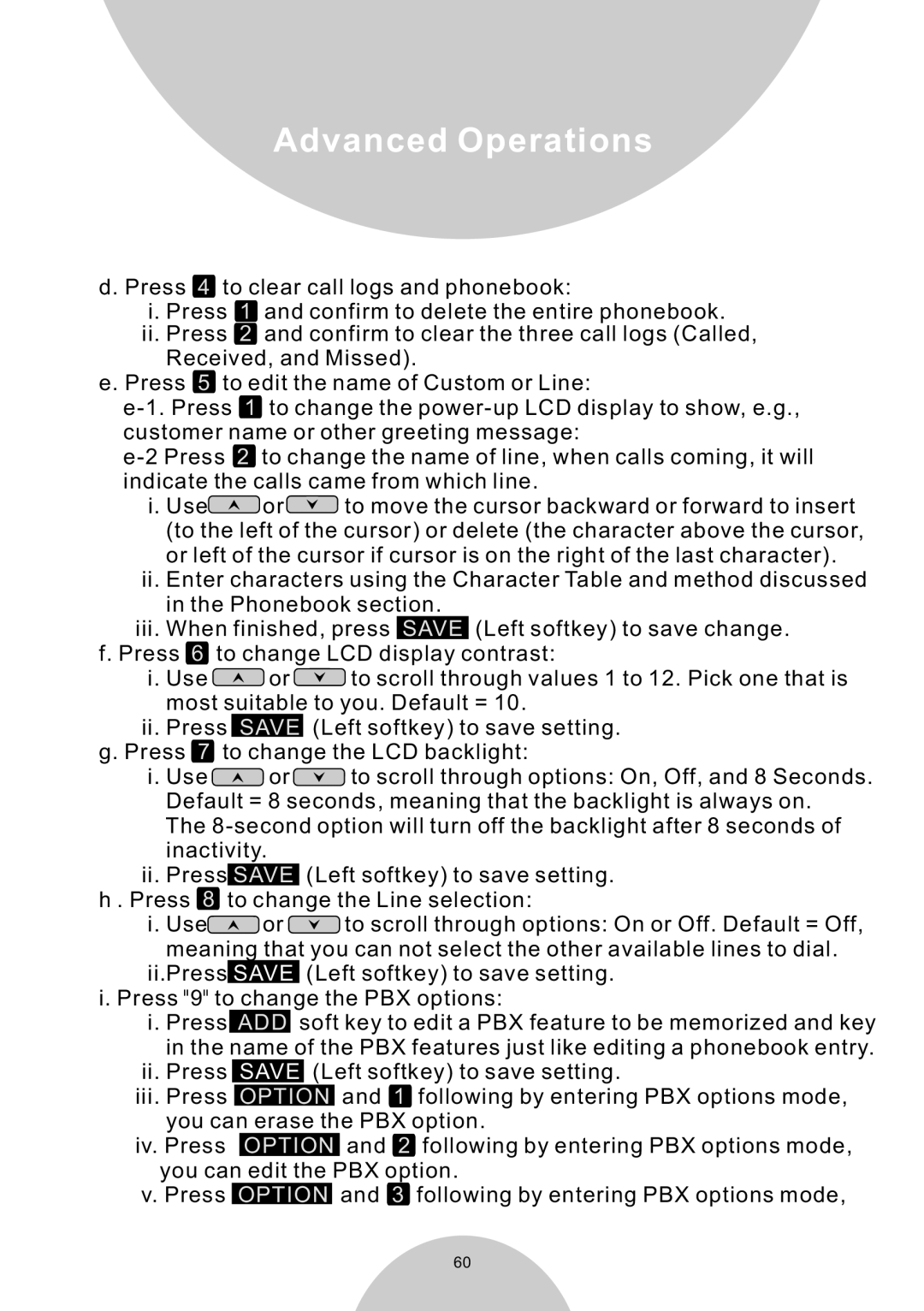Advanced Operations
d. Press 4 to clear call logs and phonebook:
i. Press 1 and confirm to delete the entire phonebook.
ii.Press 2 and confirm to clear the three call logs (Called, Received, and Missed).
e.Press 5 to edit the name of Custom or Line:
i.Use![]()
![]()
![]() or
or![]()
![]()
![]() to move the cursor backward or forward to insert (to the left of the cursor) or delete (the character above the cursor, or left of the cursor if cursor is on the right of the last character).
to move the cursor backward or forward to insert (to the left of the cursor) or delete (the character above the cursor, or left of the cursor if cursor is on the right of the last character).
ii.Enter characters using the Character Table and method discussed in the Phonebook section.
iii.When finished, press SAVE (Left softkey) to save change.
f.Press 6 to change LCD display contrast:
i.Use ![]()
![]()
![]() or
or ![]()
![]()
![]() to scroll through values 1 to 12. Pick one that is most suitable to you. Default = 10.
to scroll through values 1 to 12. Pick one that is most suitable to you. Default = 10.
ii.Press SAVE (Left softkey) to save setting.
g.Press 7 to change the LCD backlight:
i.Use ![]()
![]()
![]() or
or![]()
![]()
![]() to scroll through options: On, Off, and 8 Seconds. Default = 8 seconds, meaning that the backlight is always on.
to scroll through options: On, Off, and 8 Seconds. Default = 8 seconds, meaning that the backlight is always on.
The
ii.Press SAVE (Left softkey) to save setting.
h . Press 8 to change the Line selection:
i. Use | or | to scroll through options: On or Off. Default = Off, |
meaning that you can not select the other available lines to dial. | ||
ii.Press SAVE | (Left softkey) to save setting. | |
i.Press ![]()
![]() 9
9![]()
![]() to change the PBX options:
to change the PBX options:
i.Press ADD soft key to edit a PBX feature to be memorized and key in the name of the PBX features just like editing a phonebook entry.
ii.Press SAVE (Left softkey) to save setting.
iii.Press OPTION and 1 following by entering PBX options mode, you can erase the PBX option.
iv.Press OPTION and 2 following by entering PBX options mode, you can edit the PBX option.
v.Press OPTION and 3 following by entering PBX options mode,
60