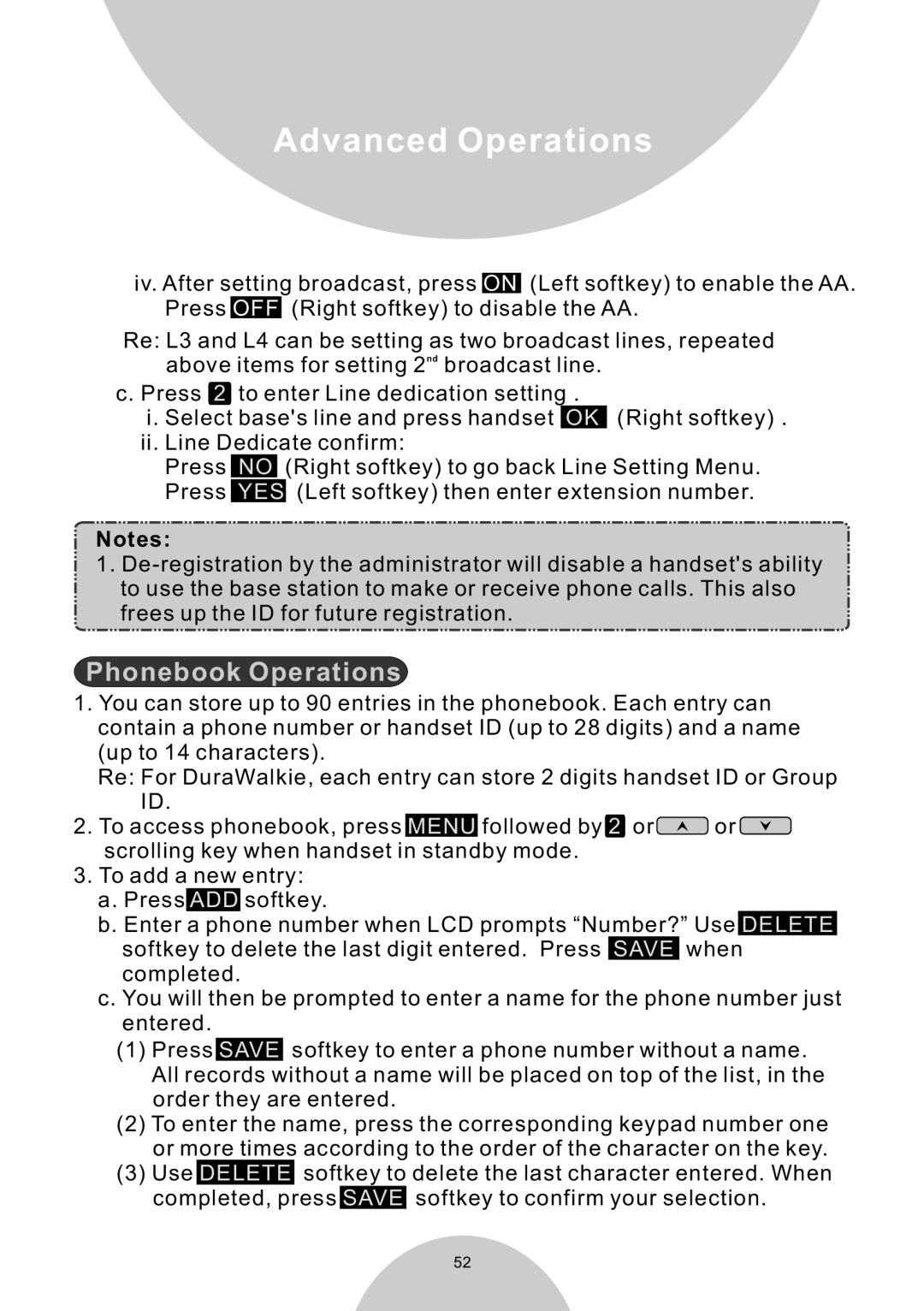Advanced Operations
iv.After setting broadcast, press ON (Left softkey) to enable the AA. Press OFF (Right softkey) to disable the AA.
Re: L3 and L4 can be setting as two broadcast lines, repeated above items for setting 2nd broadcast line.
c. Press 2 to enter Line dedication setting.
i. Select base's line and press handset OK (Right softkey).
ii.Line Dedicate confirm:
Press NO (Right softkey) to go back Line Setting Menu. Press YES (Left softkey) then enter extension number.
Notes:
1.
Phonebook Operations
1.You can store up to 90 entries in the phonebook. Each entry can contain a phone number or handset ID (up to 28 digits) and a name (up to 14 characters).
Re: For DuraWalkie, each entry can store 2 digits handset ID or Group ID.
2.To access phonebook, press MENU followed by 2 or![]()
![]()
![]() or
or ![]()
![]()
![]() scrolling key when handset in standby mode.
scrolling key when handset in standby mode.
3.To add a new entry:
a.Press ADD softkey.
b.Enter a phone number when LCD prompts “Number?” Use DELETE softkey to delete the last digit entered. Press SAVE when completed.
c.You will then be prompted to enter a name for the phone number just entered.
(1)Press SAVE softkey to enter a phone number without a name. All records without a name will be placed on top of the list, in the order they are entered.
(2)To enter the name, press the corresponding keypad number one or more times according to the order of the character on the key.
(3)Use DELETE softkey to delete the last character entered. When completed, press SAVE softkey to confirm your selection.
52