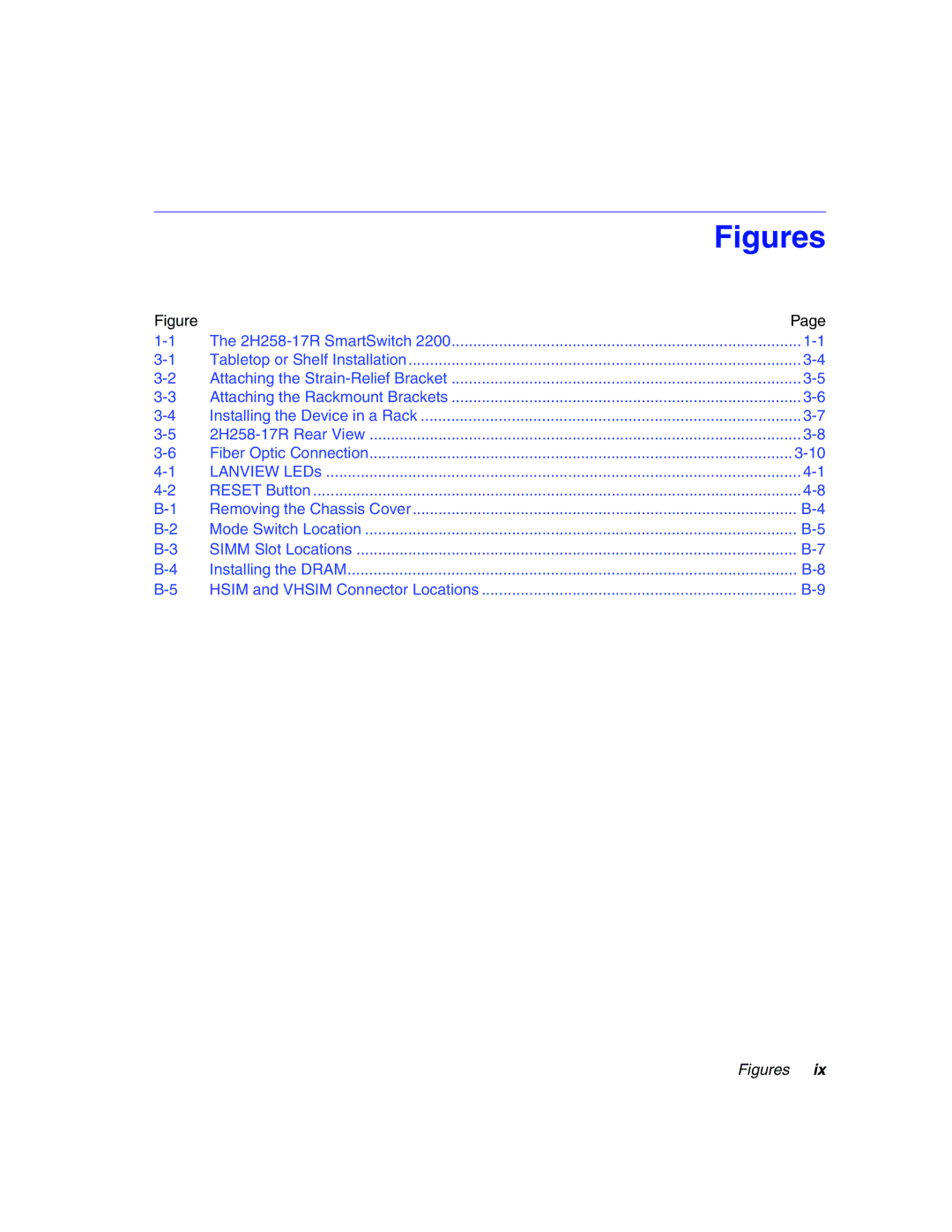Figures
Figure |
| Page |
The | ||
Tabletop or Shelf Installation | ||
Attaching the | ||
Attaching the Rackmount Brackets | ||
Installing the Device in a Rack | ||
Fiber Optic Connection | ||
LANVIEW LEDs | ||
RESET Button | ||
Removing the Chassis Cover | ||
Mode Switch Location | ||
SIMM Slot Locations | ||
Installing the DRAM | ||
HSIM and VHSIM Connector Locations |