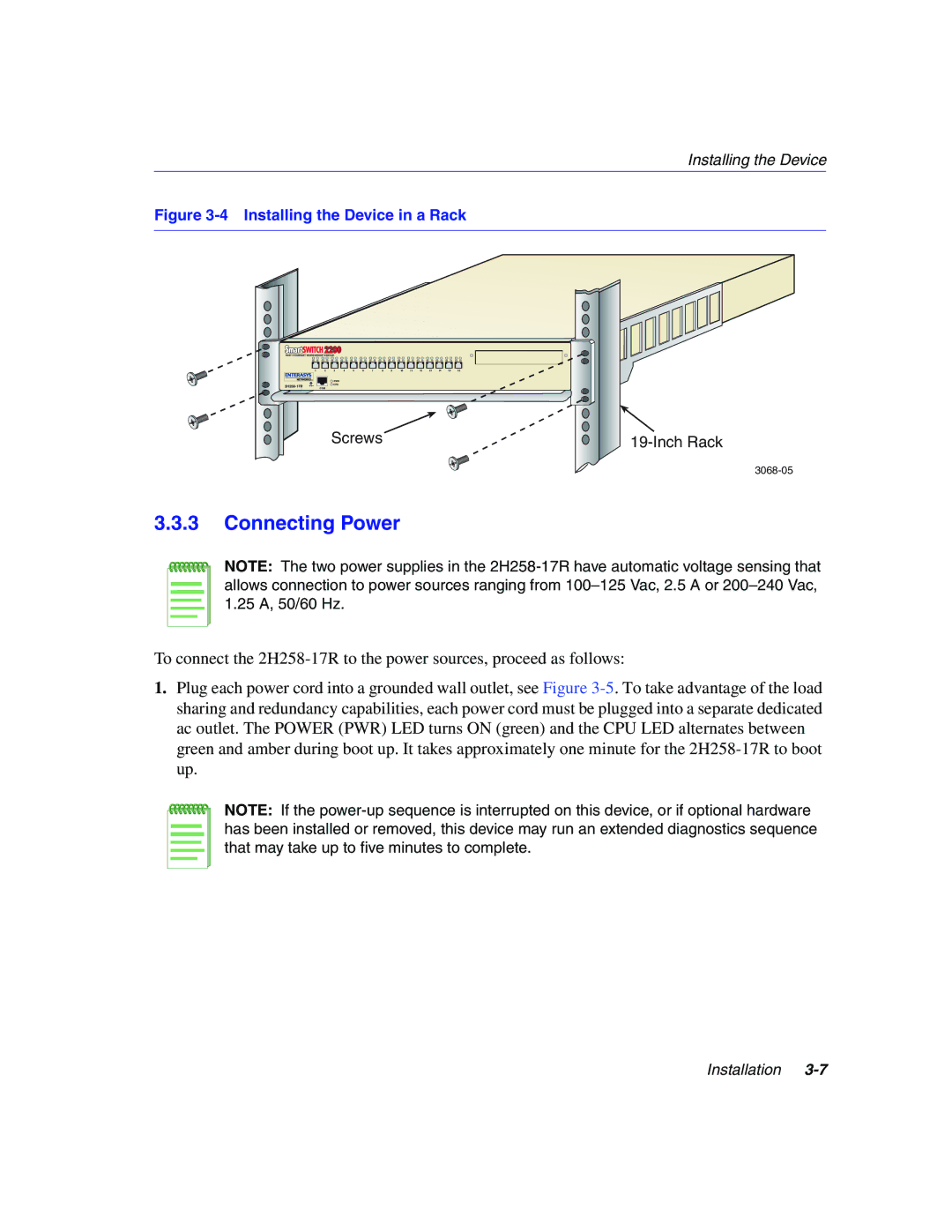Installing the Device
Figure 3-4 Installing the Device in a Rack
FAST ETHERNET WORKGROUP SWITCH | | | | | | | | | | | | | | | | | | | | | | | | | | |
RX | TX | RX | TX | RX | TX | RX | TX | RX | TX | RX | TX | RX | TX | RX | TX | RX | TX | RX | TX | RX | TX | RX | TX | RX | TX | RX | TX | RX | TX | RX | TX |
| 1 | 2 | | | 3 | | 4 | | 5 | | 6 | | 7 | 8 | | 9 | | 10 | | 11 | | 12 | | 13 | | 14 | | 15 | | 16 |
| | | | | PWR | | | | | | | | | | | | | | | | | | | | | | | | | | |
2H258-17R | | | | | CPU | | | | | | | | | | | | | | | | | | | | | | | | | | |
| COM | | | | | | | | | | | | | | | | | | | | | | | | | | | | | |
| | | | Screws | | | | | | | | | | | | | | | | | |
3.3.3Connecting Power
NOTE: The two power supplies in the 2H258-17R have automatic voltage sensing that allows connection to power sources ranging from 100–125 Vac, 2.5 A or 200–240 Vac, 1.25 A, 50/60 Hz.
To connect the 2H258-17R to the power sources, proceed as follows:
1.Plug each power cord into a grounded wall outlet, see Figure 3-5. To take advantage of the load sharing and redundancy capabilities, each power cord must be plugged into a separate dedicated ac outlet. The POWER (PWR) LED turns ON (green) and the CPU LED alternates between green and amber during boot up. It takes approximately one minute for the 2H258-17R to boot up.
NOTE: If the power-up sequence is interrupted on this device, or if optional hardware has been installed or removed, this device may run an extended diagnostics sequence that may take up to five minutes to complete.