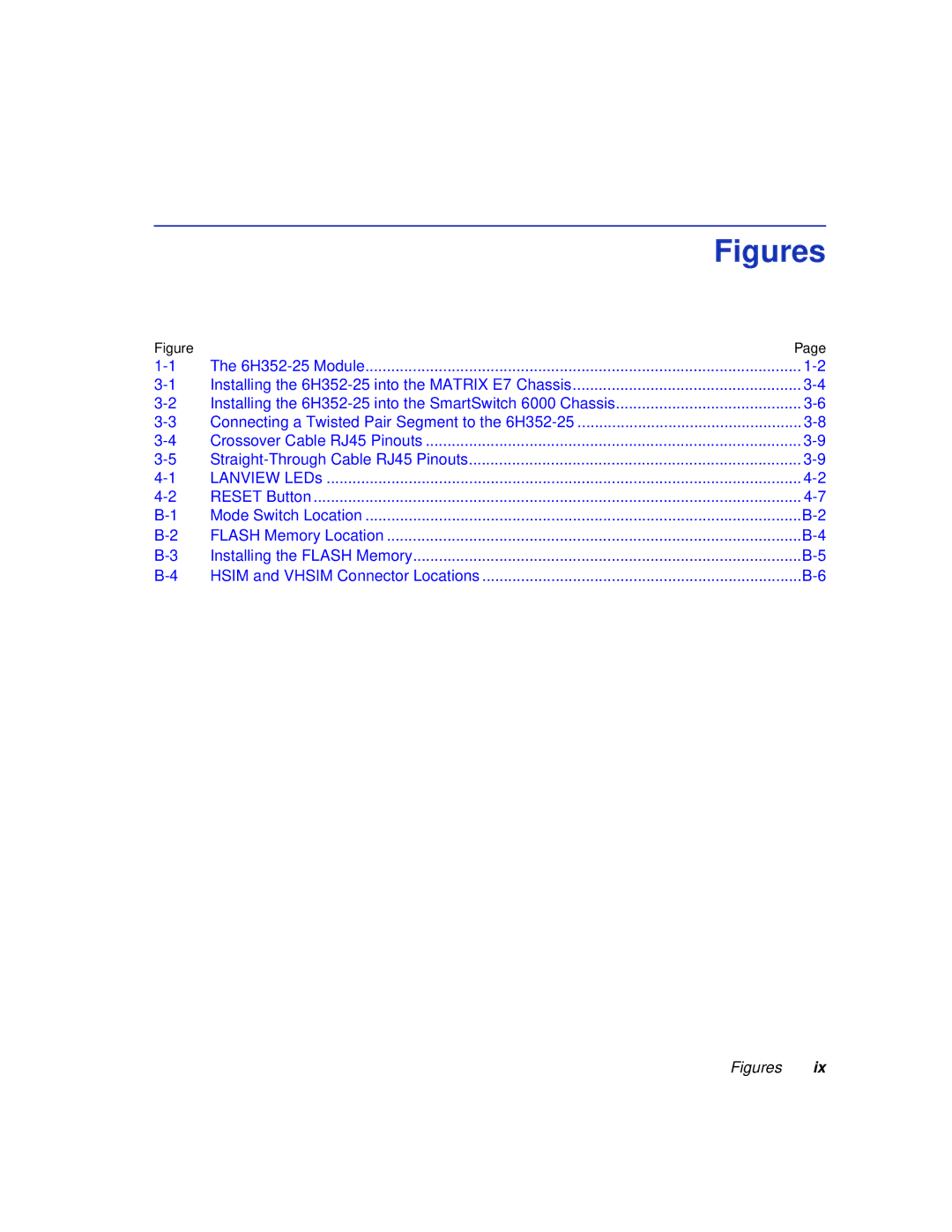Figures
Figure |
| Page |
The | ||
Installing the | ||
Installing the | ||
Connecting a Twisted Pair Segment to the | ||
Crossover Cable RJ45 Pinouts | ||
LANVIEW LEDs | ||
RESET Button | ||
Mode Switch Location | ||
FLASH Memory Location | ||
Installing the FLASH Memory | ||
HSIM and VHSIM Connector Locations |