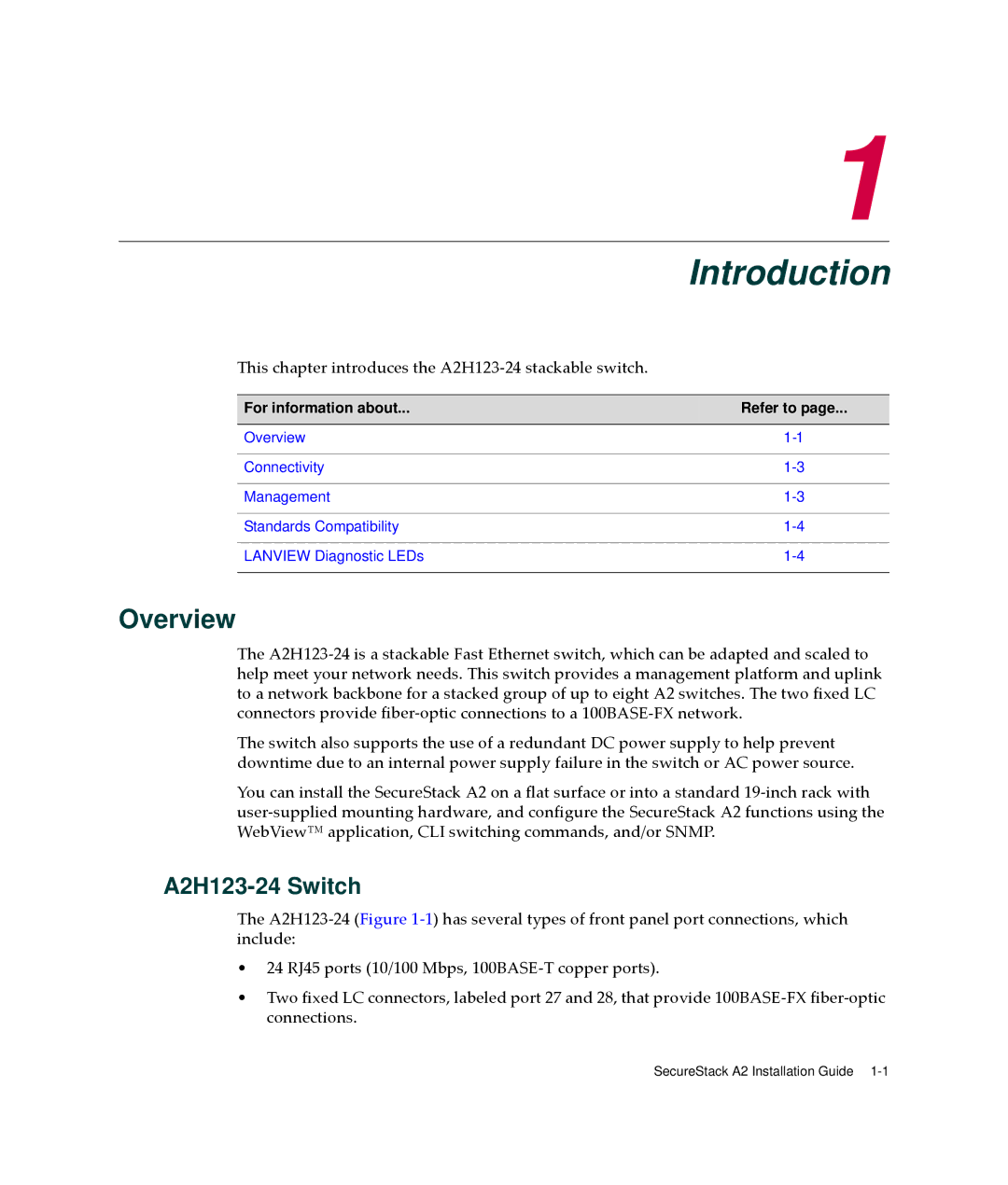1
Introduction
This chapter introduces the A2H123‐24 stackable switch.
For information about... | Refer to page... |
|
|
Overview | |
|
|
Connectivity | |
|
|
Management | |
|
|
Standards Compatibility | |
|
|
LANVIEW Diagnostic LEDs | |
|
|
Overview
The A2H123‐24 is a stackable Fast Ethernet switch, which can be adapted and scaled to help meet your network needs. This switch provides a management platform and uplink to a network backbone for a stacked group of up to eight A2 switches. The two fixed LC connectors provide fiber‐optic connections to a 100BASE‐FX network.
The switch also supports the use of a redundant DC power supply to help prevent downtime due to an internal power supply failure in the switch or AC power source.
You can install the SecureStack A2 on a flat surface or into a standard 19‐inch rack with user‐supplied mounting hardware, and configure the SecureStack A2 functions using the WebView™ application, CLI switching commands, and/or SNMP.
A2H123-24 Switch
The A2H123‐24 (Figure 1‐1) has several types of front panel port connections, which include:
•24 RJ45 ports (10/100 Mbps, 100BASE‐T copper ports).
•Two fixed LC connectors, labeled port 27 and 28, that provide 100BASE‐FX fiber‐optic connections.
SecureStack A2 Installation Guide