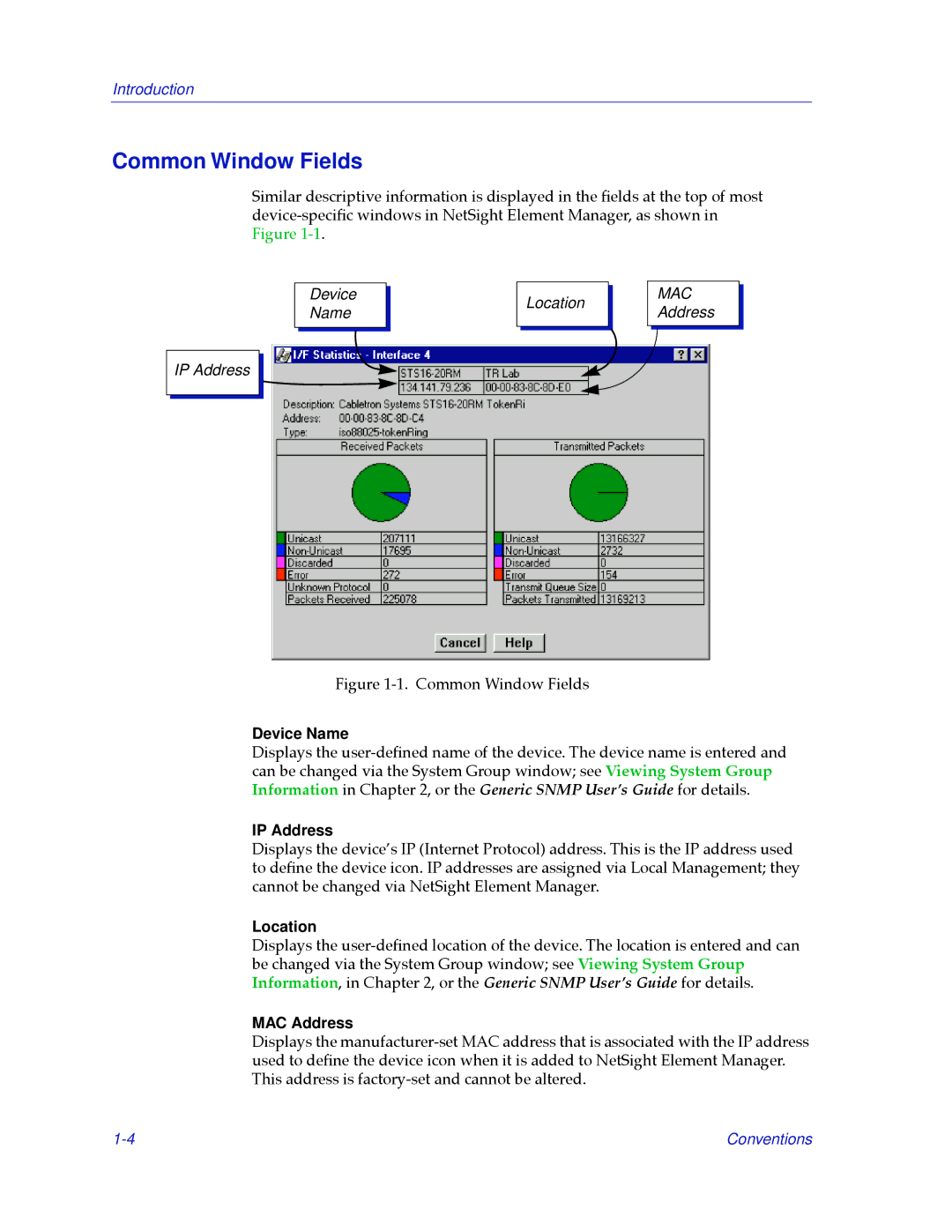Introduction
Common Window Fields
Similar descriptive information is displayed in the Þelds at the top of most device-speciÞc windows in NetSight Element Manager, as shown in Figure 1-1.
Figure 1-1. Common Window Fields
Device Name
Displays the user-deÞned name of the device. The device name is entered and can be changed via the System Group window; see Viewing System Group Information in Chapter 2, or the Generic SNMP UserÕs Guide for details.
IP Address
Displays the deviceÕs IP (Internet Protocol) address. This is the IP address used to deÞne the device icon. IP addresses are assigned via Local Management; they cannot be changed via NetSight Element Manager.
Location
Displays the user-deÞned location of the device. The location is entered and can be changed via the System Group window; see Viewing System Group Information, in Chapter 2, or the Generic SNMP UserÕs Guide for details.
MAC Address
Displays the manufacturer-set MAC address that is associated with the IP address used to deÞne the device icon when it is added to NetSight Element Manager. This address is factory-set and cannot be altered.