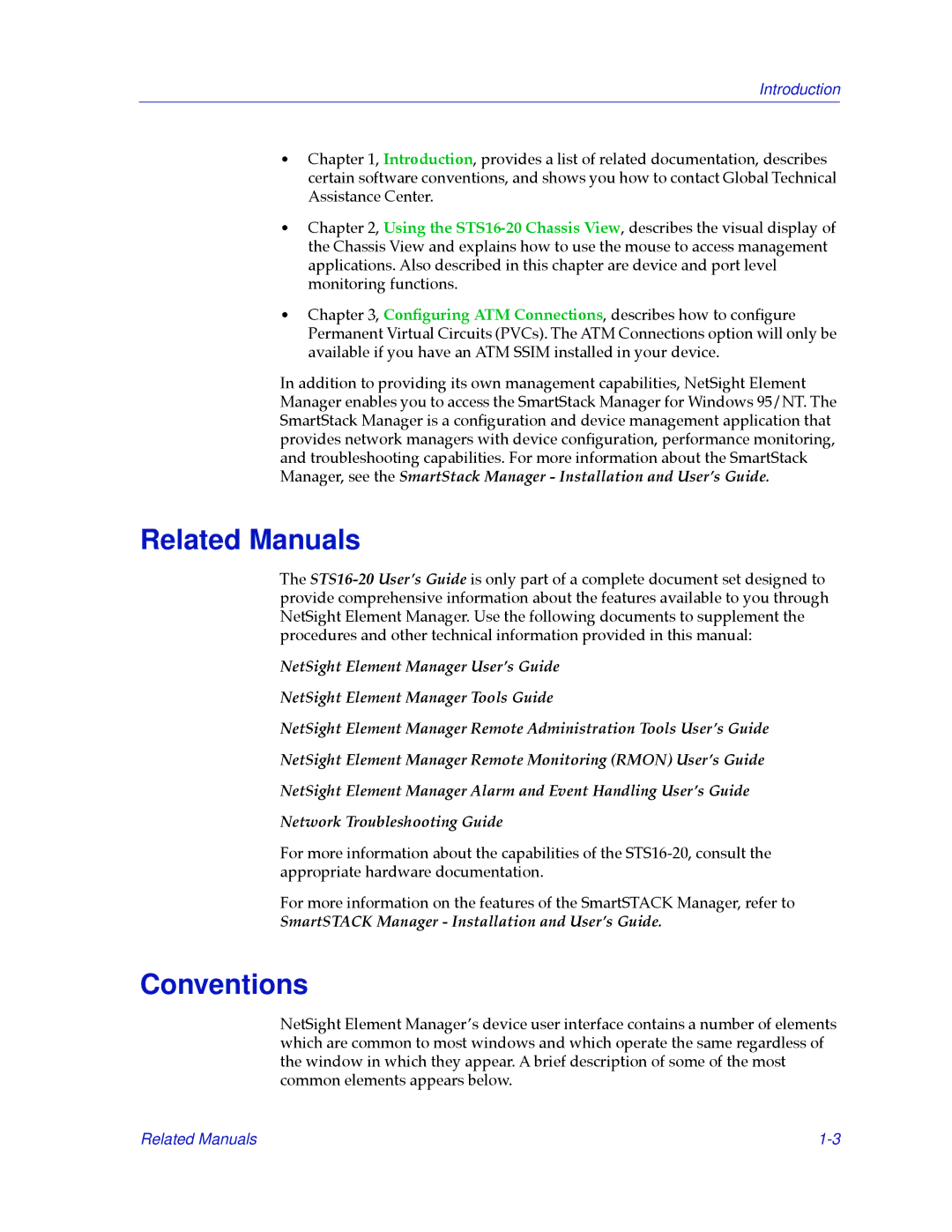Introduction
¥Chapter 1, Introduction, provides a list of related documentation, describes certain software conventions, and shows you how to contact Global Technical Assistance Center.
¥Chapter 2, Using the
¥Chapter 3, ConÞguring ATM Connections, describes how to conÞgure Permanent Virtual Circuits (PVCs). The ATM Connections option will only be available if you have an ATM SSIM installed in your device.
In addition to providing its own management capabilities, NetSight Element Manager enables you to access the SmartStack Manager for Windows 95/NT. The SmartStack Manager is a conÞguration and device management application that provides network managers with device conÞguration, performance monitoring, and troubleshooting capabilities. For more information about the SmartStack Manager, see the SmartStack Manager - Installation and UserÕs Guide.
Related Manuals
The
NetSight Element Manager UserÕs Guide
NetSight Element Manager Tools Guide
NetSight Element Manager Remote Administration Tools UserÕs Guide
NetSight Element Manager Remote Monitoring (RMON) UserÕs Guide
NetSight Element Manager Alarm and Event Handling UserÕs Guide
Network Troubleshooting Guide
For more information about the capabilities of the
For more information on the features of the SmartSTACK Manager, refer to
SmartSTACK Manager - Installation and UserÕs Guide.
Conventions
NetSight Element ManagerÕs device user interface contains a number of elements which are common to most windows and which operate the same regardless of the window in which they appear. A brief description of some of the most common elements appears below.
Related Manuals |