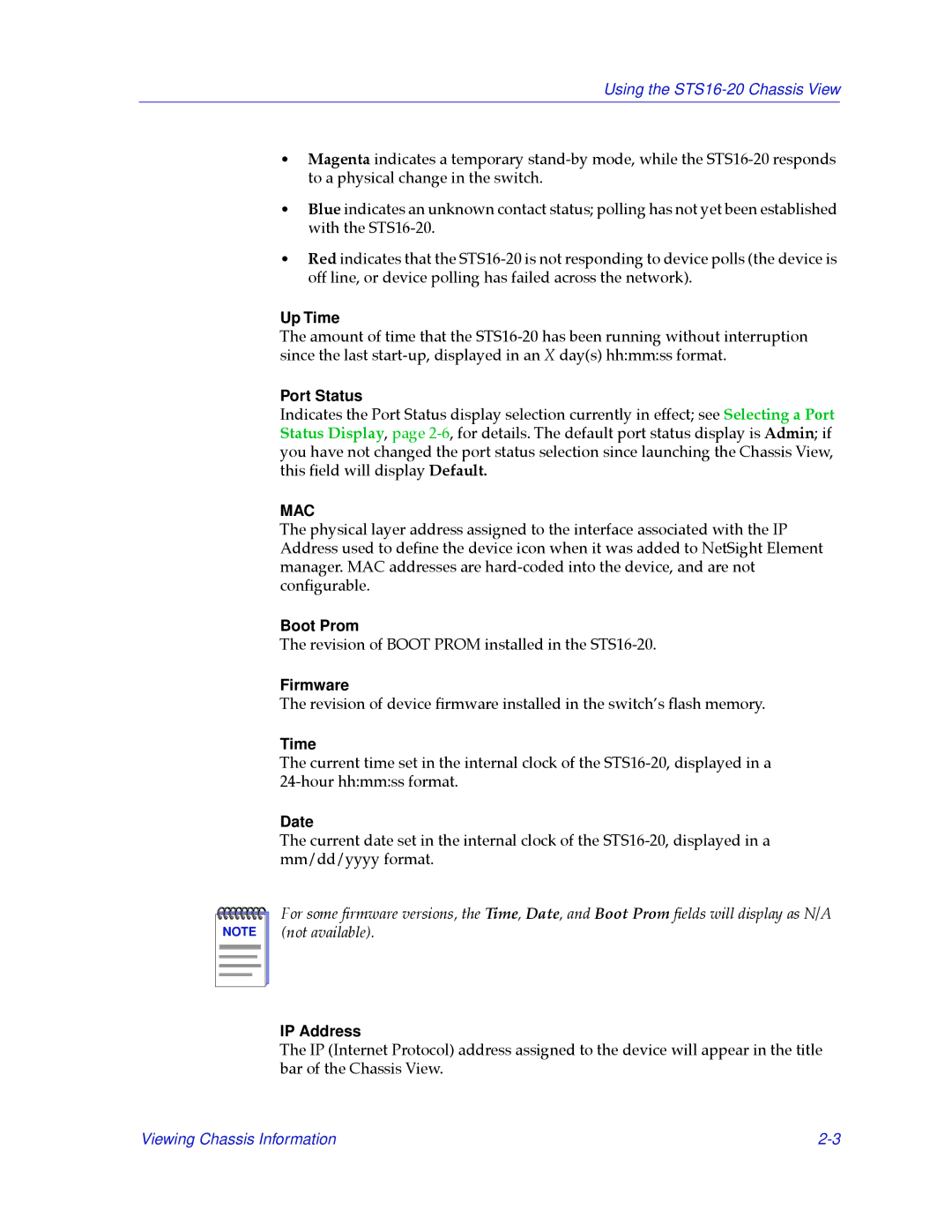Using the
¥Magenta indicates a temporary
¥Blue indicates an unknown contact status; polling has not yet been established with the
¥Red indicates that the
Up Time
The amount of time that the
Port Status
Indicates the Port Status display selection currently in effect; see Selecting a Port Status Display, page
MAC
The physical layer address assigned to the interface associated with the IP Address used to deÞne the device icon when it was added to NetSight Element manager. MAC addresses are
Boot Prom
The revision of BOOT PROM installed in the
Firmware
The revision of device Þrmware installed in the switchÕs ßash memory.
Time
The current time set in the internal clock of the
Date
The current date set in the internal clock of the
NOTE |
For some Þrmware versions, the Time, Date, and Boot Prom Þelds will display as N/A (not available).
IP Address
The IP (Internet Protocol) address assigned to the device will appear in the title bar of the Chassis View.
Viewing Chassis Information |