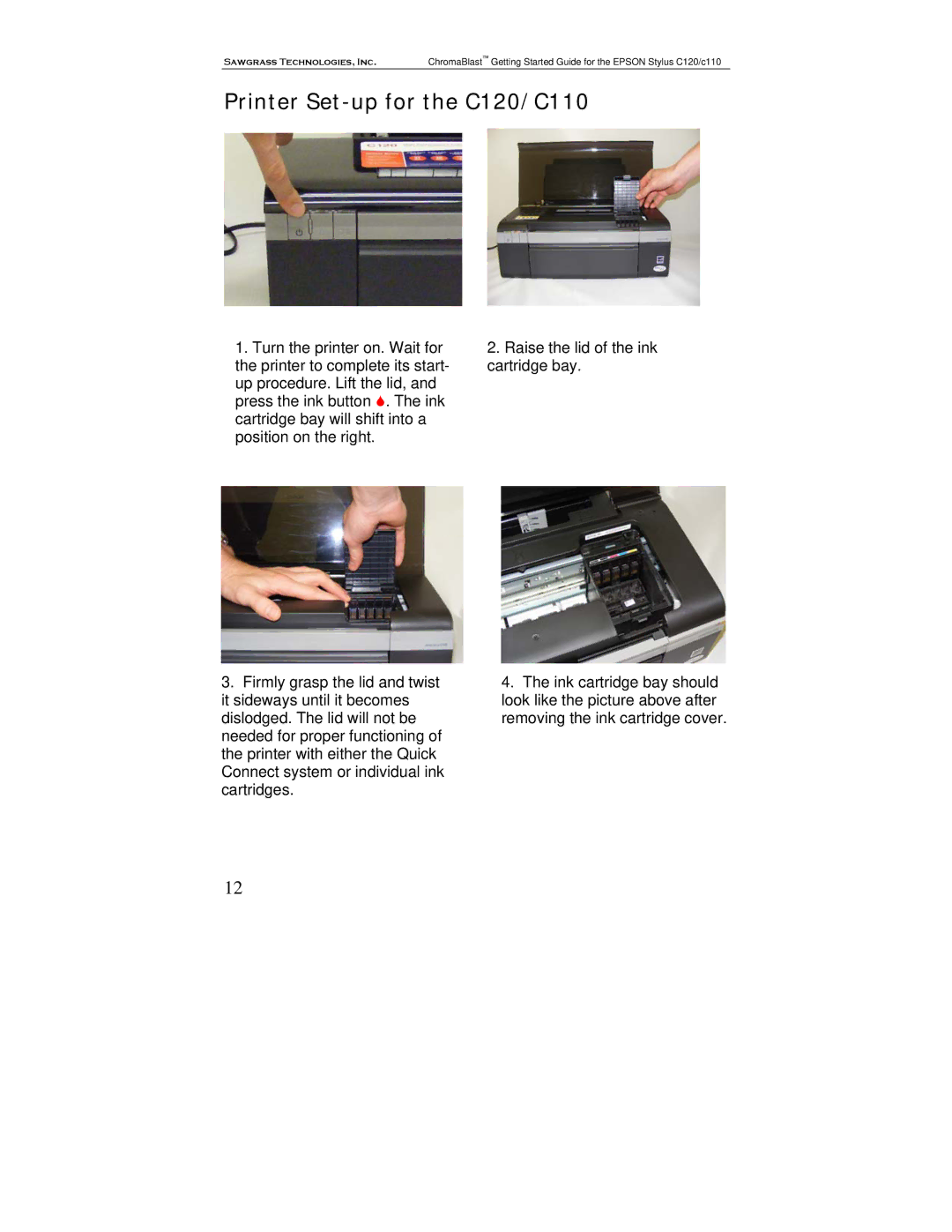Sawgrass Technologies, Inc. ChromaBlast™ Getting Started Guide for the EPSON Stylus C120/c110
Printer Set-up for the C120/C110
1.Turn the printer on. Wait for the printer to complete its start- up procedure. Lift the lid, and press the ink button 6. The ink cartridge bay will shift into a position on the right.
3.Firmly grasp the lid and twist it sideways until it becomes dislodged. The lid will not be needed for proper functioning of the printer with either the Quick Connect system or individual ink cartridges.
2.Raise the lid of the ink cartridge bay.
4.The ink cartridge bay should look like the picture above after removing the ink cartridge cover.
12