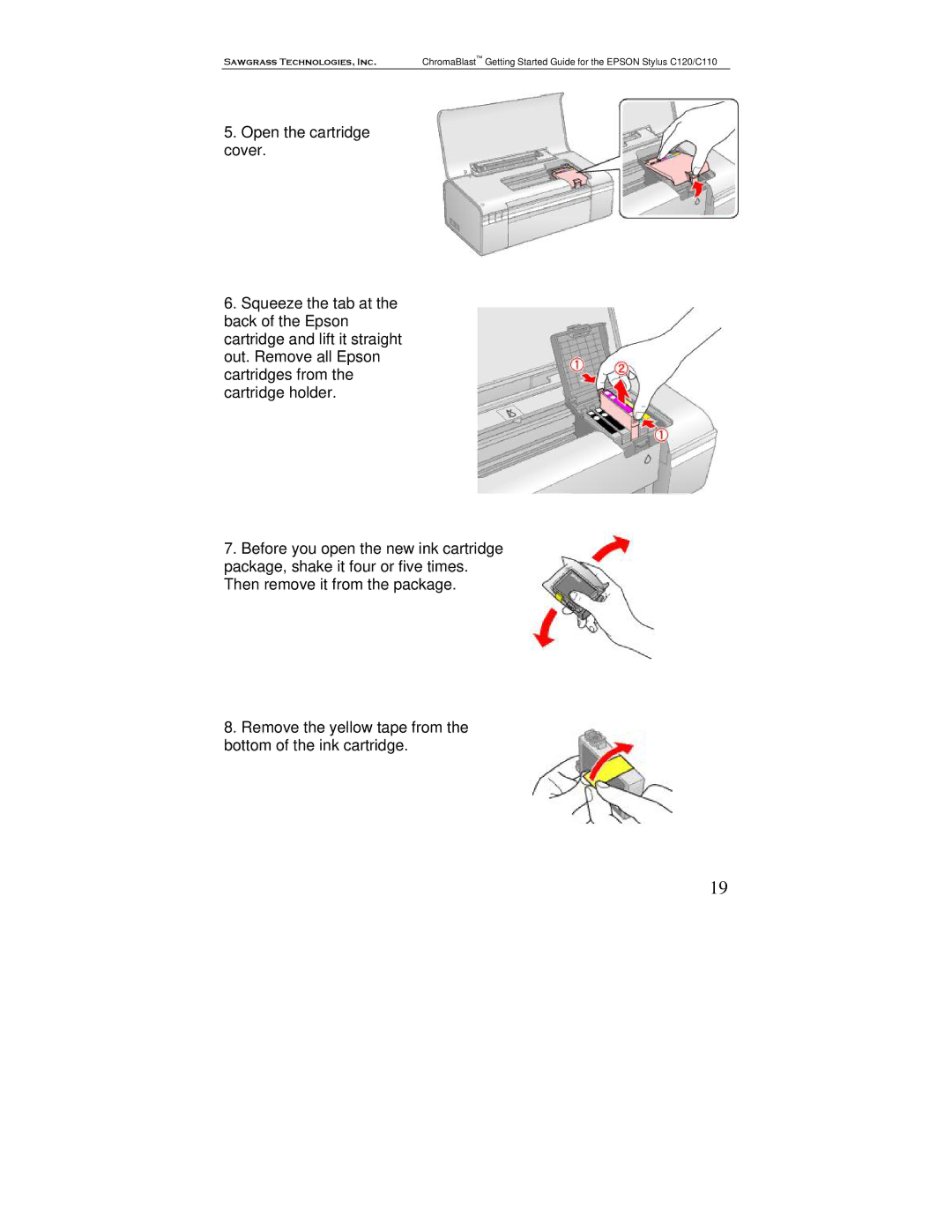Sawgrass Technologies, Inc. ChromaBlast™ Getting Started Guide for the EPSON Stylus C120/C110
5.Open the cartridge cover.
6.Squeeze the tab at the back of the Epson cartridge and lift it straight out. Remove all Epson cartridges from the cartridge holder.
7.Before you open the new ink cartridge package, shake it four or five times. Then remove it from the package.
8.Remove the yellow tape from the bottom of the ink cartridge.
19