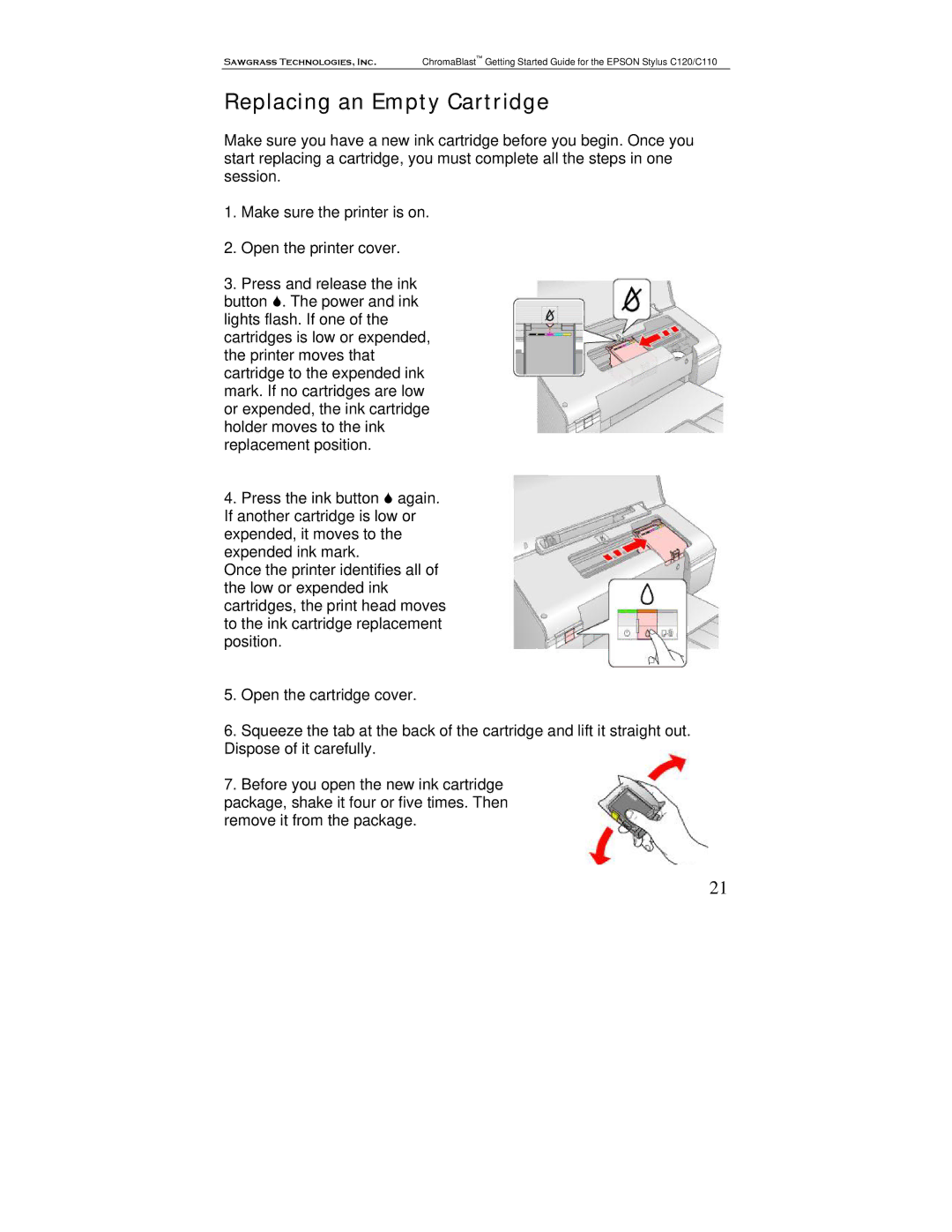Sawgrass Technologies, Inc. ChromaBlast™ Getting Started Guide for the EPSON Stylus C120/C110
Replacing an Empty Cartridge
Make sure you have a new ink cartridge before you begin. Once you start replacing a cartridge, you must complete all the steps in one session.
1.Make sure the printer is on.
2.Open the printer cover.
3.Press and release the ink button 6. The power and ink lights flash. If one of the cartridges is low or expended, the printer moves that cartridge to the expended ink mark. If no cartridges are low or expended, the ink cartridge holder moves to the ink replacement position.
4.Press the ink button 6 again. If another cartridge is low or expended, it moves to the expended ink mark.
Once the printer identifies all of the low or expended ink cartridges, the print head moves to the ink cartridge replacement position.
5.Open the cartridge cover.
6.Squeeze the tab at the back of the cartridge and lift it straight out. Dispose of it carefully.
7.Before you open the new ink cartridge
package, shake it four or five times. Then remove it from the package.
21