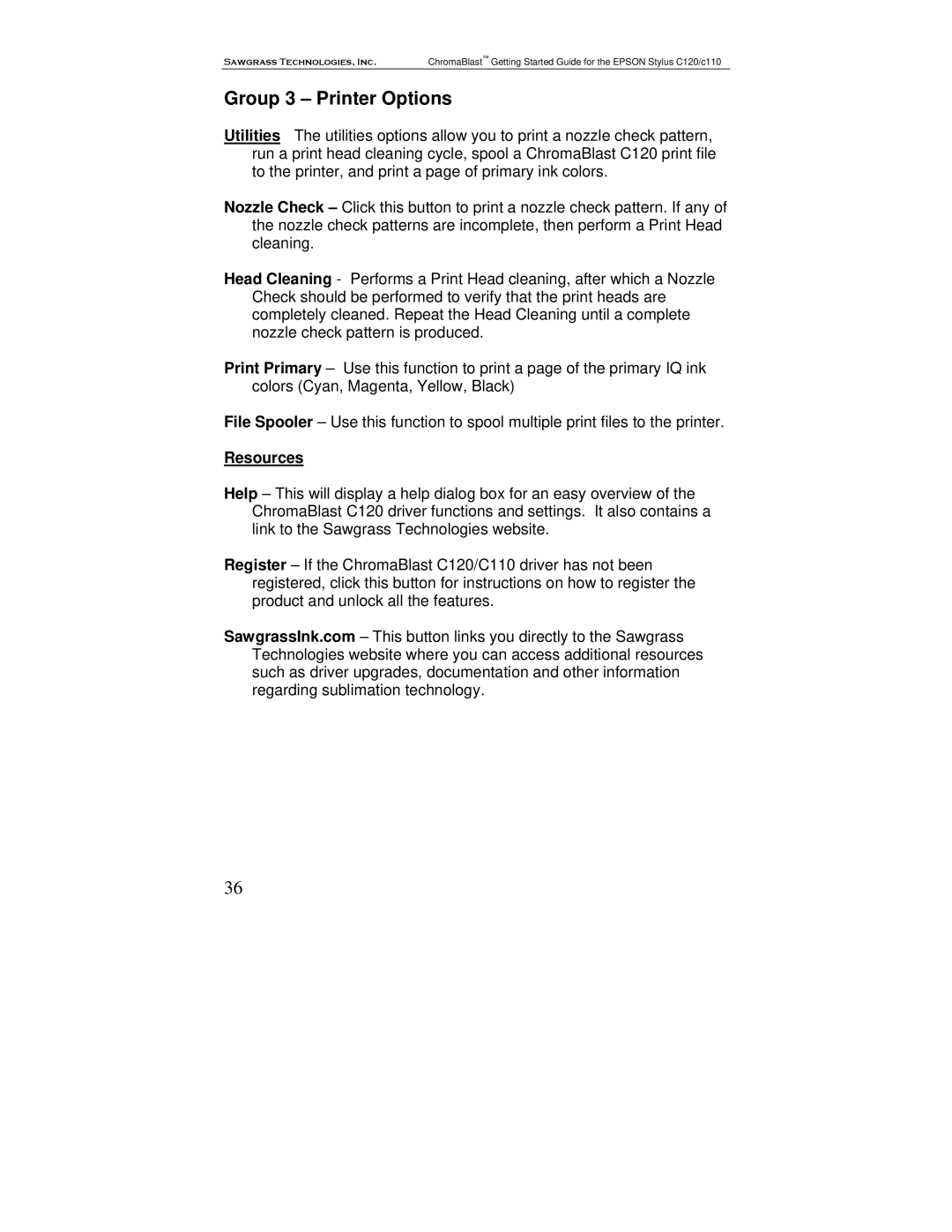Sawgrass Technologies, Inc. ChromaBlast™ Getting Started Guide for the EPSON Stylus C120/c110
Group 3 – Printer Options
Utilities The utilities options allow you to print a nozzle check pattern, run a print head cleaning cycle, spool a ChromaBlast C120 print file to the printer, and print a page of primary ink colors.
Nozzle Check – Click this button to print a nozzle check pattern. If any of the nozzle check patterns are incomplete, then perform a Print Head cleaning.
Head Cleaning - Performs a Print Head cleaning, after which a Nozzle Check should be performed to verify that the print heads are completely cleaned. Repeat the Head Cleaning until a complete nozzle check pattern is produced.
Print Primary – Use this function to print a page of the primary IQ ink colors (Cyan, Magenta, Yellow, Black)
File Spooler – Use this function to spool multiple print files to the printer.
Resources
Help – This will display a help dialog box for an easy overview of the ChromaBlast C120 driver functions and settings. It also contains a link to the Sawgrass Technologies website.
Register – If the ChromaBlast C120/C110 driver has not been registered, click this button for instructions on how to register the product and unlock all the features.
SawgrassInk.com – This button links you directly to the Sawgrass Technologies website where you can access additional resources such as driver upgrades, documentation and other information regarding sublimation technology.
36