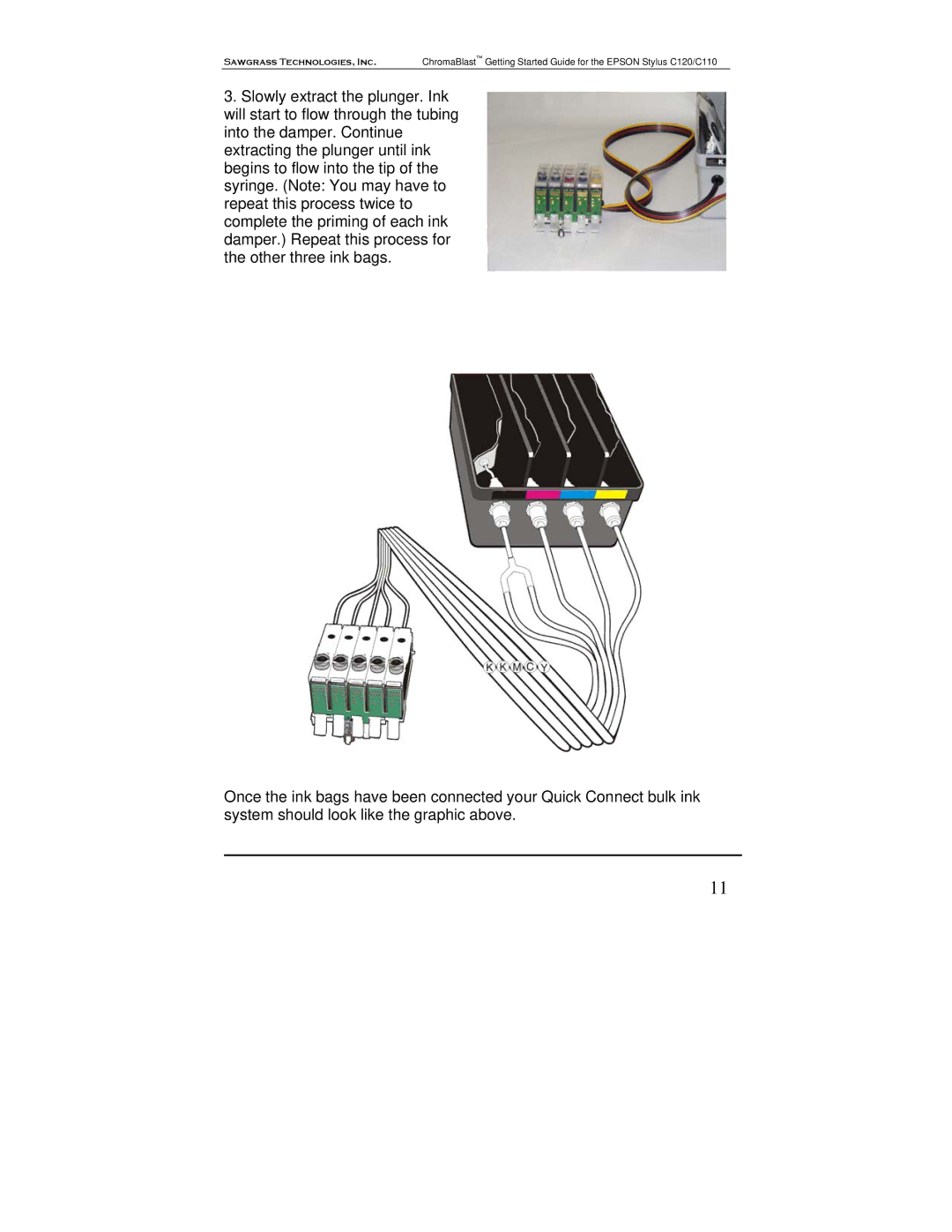Sawgrass Technologies, Inc. ChromaBlast™ Getting Started Guide for the EPSON Stylus C120/C110
3.Slowly extract the plunger. Ink will start to flow through the tubing into the damper. Continue extracting the plunger until ink begins to flow into the tip of the syringe. (Note: You may have to repeat this process twice to complete the priming of each ink damper.) Repeat this process for the other three ink bags.
Once the ink bags have been connected your Quick Connect bulk ink system should look like the graphic above.
11