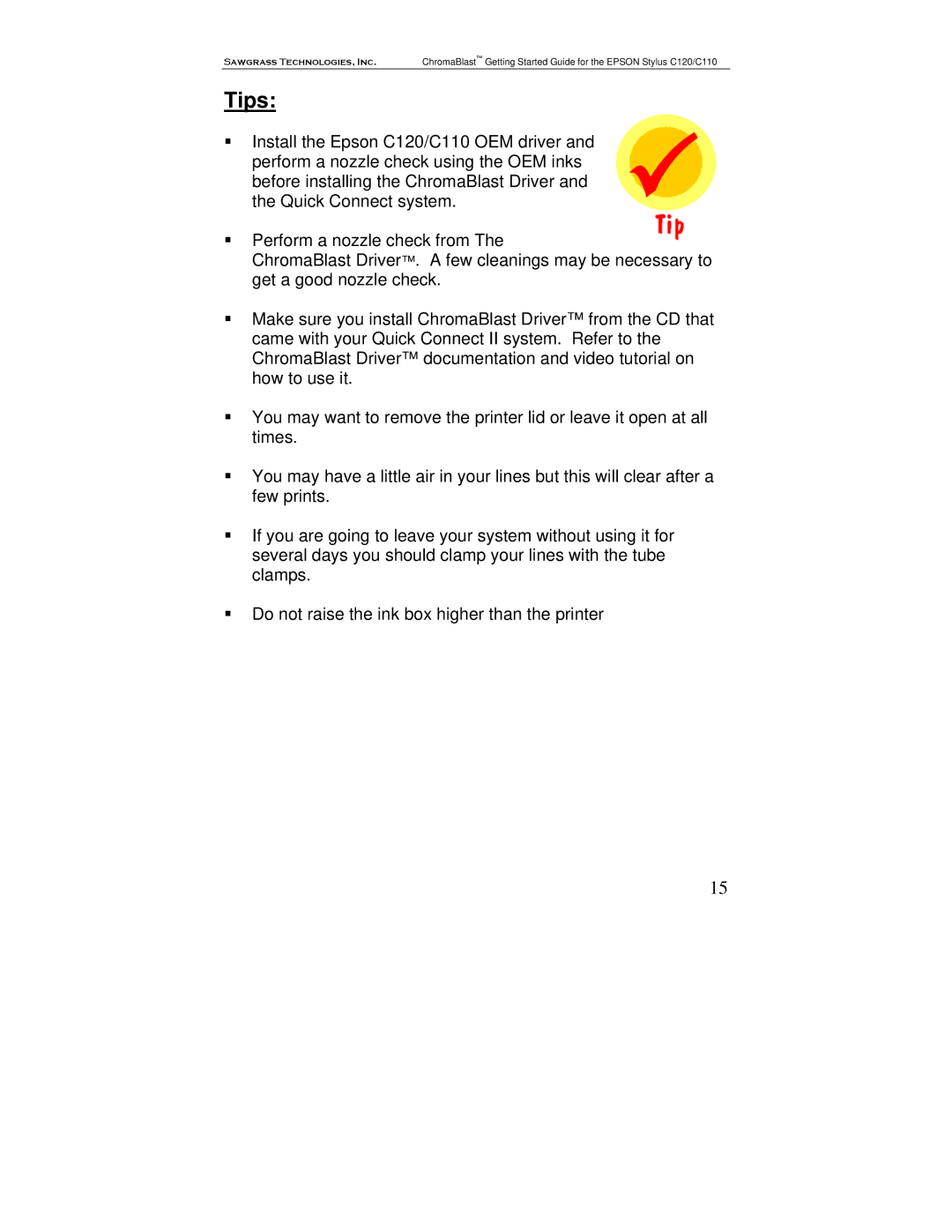Sawgrass Technologies, Inc. ChromaBlast™ Getting Started Guide for the EPSON Stylus C120/C110
Tips:
Install the Epson C120/C110 OEM driver and perform a nozzle check using the OEM inks before installing the ChromaBlast Driver and the Quick Connect system.
Perform a nozzle check from The
ChromaBlast Driver™. A few cleanings may be necessary to get a good nozzle check.
Make sure you install ChromaBlast Driver™ from the CD that came with your Quick Connect II system. Refer to the ChromaBlast Driver™ documentation and video tutorial on how to use it.
You may want to remove the printer lid or leave it open at all times.
You may have a little air in your lines but this will clear after a few prints.
If you are going to leave your system without using it for several days you should clamp your lines with the tube clamps.
Do not raise the ink box higher than the printer
15