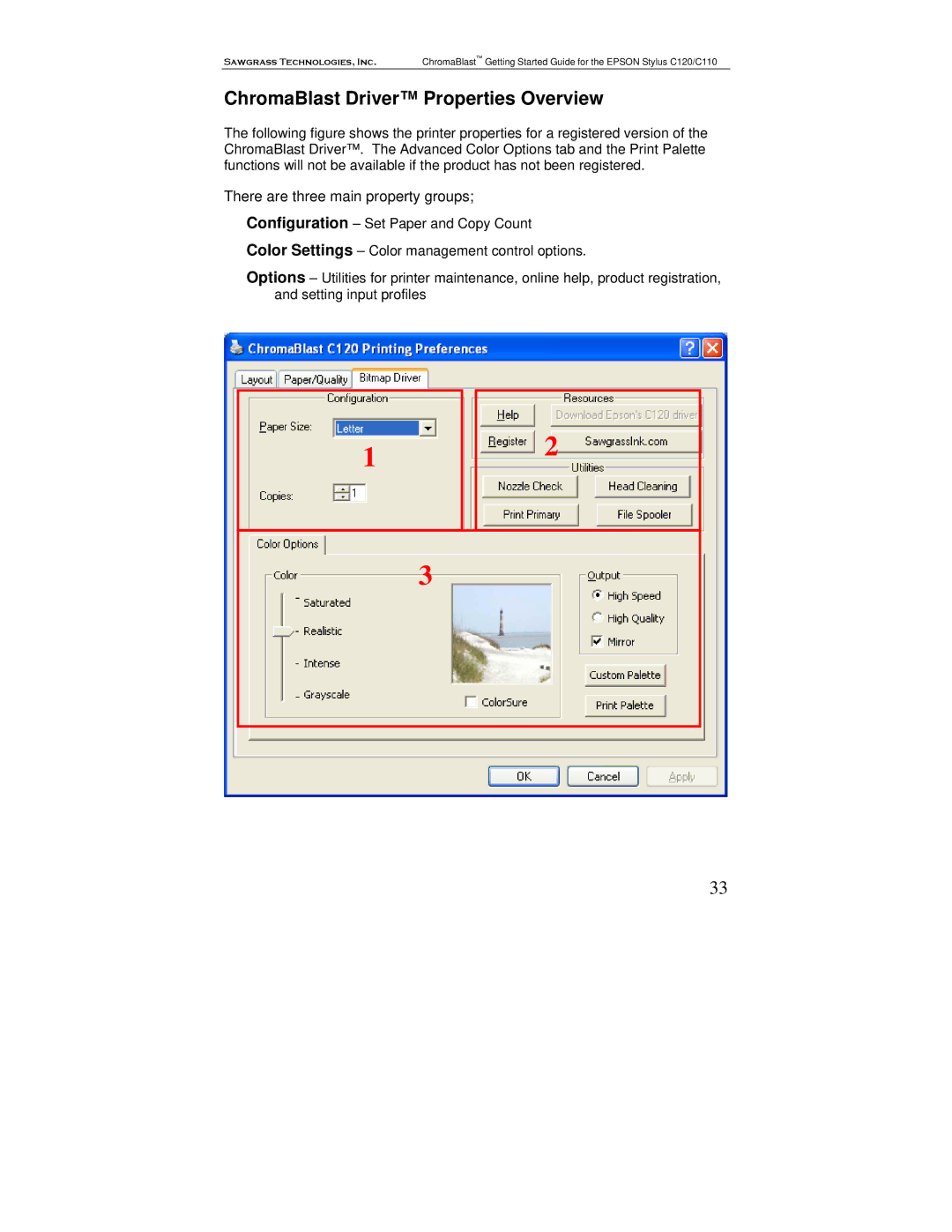Sawgrass Technologies, Inc. ChromaBlast™ Getting Started Guide for the EPSON Stylus C120/C110
ChromaBlast Driver™ Properties Overview
The following figure shows the printer properties for a registered version of the ChromaBlast Driver™. The Advanced Color Options tab and the Print Palette functions will not be available if the product has not been registered.
There are three main property groups;
Configuration – Set Paper and Copy Count
Color Settings – Color management control options.
Options – Utilities for printer maintenance, online help, product registration, and setting input profiles
1
2
3
33