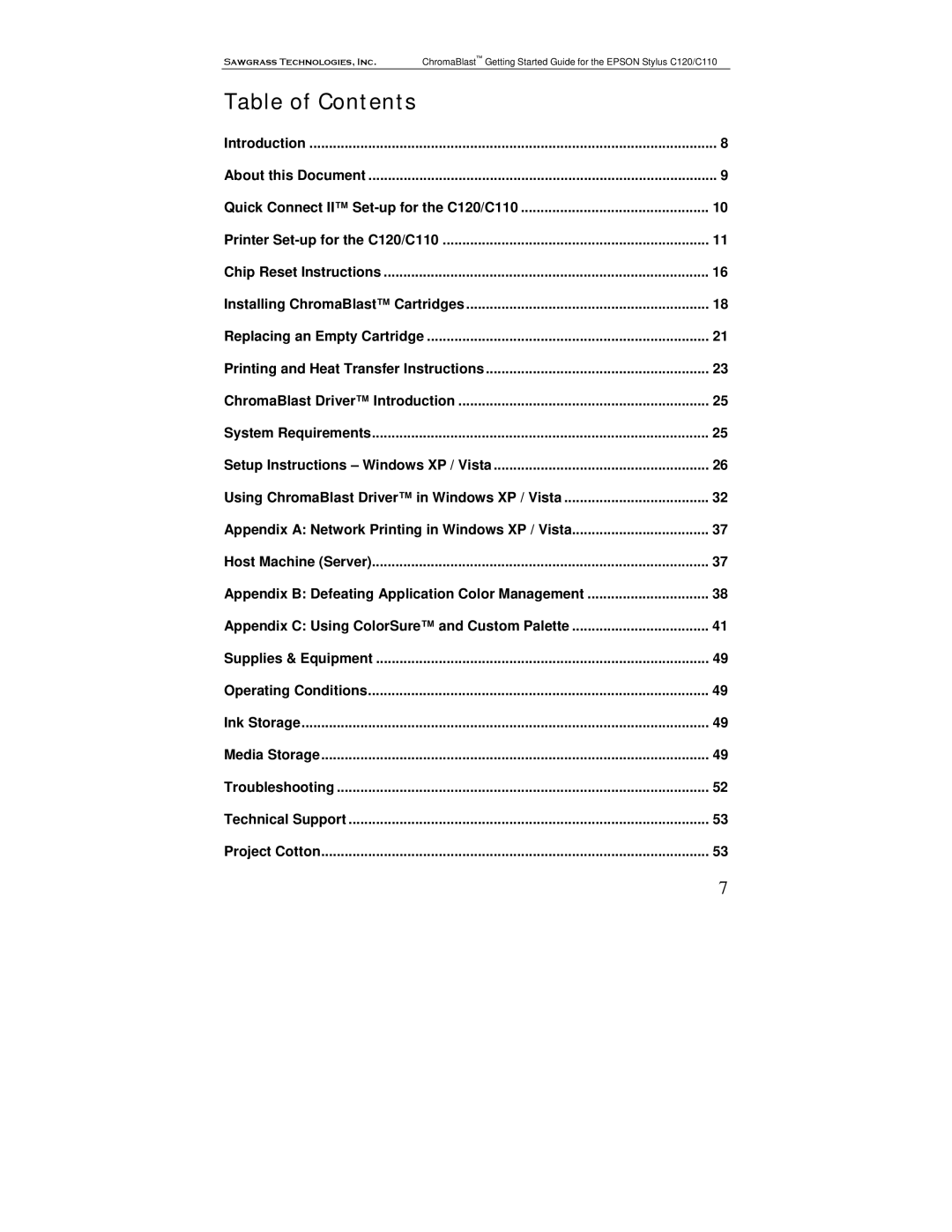Sawgrass Technologies, Inc. ChromaBlast™ Getting Started Guide for the EPSON Stylus C120/C110
Table of Contents |
|
Introduction | 8 |
About this Document | 9 |
Quick Connect II™ | 10 |
Printer | 11 |
Chip Reset Instructions | 16 |
Installing ChromaBlast™ Cartridges | 18 |
Replacing an Empty Cartridge | 21 |
Printing and Heat Transfer Instructions | 23 |
ChromaBlast Driver™ Introduction | 25 |
System Requirements | 25 |
Setup Instructions – Windows XP / Vista | 26 |
Using ChromaBlast Driver™ in Windows XP / Vista | 32 |
Appendix A: Network Printing in Windows XP / Vista | 37 |
Host Machine (Server) | 37 |
Appendix B: Defeating Application Color Management | 38 |
Appendix C: Using ColorSure™ and Custom Palette | 41 |
Supplies & Equipment | 49 |
Operating Conditions | 49 |
Ink Storage | 49 |
Media Storage | 49 |
Troubleshooting | 52 |
Technical Support | 53 |
Project Cotton | 53 |
| 7 |