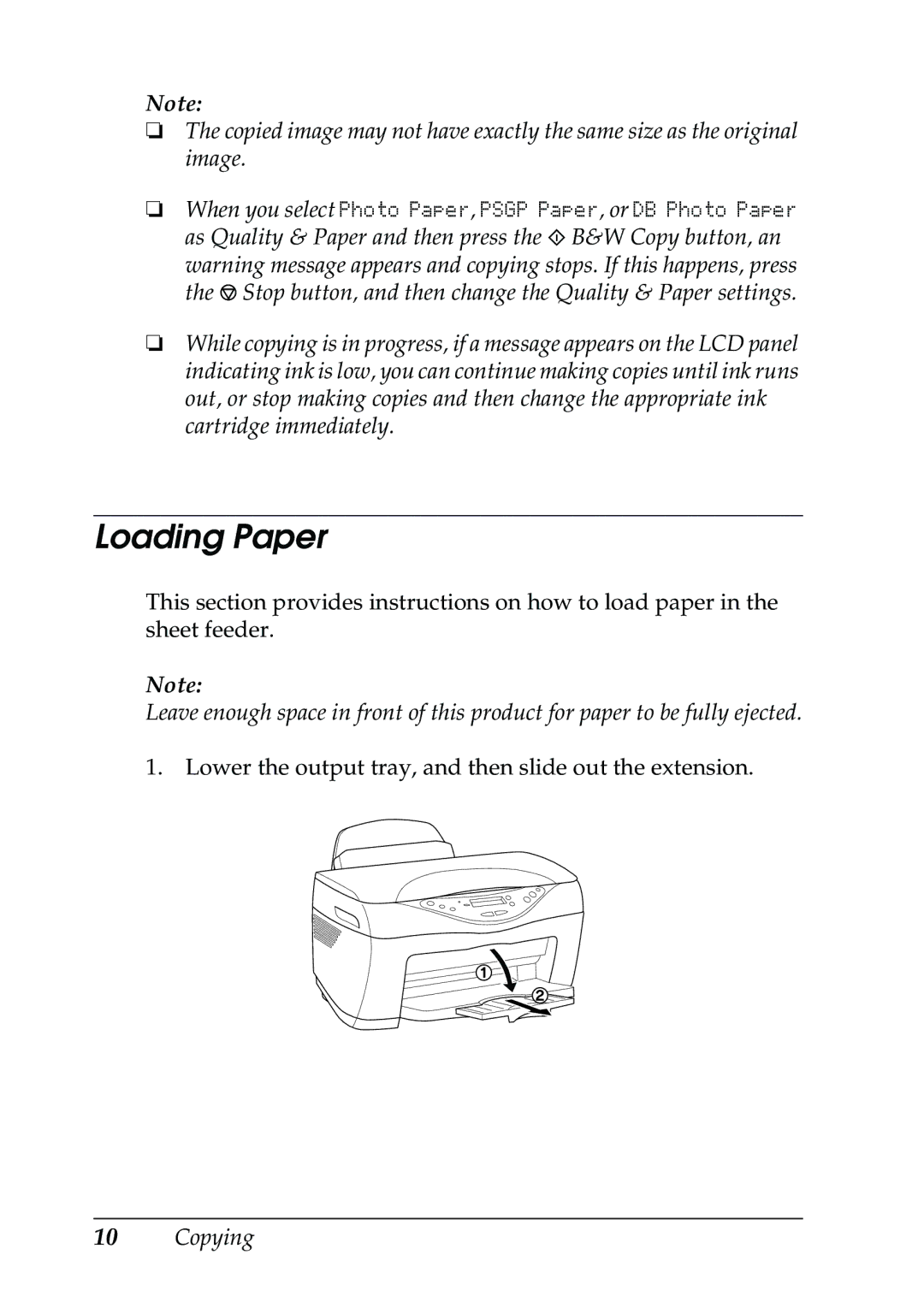Note:
❏The copied image may not have exactly the same size as the original image.
❏When you select Photo Paper, PSGP Paper, or DB Photo Paper as Quality & Paper and then press the x B&W Copy button, an warning message appears and copying stops. If this happens, press the y Stop button, and then change the Quality & Paper settings.
❏While copying is in progress, if a message appears on the LCD panel indicating ink is low, you can continue making copies until ink runs out, or stop making copies and then change the appropriate ink cartridge immediately.
Loading Paper
This section provides instructions on how to load paper in the sheet feeder.
Note:
Leave enough space in front of this product for paper to be fully ejected.
1. Lower the output tray, and then slide out the extension.