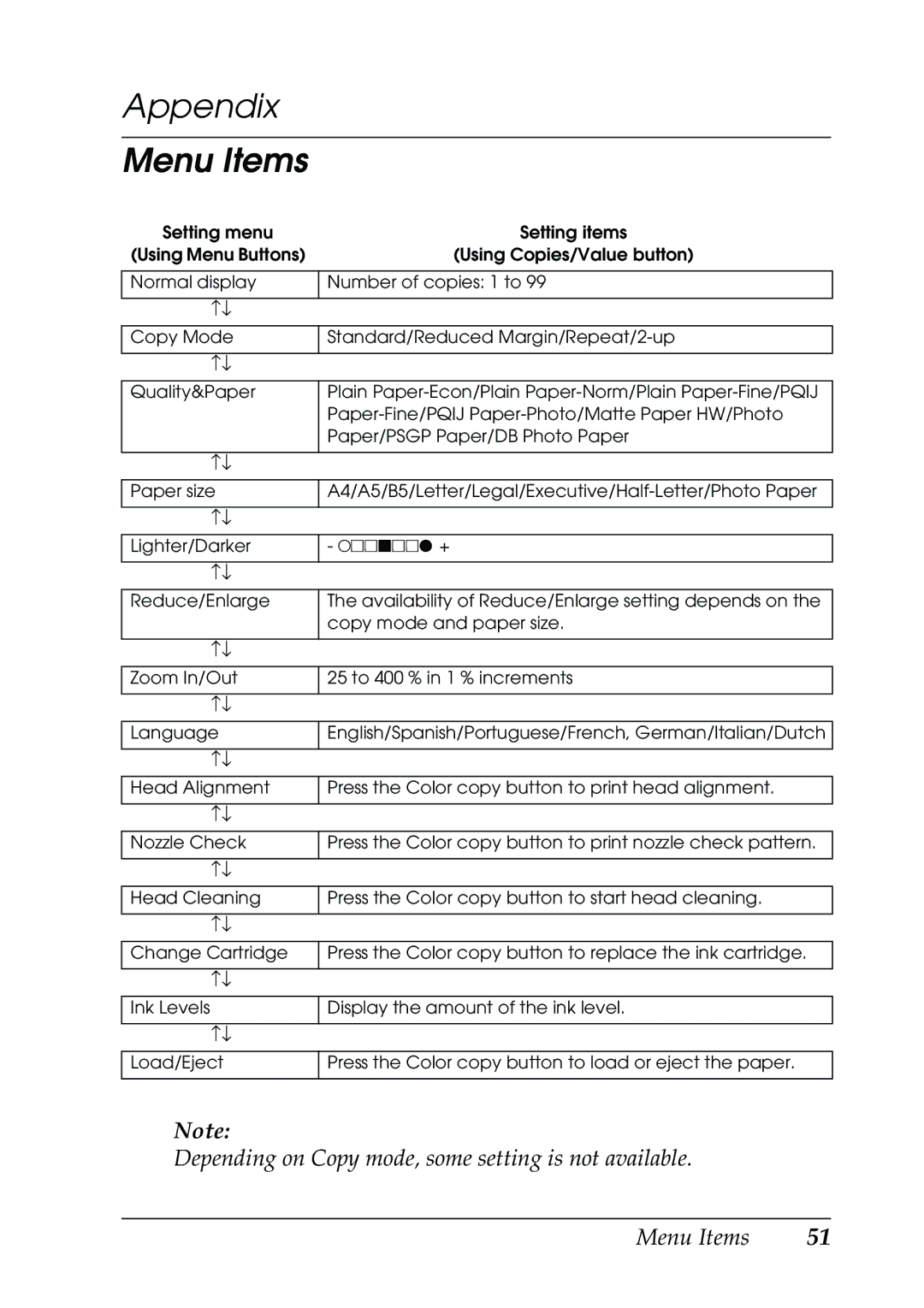Appendix
Menu Items
Setting menu | Setting items |
(Using Menu Buttons) | (Using Copies/Value button) |
|
|
Normal display | Number of copies: 1 to 99 |
|
|
↑↓ |
|
|
|
Copy Mode | Standard/Reduced |
|
|
↑↓ |
|
|
|
Quality&Paper | Plain |
| |
| Paper/PSGP Paper/DB Photo Paper |
|
|
↑↓ |
|
|
|
Paper size | |
|
|
↑↓ |
|
|
|
Lighter/Darker | - NnnonnO + |
|
|
↑↓ |
|
|
|
Reduce/Enlarge | The availability of Reduce/Enlarge setting depends on the |
| copy mode and paper size. |
|
|
↑↓ |
|
|
|
Zoom In/Out | 25 to 400 % in 1 % increments |
|
|
↑↓ |
|
|
|
Language | English/Spanish/Portuguese/French, German/Italian/Dutch |
|
|
↑↓ |
|
|
|
Head Alignment | Press the Color copy button to print head alignment. |
|
|
↑↓ |
|
|
|
Nozzle Check | Press the Color copy button to print nozzle check pattern. |
|
|
↑↓ |
|
|
|
Head Cleaning | Press the Color copy button to start head cleaning. |
|
|
↑↓ |
|
|
|
Change Cartridge | Press the Color copy button to replace the ink cartridge. |
|
|
↑↓ |
|
|
|
Ink Levels | Display the amount of the ink level. |
|
|
↑↓ |
|
|
|
Load/Eject | Press the Color copy button to load or eject the paper. |
|
|
Note:
Depending on Copy mode, some setting is not available.
xndpe xndpeA xndpeA xndpeA xndpeA xndpeA xndpeA xndpeA xndpeA xndpeA xndpeA xndpeA
Menu Items | 51 |